Edit Expert
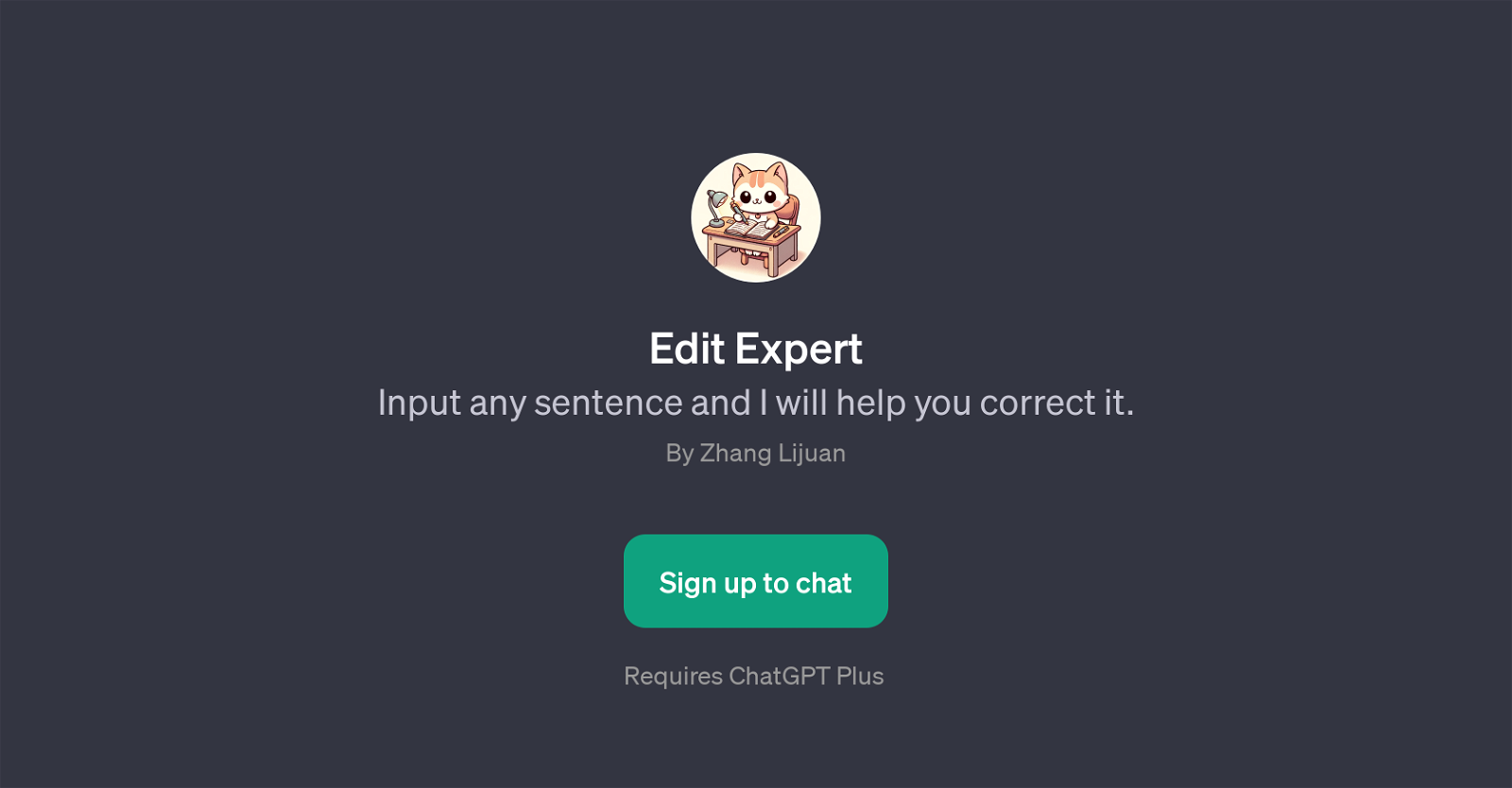
Edit Expert is a GPT built on top of ChatGPT. This tool focuses on helping users improve their text by providing corrections and suggestions for improvement.
Whether you're working on an essay, a blog post, an email, or any other forms of text, Edit Expert aims to assist by fine-tuning your sentences to adhere to grammatical rules and offer optimum readability.
Users can input any sentence and Edit Expert will work to correct it. Edit Expert is not just for identifying grammatical or syntactical errors; it can also provide suggestions on how to structurally improve a sentence to make it more effective or sound more professional.
Typical prompts to start the interaction with Edit Expert could be: 'Can you correct this sentence for me?', 'Is this sentence grammatically correct?', 'How can I improve this sentence?', 'Please review this sentence.'.
Please note that access to this tool requires ChatGPT Plus. Edit Expert brings a new level of precision, making it a suitable tool for anyone looking for help in refining their writing skills.
Would you recommend Edit Expert?
Help other people by letting them know if this AI was useful.
Feature requests



26 alternatives to Edit Expert for Text optimization
If you liked Edit Expert
People also searched
Help
To prevent spam, some actions require being signed in. It's free and takes a few seconds.
Sign in with Google








