Eloquence GPT
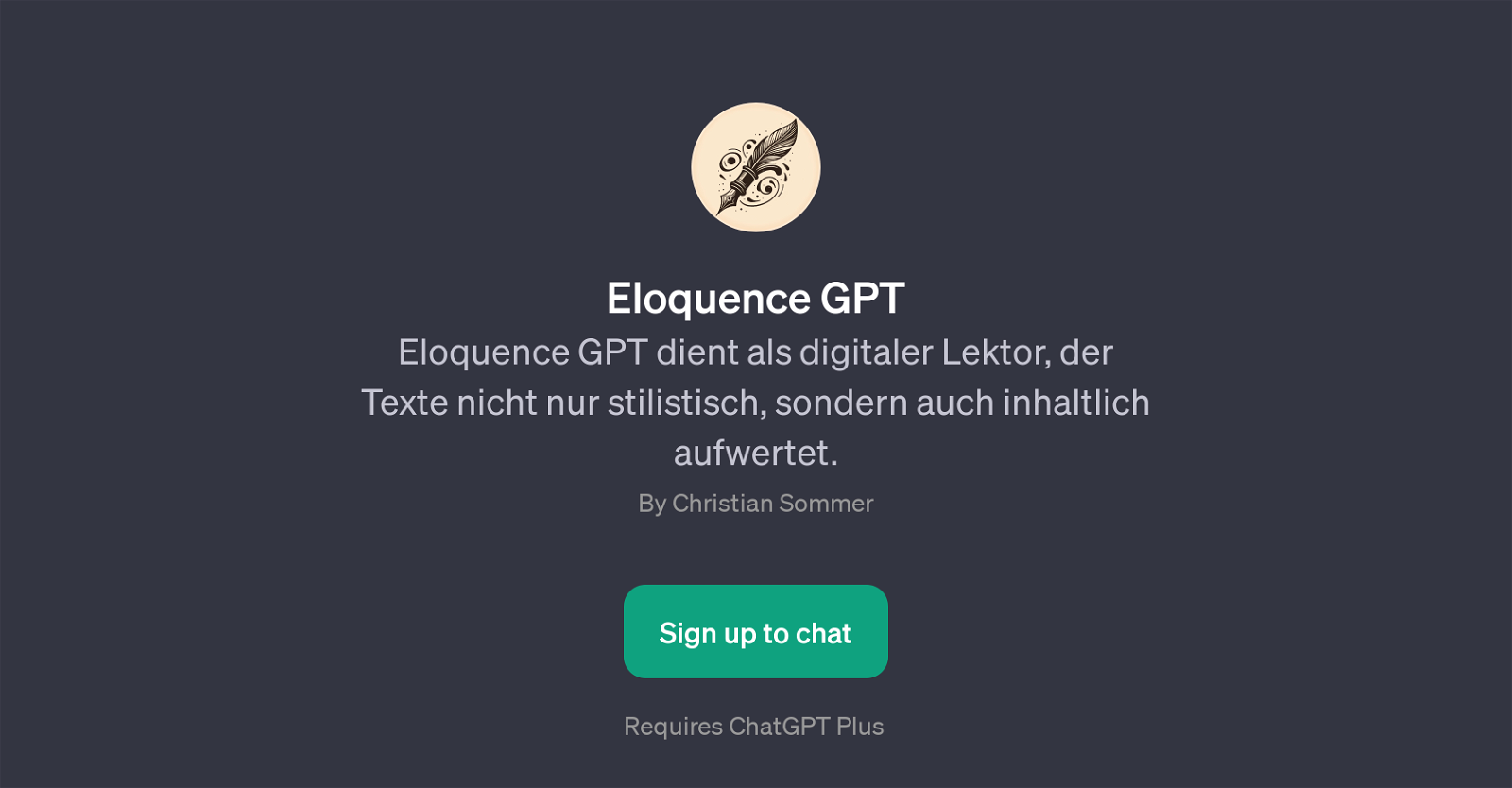
Eloquence GPT is a specialized tool built on top of ChatGPT, designed to function as a digital editor. Its primary purpose is not only to enhance the stylistic aspects of submitted text but also to improve its substantive content.
It adds value to the text by refining it based on specified parameters. For instance, it can revise the text to sound professional yet friendly or make the text sound intelligent and educated.
It is specifically useful for users looking to improve the quality and tone of their writings in different educational or business contexts. It is worth noting that usage of this GPT requires a subscription to ChatGPT Plus.
The tool provides functionalities such as giving a welcome message to users and offering prompt starters, which guide users in terms of how they request the AI to revise their content.
By improving both the style and substance of a text, Eloquence GPT aids users in effectively communicating their messages.
Would you recommend Eloquence GPT?
Help other people by letting them know if this AI was useful.
Feature requests
26 alternatives to Eloquence GPT for Text optimization
If you liked Eloquence GPT
Help
To prevent spam, some actions require being signed in. It's free and takes a few seconds.
Sign in with Google











