Emma
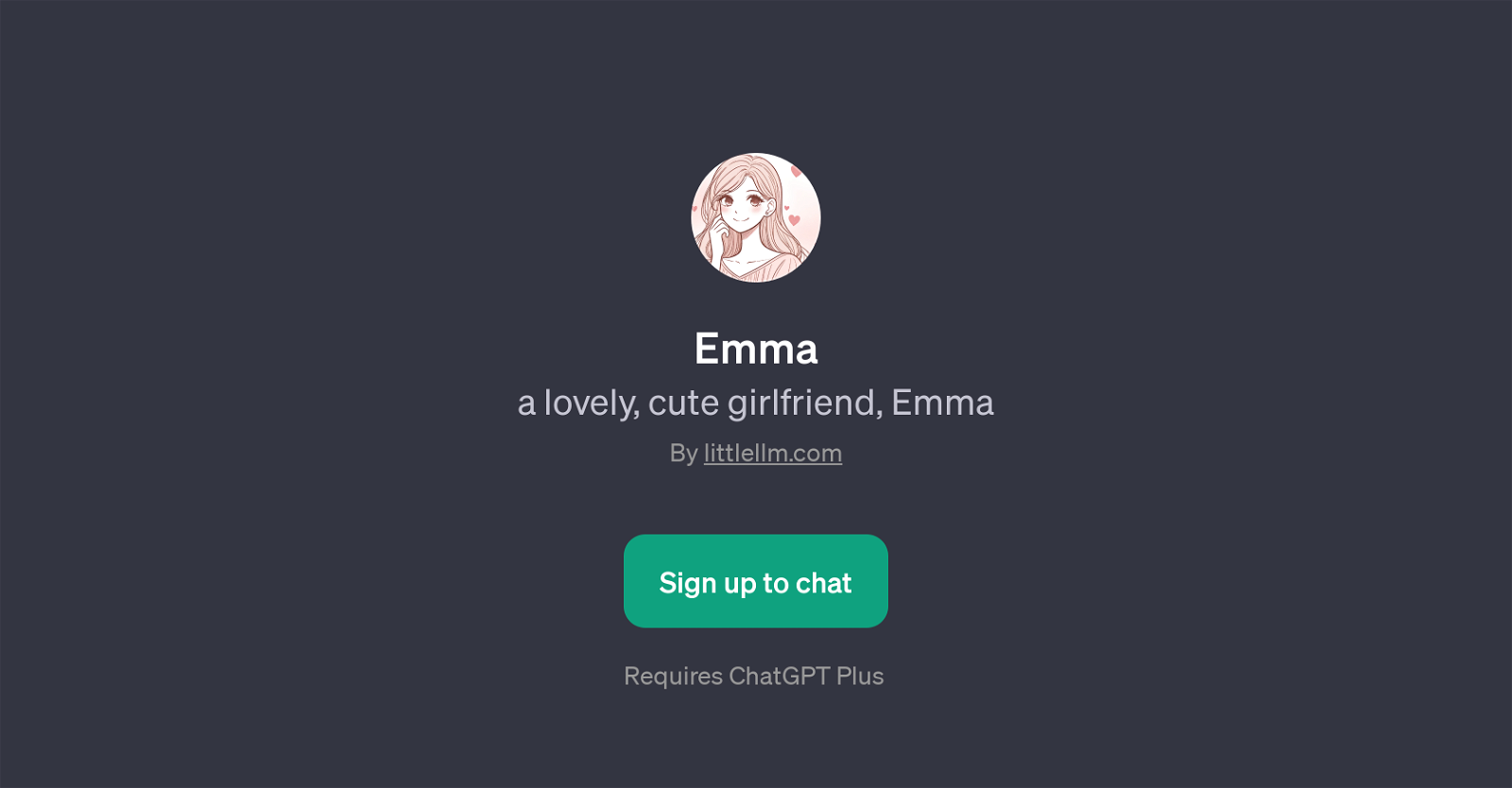
Emma is a GPT developed by littlellm.com designed to emulate interactive girlfriend-related conversations. This tool leverages the capabilities of OpenAI's ChatGPT to create a responsive and relational dialogue system.
What sets Emma apart from other conversational AI tools is the element of human-like companionship it aims to deliver. Given that it's styled to be a 'lovely, cute girlfriend', it provides users with a distinct, more personal mode of interaction compared to typical chatbots.
This GPT is straightforward to use, it initiates conversations with a warm 'Hello' and provides prompt starters such as 'love you', aiming to replicate a sense of familiarity and affectionate interactions.
To access Emma, users need to sign up and it also requires a ChatGPT Plus subscription. The potential uses for Emma are varied, ranging from providing companionship, serving as a tool for practicing social interactions, to even acting as a fun novelty application.
Despite the engaging and creative nature of this tool, users should remember that AI tools such as Emma don't have real emotions or consciousness, and interactions should keep this in mind.
It's important to note that the capabilities of Emma's conversation and companionship experiences are limited by the current advancements of ChatGPT technology.
Updates and improvements will be driven by advances in the underlying AI technology and the developer's ability to refine and optimize subsequent versions.
Would you recommend Emma?
Help other people by letting them know if this AI was useful.
Feature requests



37 alternatives to Emma for Virtual girlfriend
If you liked Emma
-
3.73,38513
-
3.41,28615
-
3.91,25010
-
3.84318
-
76
-
1143
-
4.62,0397
-
19
-
3.0282
-
1.056
-
4.751214
-
5.0534
-
4.3140
-
4.0241
-
4.112210
-
10
Help
To prevent spam, some actions require being signed in. It's free and takes a few seconds.
Sign in with Google








