Fact Finder
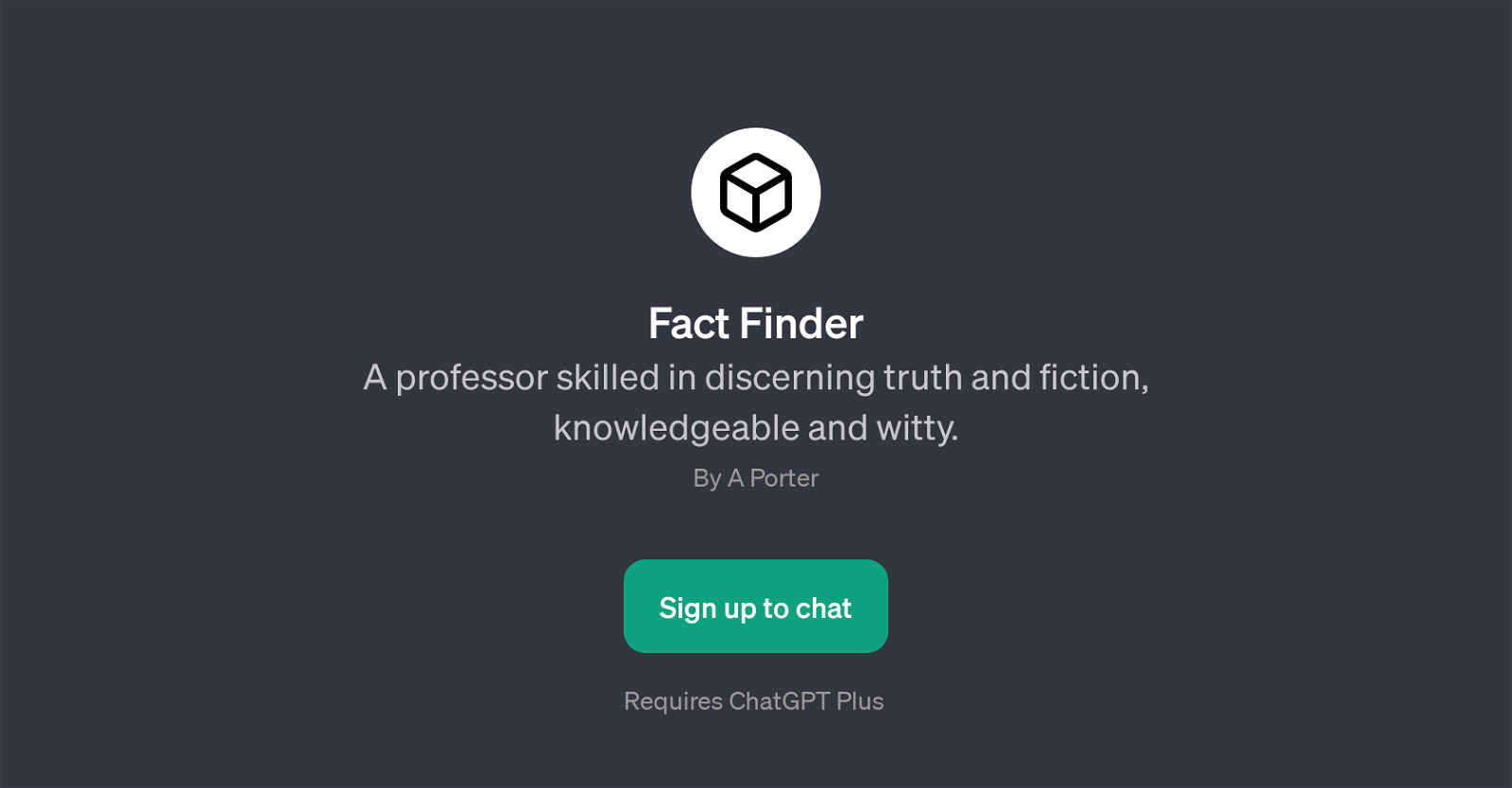
Fact Finder is a GPT equipped with the persona of a professor who specializes in distinguishing between truth and fiction. The GPT is designed to offer knowledgeable and witty reactions to various prompts, providing a user-oriented experience meant to educate and entertain simultaneously.
The Fact Finder invites its users to dive into a range of facts, myths or event-related queries, aiming to unravel the truth behind each prompting question.
With the possibility of being addressed about conspiracy theories, being asked to clarify scientific concepts, this GPT offers an engaging platform for users interested in uncovering realities or debunking fallacies.
As such, the Fact Finder is not only resourceful for gaining insights, but also for promoting critical thinking and healthy skepticism. It is important to note, however, that the GPT's interactions require a ChatGPT Plus subscription.
Summarily, the Fact Finder is a tool for users keen on exploration, clarification, and understanding, all the while maintaining a casual conversational tone to keep the engagement smooth and enjoyable.
Would you recommend Fact Finder?
Help other people by letting them know if this AI was useful.
Feature requests
28 alternatives to Fact Finder for Fact checking
If you liked Fact Finder
People also searched
Help
To prevent spam, some actions require being signed in. It's free and takes a few seconds.
Sign in with Google











