Fact or Cap
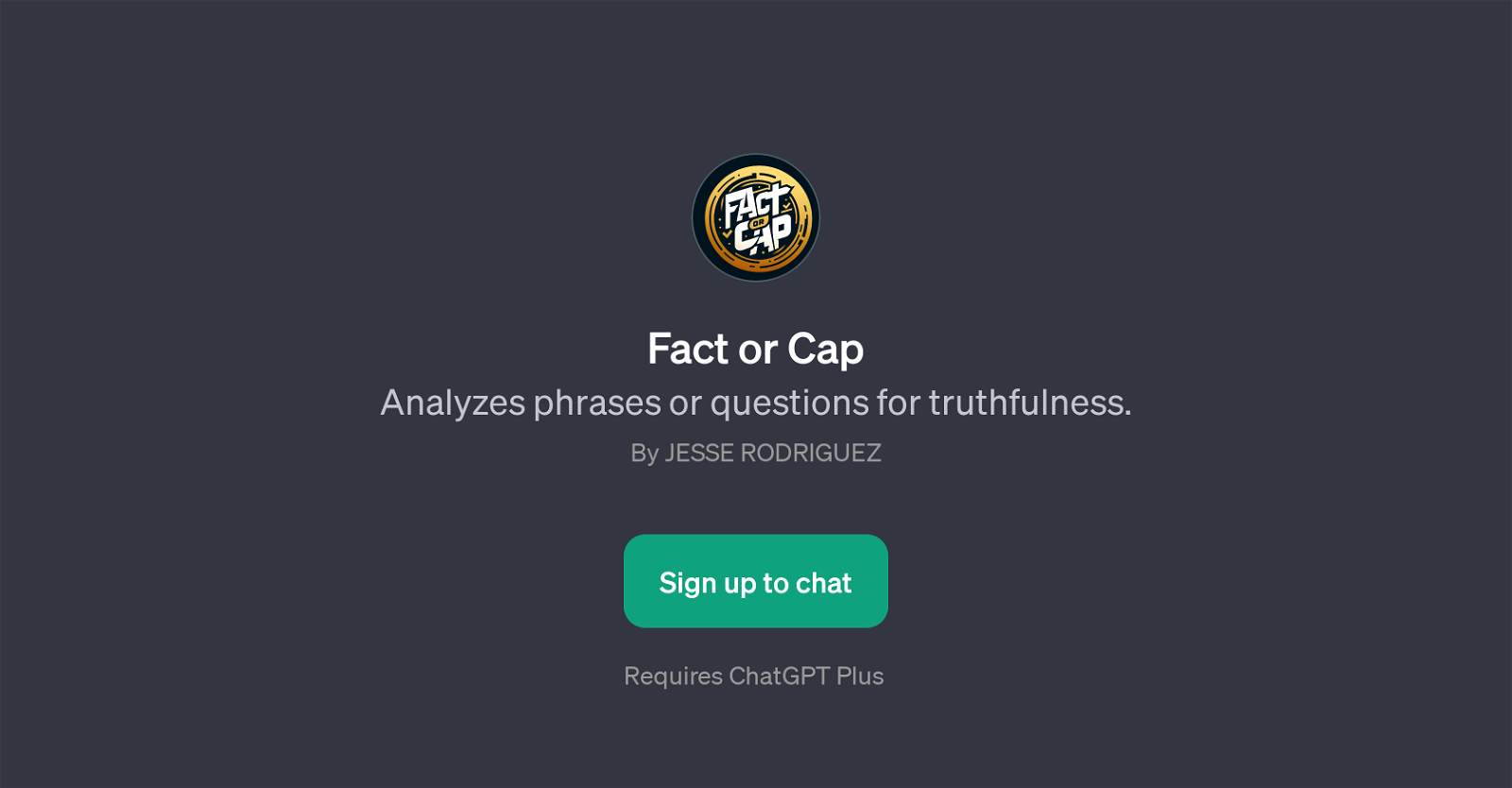
Fact or Cap is a GPT that specializes in analyzing phrases or questions for their veracity. It plays an important role in helping users determine the authenticity or falsehood of a given statement.
Designed to work efficiently with ChatGPT, this tool operates by allowing users to input a phrase or a question. The system proceeds to analyze the statement and provide feedback on whether it is true or false.
Utilizing advanced algorithms, the GPT assists in factual verification across a diverse range of topics, making it a valuable asset for factual accuracy in discussions.
Fact or Cap has been designed keeping in mind the increased need for tools to separate fact from fiction in an information overloaded world and is a strong aid in promoting informed conversations.
Please note that the usage and operation of this GPT require a ChatGPT Plus subscription.
Would you recommend Fact or Cap?
Help other people by letting them know if this AI was useful.
Feature requests
28 alternatives to Fact or Cap for Fact checking
If you liked Fact or Cap
People also searched
Help
To prevent spam, some actions require being signed in. It's free and takes a few seconds.
Sign in with Google











