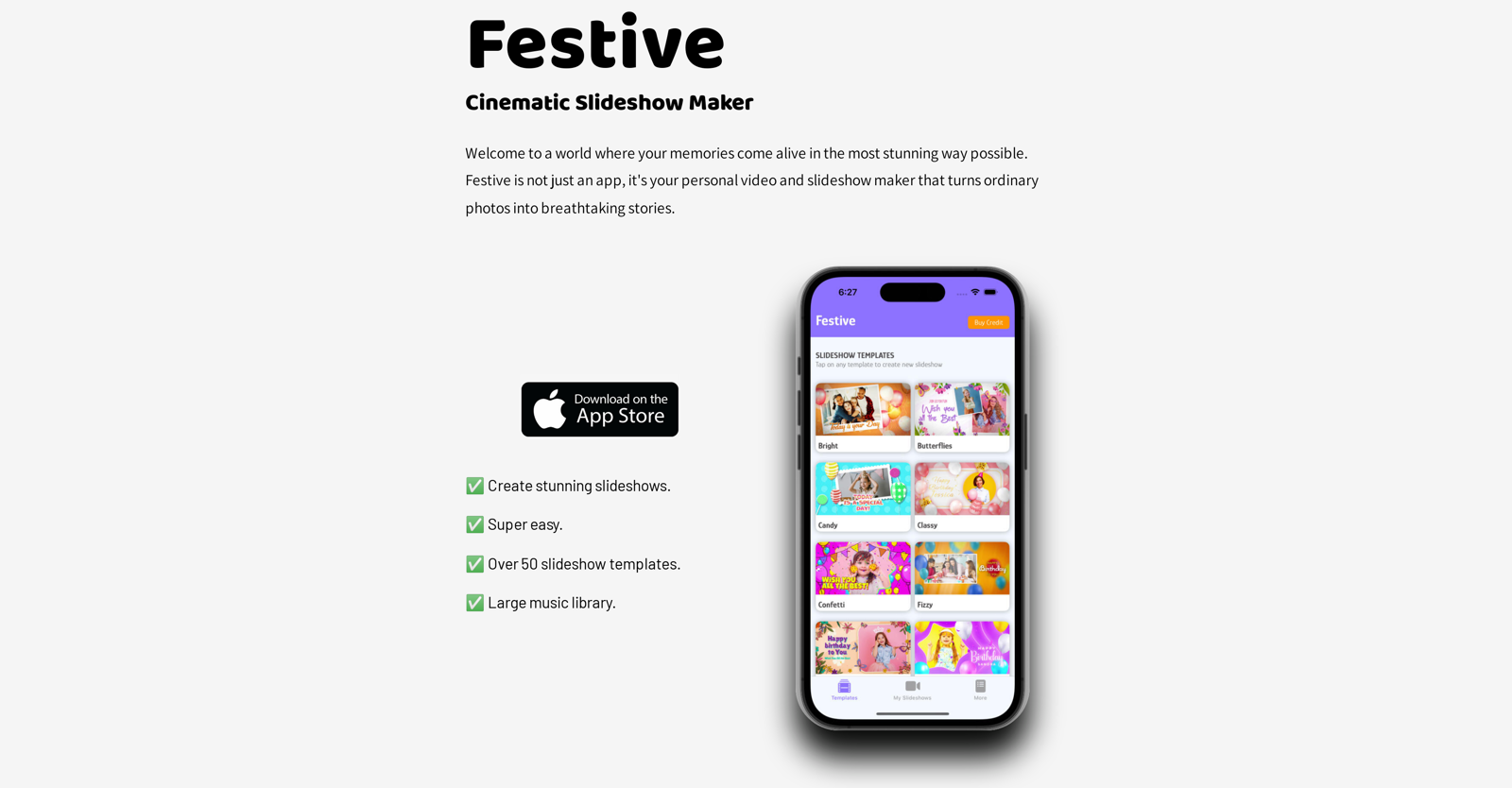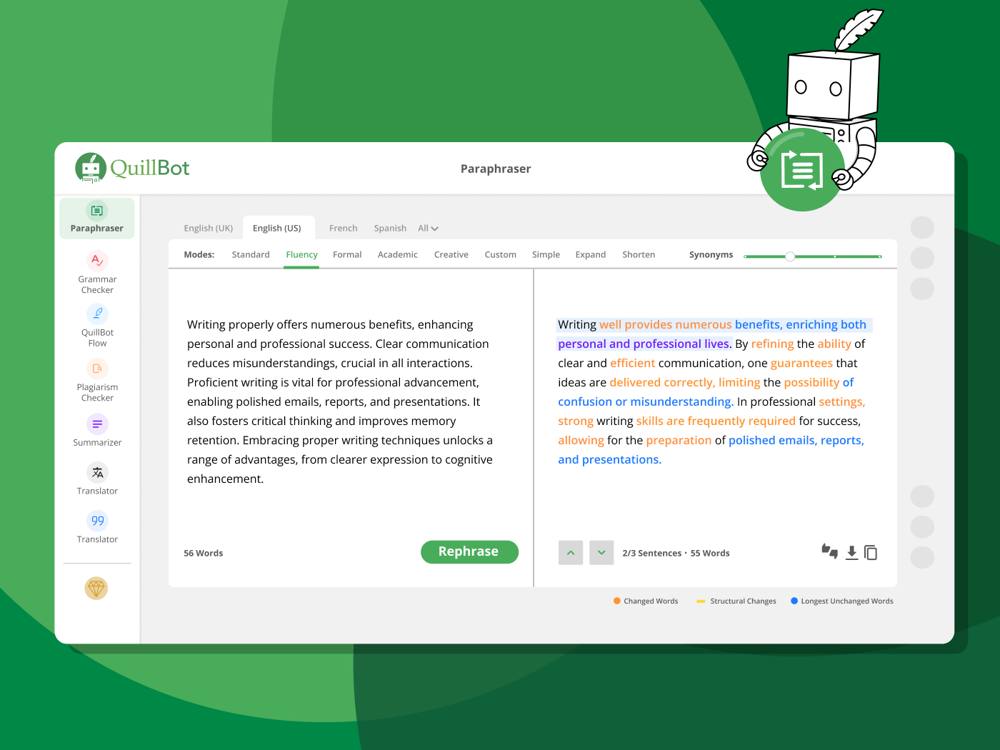What is Festive Slideshow Maker?
Festive Slideshow Maker is a creative application that lets users transform ordinary pictures into captivating slideshows. It offers a variety of slideshow templates, a music library, and editing features to enhance the user experience. It's not just a tool, but a way to turn memories into visual narratives.
How does Festive Slideshow Maker transform ordinary photos into visual narratives?
Festive Slideshow Maker transforms ordinary photos into visual narratives through a multitude of features. These include a variety of slideshow templates designed to cater for different themes and moods, AI-powered creative quotes generation, and editing capabilities. Users can drag and drop photos and customize text, allowing them to shape the narrative of the slideshow.
What kind of slideshow templates does Festive Slideshow Maker offer?
Festive Slideshow Maker offers over 50 slideshow templates designed to cater for a range of moods, themes, and occasions. These templates are meticulously crafted to help users bring their memories to life in the most impressive manner.
How does Festive Slideshow Maker's music library enhance user experience?
Festive Slideshow Maker's music library enhances the user experience by providing a wide range of songs that users can pick from to accompany their slideshows. This helps in setting the mood and theme of the slideshow and ultimately, in engaging the audience more effectively.
What are the key features of Festive Slideshow Maker's slideshow editing process?
The slideshow editing process in Festive Slideshow Maker is equipped with several key features. It enables drag-and-drop photo placement for effortless photo arrangement, AI-powered creative quotes generation to add depth to the narrative, and easy text customization. All these characteristics make the editing process straightforward and enjoyable.
Can I personalize my slideshow in Festive Slideshow Maker?
Yes, Festive Slideshow Maker allows for personalization. Users can use their own personal photos, add heartfelt messages, and choose their preferred music to create a unique and personal slideshow.
What themes does Festive Slideshow Maker offer for various occasions?
Festive Slideshow Maker offers diverse themes to cater to different occasions. These include 'Birthday', 'Romantic', and 'Memories' amongst others, providing users with the appropriate theme for every occasion.
What kind of customer support does Festive Slideshow Maker provide?
Festive Slideshow Maker provides customer support to assist users with any question, comment, or issue they might encounter while using the tool. Users can contact customer support via the provided email address.
How does Festive Slideshow Maker's AI-powered quote generation work?
IDK
Can I use my own photos and music in Festive Slideshow Maker?
Yes, Festive Slideshow Maker allows you to personalize your slideshow using your own photos and preferred choice of music.
What does 'user-friendly' mean in the context of Festive Slideshow Maker?
'User-friendly' in the context of the Festive Slideshow Maker implies that the application is designed to be intuitive and easy to use. This is achieved through features such as drag-and-drop photo placement, straightforward text customization, and a wide choice of slideshow templates.
Does Festive Slideshow Maker allow users to create slideshows for specific events like birthdays or anniversaries?
Yes, Festive Slideshow Maker allows users to create slideshows for specific events like birthdays or anniversaries. There are diverse themes provided for each occasion, ensuring users can tailor their slideshows to perfectly suit the event.
Are there any limitations on the number of photos I can use in Festive Slideshow Maker?
IDK
Can I add text to my Festive Slideshow Maker presentation?
Yes, Festive Slideshow Maker allows users to add and customize text in their slideshow presentations. This means they can include heartfelt messages or relevant details within the slideshow.
What is the size of the music library in Festive Slideshow Maker?
IDK
How many slideshow templates does Festive Slideshow Maker offer?
Festive Slideshow Maker offers an extensive library of over 50 slideshow templates for users to choose from.
How do I use the drag and drop feature on Festive Slideshow Maker?
To use the drag and drop feature on Festive Slideshow Maker, users simply need to select a photo and drag it to the desired location within the slideshow layout. This makes arranging photos easy and efficient.
Where can I download Festive Slideshow Maker?
Festive Slideshow Maker can be downloaded from the Apple App Store as per the link on their website.
Do I need any special skills to use Festive Slideshow Maker?
Festive Slideshow Maker is designed to be user-friendly, meaning no special skills are required to use the application. It offers intuitive features like drag-and-drop photo placement, AI-generated creative quotes, and easy text customization.
Can I share my completed slideshow project from Festive Slideshow Maker on social media?
IDK