Finance Manager
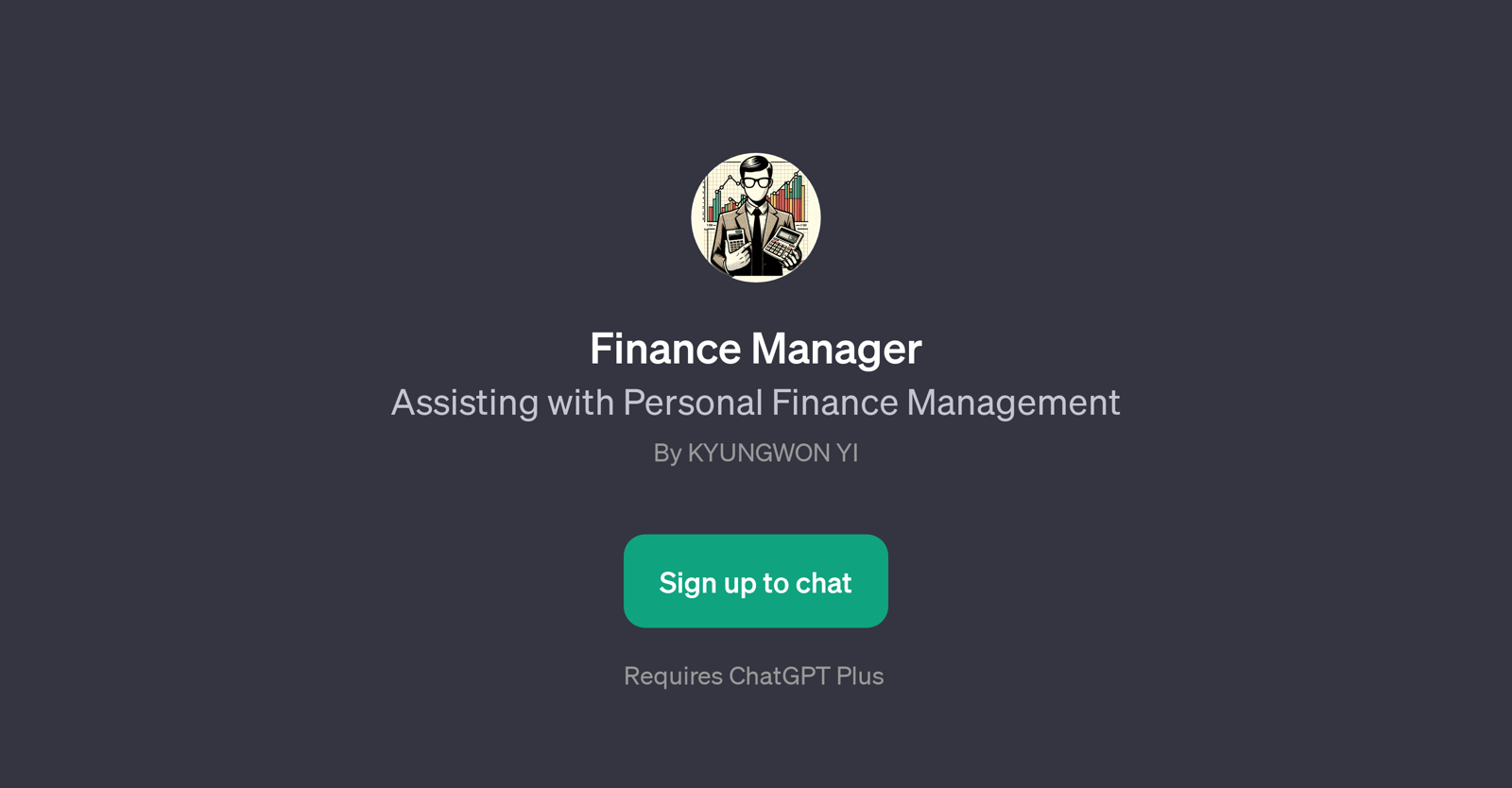
Finance Manager is a GPT designed to assist with personal finance management. This tool aims to provide understandable and applicable advice on various financial matters.
The main purpose of Finance Manager is to help users make informed decisions about their financial situation. It can provide insight into topics such as effective savings strategies, best practices for managing credit card debt, understanding investment basics, and strategies for adhering to a personal budget.
It acts as a virtual advisor, providing prompt responses to financial inquiries which users can use to navigate the sometimes complex landscape of finance.
By using the Finance Manager, individuals can effectively gain an understanding of financial management practices and enrich their financial literacy.
Please note that this GPT requires a ChatGPT Plus subscription. As with all AI tools, it's recommended to consult with a financial professional before making any significant financial decisions based on the tool's advice.
Would you recommend Finance Manager?
Help other people by letting them know if this AI was useful.
Feature requests



35 alternatives to Finance Manager for Financial management
-
22
-
 141
141 -
9
-
5.081
-
 54
54 -
 3
3 -
3
-
 Strategic financial leadership for your organization.23
Strategic financial leadership for your organization.23 -
 2
2 -
 298
298 -
 Expert Personal Finance Advice at Your Fingertips217
Expert Personal Finance Advice at Your Fingertips217 -
 2
2 -
 A guide for financial literacy, budgeting, and debt management.114
A guide for financial literacy, budgeting, and debt management.114 -
1
-
 Optimizing finance and legal compliance with expert accounting.130
Optimizing finance and legal compliance with expert accounting.130 -
 1
1 -
 1
1 -
 Understand financial concepts and manage personal finances effectively.110
Understand financial concepts and manage personal finances effectively.110 -
 17
17 -
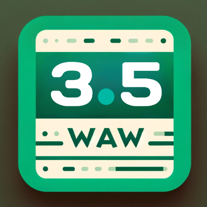 119
119 -
 121
121 -
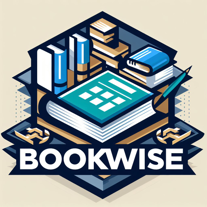 128
128 -
1
-
 132
132 -
 178
178 -
 Ultimate finance assistant with diverse tools and global accessibility.118
Ultimate finance assistant with diverse tools and global accessibility.118 -
 Guiding financial decisions through regulation and procedure.17
Guiding financial decisions through regulation and procedure.17 -
 Aids in tracking expenses and budgeting with friendly, accurate advice.120
Aids in tracking expenses and budgeting with friendly, accurate advice.120 -
 122
122 -
 23
23 -
 31
31 -
 19
19 -
 33
33 -
-
If you liked Finance Manager
Featured matches
Other matches
Help
To prevent spam, some actions require being signed in. It's free and takes a few seconds.
Sign in with Google









