FinanceZ

FinanceZ is a GPT that is aimed at helping users grasp financial concepts better, manage their personal budget effectively, and make informed financial decisions.
This tool relies on the framework of ChatGPT and is an expansion of its features to provide focused assistance in the financial sector. From understanding complex financial terminology to providing insights on personal finance management, FinanceZ can be used to assimilate knowledge and make prudent decisions in finance-related matters.
Additionally, users considering to take loans or invest their money can use FinanceZ to learn and understand the essential factors they should consider.
Although it requires a ChatGPT Plus subscription to access, FinanceZ's objective is to simplify finance and make it easy, intuitive, and accessible for users, irrespective of their background or level of understanding about finance.
In conclusion, FinanceZ is a tool built over ChatGPT, which behaves like a personal finance manager to drive users towards smart financial practices.
Would you recommend FinanceZ?
Help other people by letting them know if this AI was useful.
Feature requests
35 alternatives to FinanceZ for Financial management
-
22
-
 141
141 -
9
-
5.081
-
 54
54 -
 3
3 -
3
-
 Strategic financial leadership for your organization.23
Strategic financial leadership for your organization.23 -
 2
2 -
 298
298 -
 Expert Personal Finance Advice at Your Fingertips217
Expert Personal Finance Advice at Your Fingertips217 -
 2
2 -
 A guide for financial literacy, budgeting, and debt management.114
A guide for financial literacy, budgeting, and debt management.114 -
1
-
 Optimizing finance and legal compliance with expert accounting.130
Optimizing finance and legal compliance with expert accounting.130 -
 1
1 -
 1
1 -
 17
17 -
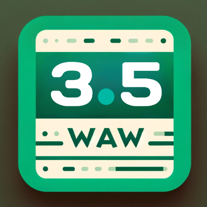 119
119 -
 121
121 -
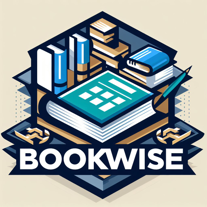 128
128 -
1
-
 132
132 -
 178
178 -
 Ultimate finance assistant with diverse tools and global accessibility.118
Ultimate finance assistant with diverse tools and global accessibility.118 -
 Guiding financial decisions through regulation and procedure.17
Guiding financial decisions through regulation and procedure.17 -
 Aids in tracking expenses and budgeting with friendly, accurate advice.120
Aids in tracking expenses and budgeting with friendly, accurate advice.120 -
 116
116 -
 122
122 -
 23
23 -
 31
31 -
 19
19 -
 33
33 -
-
If you liked FinanceZ
Featured matches
Other matches
People also searched
Help
To prevent spam, some actions require being signed in. It's free and takes a few seconds.
Sign in with Google












