FinWin
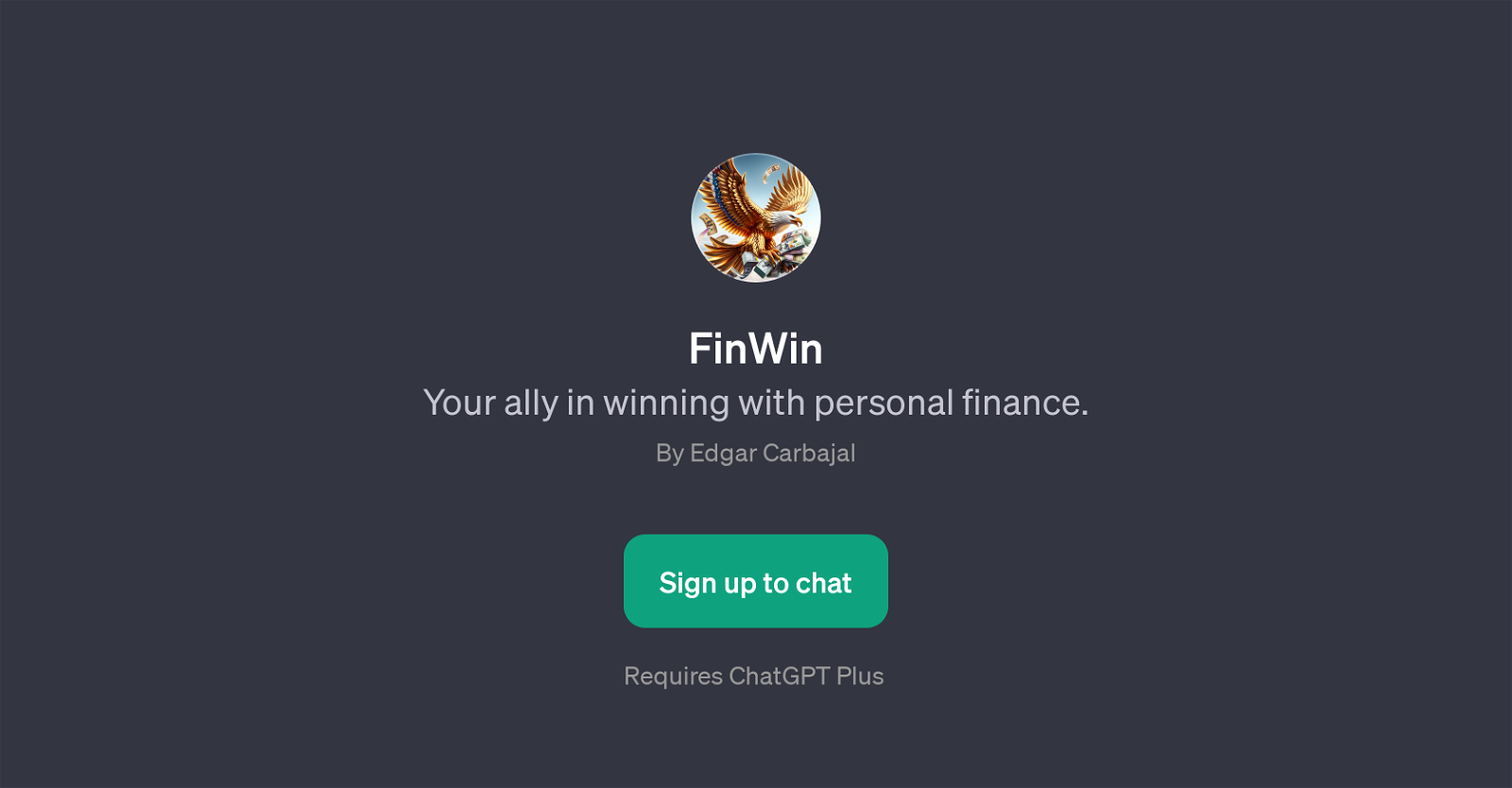
FinWin is a GPT that serves as a companion in personal finance management. It is designed to help users make more informed financial decisions and is built atop the ChatGPT platform.
Its range of functionalities include providing tips on budgeting, debt reduction, retirement investing, and strategies for significant savings such as home purchasing.
Users can interact with FinWin using question prompts, which provides a conversational approach to gaining financial knowledge and tips. The tool requires a ChatGPT Plus subscription, suggesting it may offer enhanced capabilities or resources compared to the basic ChatGPT service.
Overall, the primary goal of the FinWin GPT is to empower its users to achieve their personal financial goals and increase their financial literacy. Notably, it should be remembered that while AI can provide valuable guidance and information, each user's financial situation is unique.
Therefore, all advice given by the tools like FinWin should be considered in the context of the user's individual circumstances and, where necessary, further advice should be obtained from human financial professionals.
Would you recommend FinWin?
Help other people by letting them know if this AI was useful.
Feature requests
35 alternatives to FinWin for Financial management
-
22
-
 141
141 -
9
-
5.081
-
 54
54 -
 3
3 -
3
-
 Strategic financial leadership for your organization.23
Strategic financial leadership for your organization.23 -
 2
2 -
 298
298 -
 Expert Personal Finance Advice at Your Fingertips217
Expert Personal Finance Advice at Your Fingertips217 -
 2
2 -
 A guide for financial literacy, budgeting, and debt management.114
A guide for financial literacy, budgeting, and debt management.114 -
1
-
 Optimizing finance and legal compliance with expert accounting.130
Optimizing finance and legal compliance with expert accounting.130 -
 1
1 -
 1
1 -
 Understand financial concepts and manage personal finances effectively.110
Understand financial concepts and manage personal finances effectively.110 -
 17
17 -
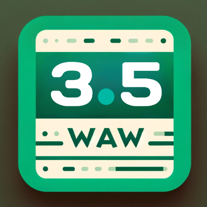 119
119 -
 121
121 -
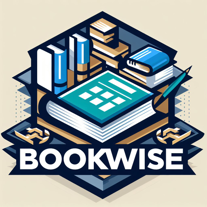 128
128 -
1
-
 132
132 -
 178
178 -
 Ultimate finance assistant with diverse tools and global accessibility.118
Ultimate finance assistant with diverse tools and global accessibility.118 -
 Guiding financial decisions through regulation and procedure.17
Guiding financial decisions through regulation and procedure.17 -
 Aids in tracking expenses and budgeting with friendly, accurate advice.120
Aids in tracking expenses and budgeting with friendly, accurate advice.120 -
 116
116 -
 23
23 -
 31
31 -
 19
19 -
 33
33 -
-
If you liked FinWin
Featured matches
Other matches
Help
To prevent spam, some actions require being signed in. It's free and takes a few seconds.
Sign in with Google












