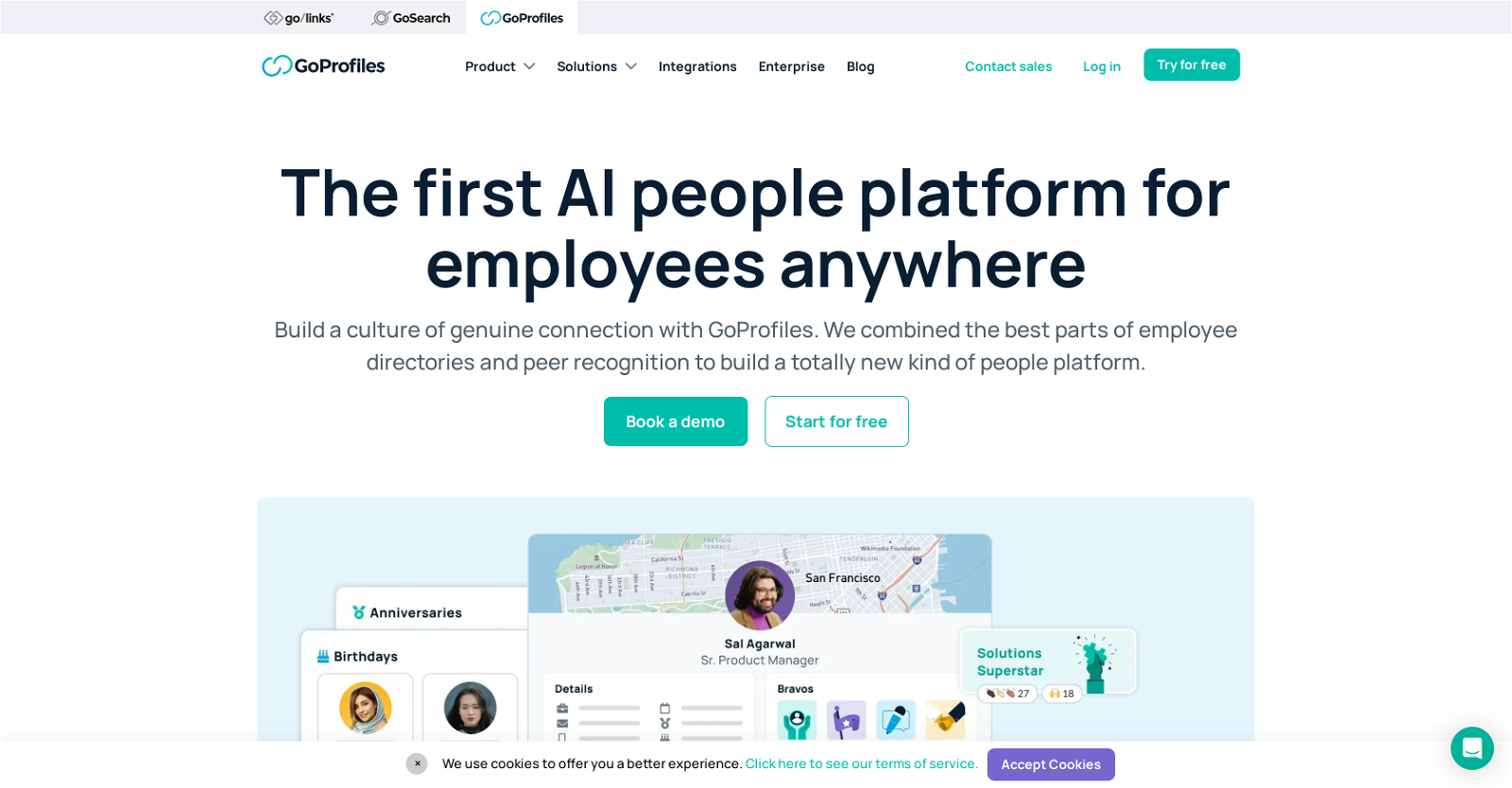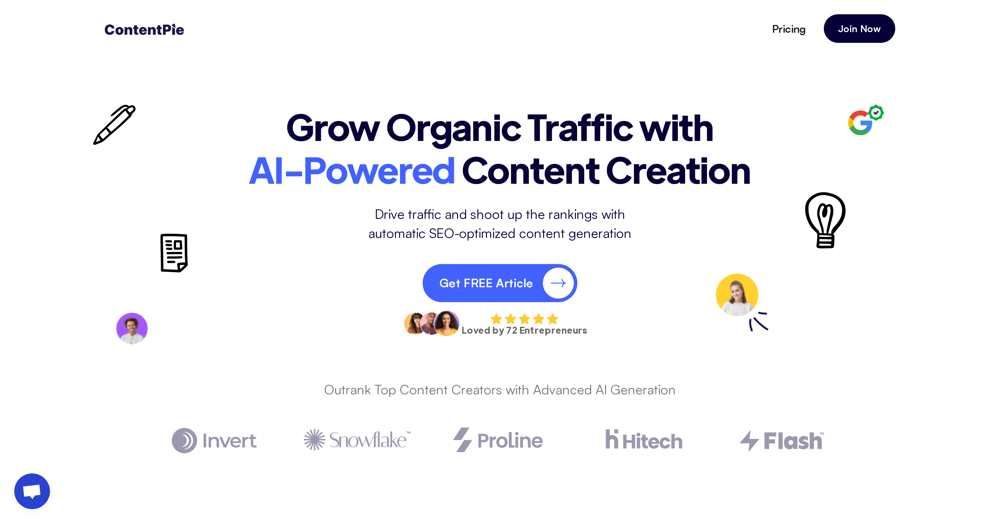What is GoProfiles?
GoProfiles is an AI-powered platform designed to strengthen employee engagements and connections particularly for remote or distributed teams. It is built to foster positive workplace culture and foster transparent communication.
How does GoProfiles use AI to enhance employee engagements and connections?
GoProfiles uses generative AI to improve interactions, making it easier to find employees based on location or teams. Furthermore, AI-powered search and chat features enable asking questions about the team makeup and locations, enhancing the process of discovery and connections.
What are the key features of GoProfiles?
GoProfiles offers a wide range of features including an employee dashboard, peer recognition, generative AI, employee analytics, a team-building game module, an employee directory, an employee map, organizational charts, and automated data synchronization from multiple HRIS systems.
What is the purpose of the employee dashboard in GoProfiles?
The employee dashboard in GoProfiles acts as an engaging hub for employees, providing a snapshot of relevant information and activities related to each individual and the organization as a whole.
How does GoProfiles enhance peer recognition?
GoProfiles promotes peer recognition by providing social features that allow employees to acknowledge and appreciate their colleagues' achievements, thereby fostering a positive and appreciative company culture.
What type of information does the employee directory of GoProfiles contain?
The employee directory of GoProfiles includes rich profiles containing information beyond basic details. These profiles present each team member's achievements, roles, and personal attributes, giving a comprehensive view of their professional journey within the organization.
How does generative AI in GoProfiles facilitate better interactions?
Generative AI in GoProfiles is utilized to facilitate improved interactions by using natural language processing. This enables the platform to respond to queries and facilitate discovery of connections, making it easier for users to find people and teams within the organization.
What does the employee map in GoProfiles showcase?
The employee map feature in GoProfiles offers a visual representation of the team distribution across geographical boundaries. It provides understanding of the organization's reach and distribution of the remote or distributed teams.
What role does the organizational chart in GoProfiles serve?
An organizational chart in GoProfiles offers insights into the company's hierarchical reporting structures and team connections. This aids in understanding the functional relationships and the overall organizational structure.
How does GoProfiles perform automated data synchronization from various HRIS systems?
GoProfiles performs automated data synchronization from multiple HRIS systems, to ensure accurate and up-to-date employee databases. This feature eliminates manual data input, reducing the chances of errors.
What functionality does the GoProfiles browser extension provide?
The GoProfiles browser extension permits users to access profiles directly during their workflow. This feature allows immediate access to important employee information without disrupting the task at hand.
How does GoProfiles integrate with GoLinks?
GoProfiles integrates with GoLinks to offer a seamless method of profile access. Users can find profiles just by typing specific commands in the address bar.
In what ways does GoProfiles support team-building games?
GoProfiles supports team-building games by incorporating a special module designed for that purpose. This provides a unique and engaging way to foster team spirit and inclusivity in the organization.
How does GoProfiles handle Employee Analytics?
Employee analytics in GoProfiles gather and analyze various employee-related data, offering insights into team dynamics, performance, and engagement levels. This information helps in identifying areas of improvement and decision making.
What are the transparency features of GoProfiles?
GoProfiles delivers transparency features through its diverse tools that promote open communication, clear line of sight into organizational structure, and ease of access to employee information, fostering an open and transparent working environment.
How does GoProfiles help in fostering a positive workplace culture?
GoProfiles fosters a positive workplace culture by promoting peer recognition, transparency, and engagement through its array of features. It encourages a culture of appreciation, connection, and celebration of achievements, contributing to better job satisfaction and productivity.
What role does GoProfiles play for remote or distributed teams?
GoProfiles plays a significant role for remote or distributed teams by providing tools designed to enhance engagement and connections. These include visualization of team distributions through employee maps and fostering a culture of appreciation through peer recognition features.
How inclusive are the employee profiles in GoProfiles?
The employee profiles in GoProfiles are inclusive as they showcase each team member's achievements, roles, personal attributes, and history with the company, providing a holistic view of the individual.
What are the options for access and search in GoProfiles?
In GoProfiles, access and search are simplified with AI-powered search features, a browser extension that allows immediate access to profiles, and integration with GoLinks for address bar commands to find profiles.
How are profiles and locations handled in GoProfiles?
Profiles and locations in GoProfiles are managed by rich employee profiles that include personal attributes and achievements, and by an employee map that showcases geographic distribution of employees. These features help in understanding the company's reach and the diversity of its personnel.