Grammer Guardian
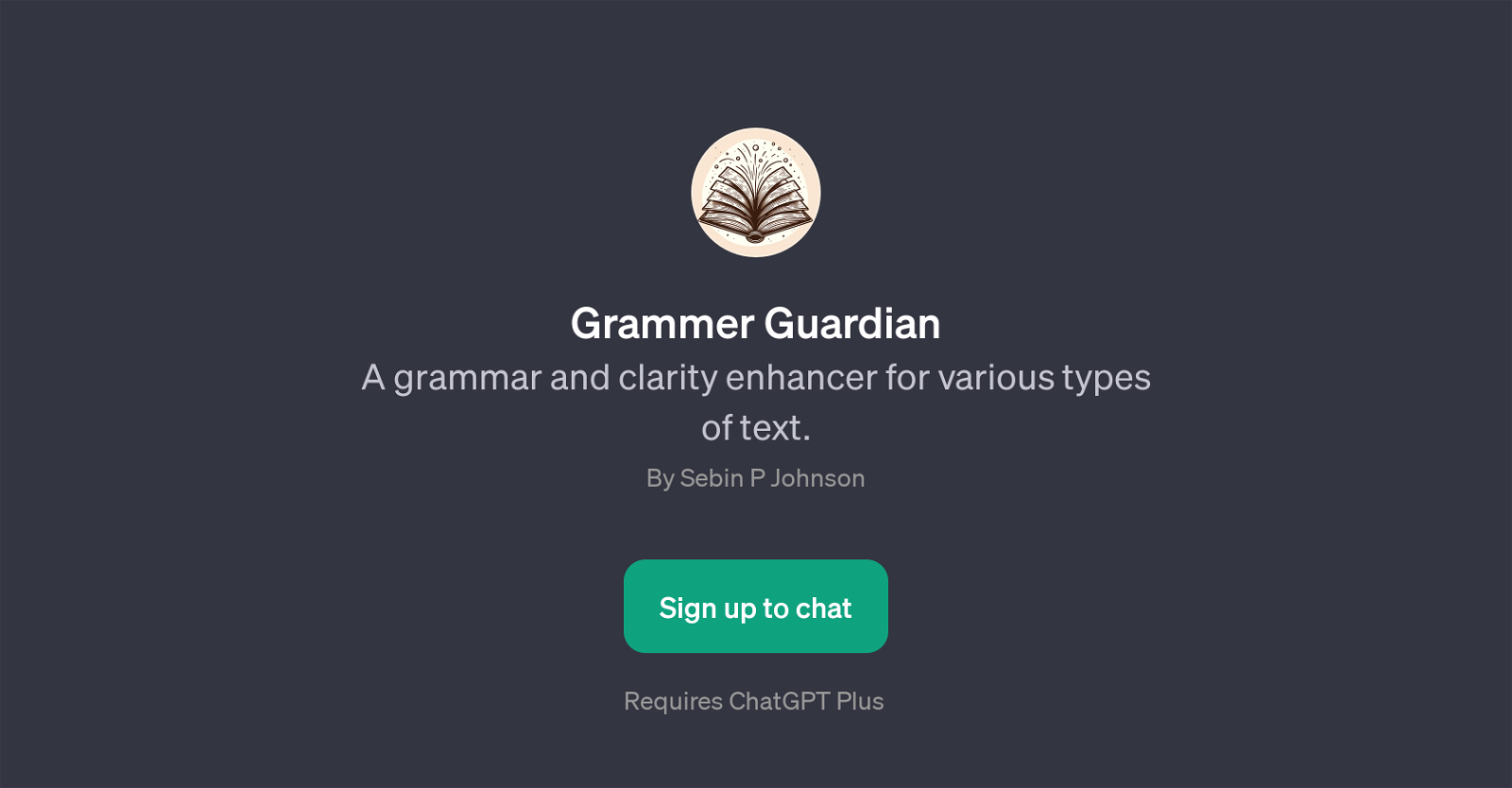
Grammer Guardian is a GPT developed to enhance and improve the grammar and clarity of a variety of texts. This tool serves as a valuable resource for those seeking to refine their written content, be it in the form of essays, reports, articles, or any other text format.
From checking and correcting grammatical errors to providing recommendations for improving text clarity, Grammer Guardian is equipped to offer comprehensive textual refinement.
It offers prompt starters such as 'Correct this sentence for me:', 'How can I improve the clarity of this paragraph?', 'Is there a grammatical error in this text?', and 'Explain why this sentence is unclear.' These prompt starters make it user-friendly and straightforward to use as users can directly input their queries starting with these phrases for a specific request.
Please note that to utilize this GPT, users are required to sign up for ChatGPT Plus, suggesting that this tool operates based on a subscription model.
In summary, Grammer Guardian is designed to serve as an on-demand grammar and clarity enhancer, providing valuable assistance to refine and enhance the quality of any written text.
Would you recommend Grammer Guardian?
Help other people by letting them know if this AI was useful.
Feature requests



26 alternatives to Grammer Guardian for Text optimization
If you liked Grammer Guardian
People also searched
Help
To prevent spam, some actions require being signed in. It's free and takes a few seconds.
Sign in with Google








