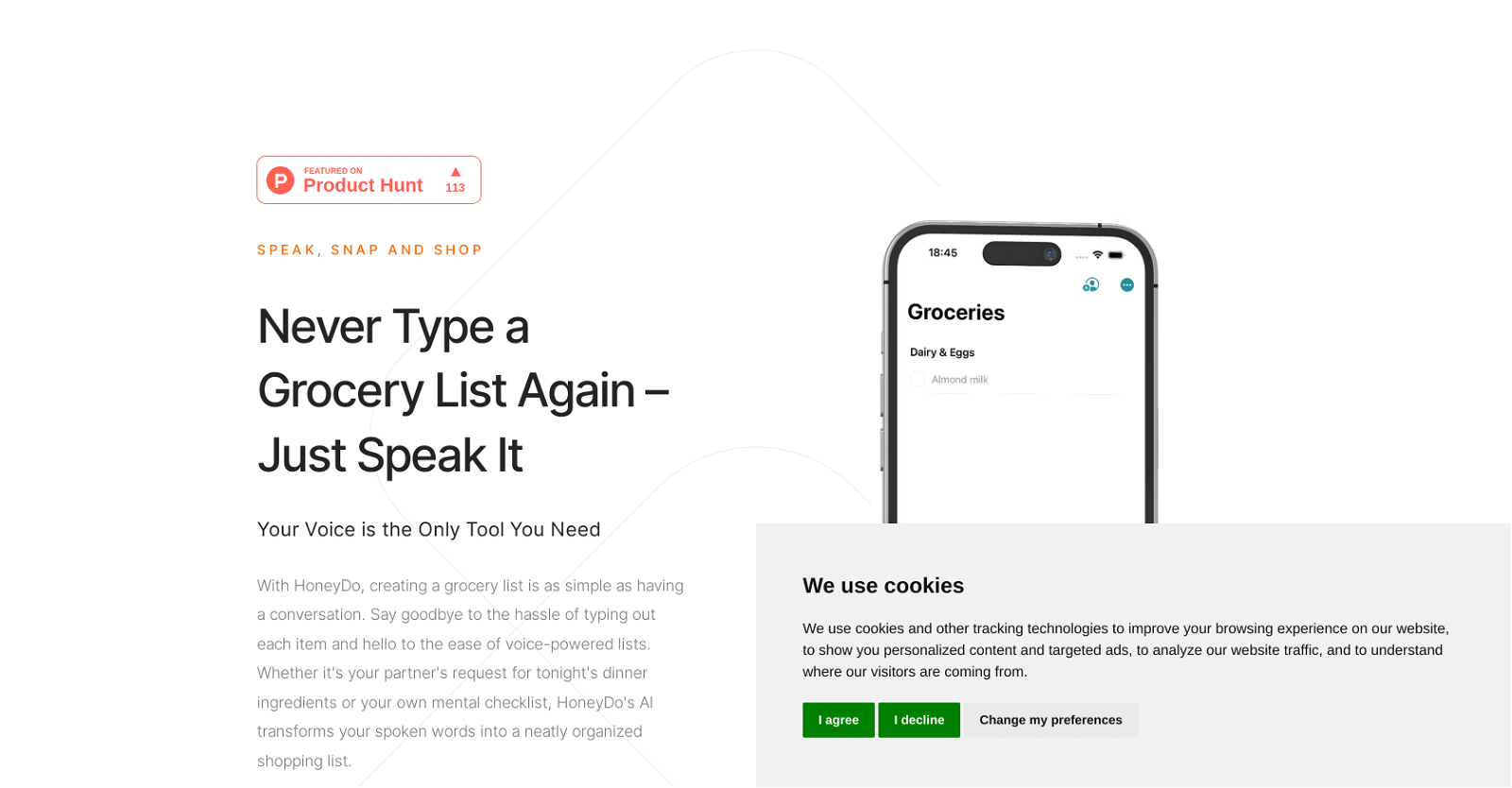How does HoneyDo transcribe spoken words into a grocery list?
HoneyDo employs artificial intelligence to transform users' spoken words into a neatly organized grocery list. The app's AI is designed to understand and transcribe voice memos to create the lists.
Can HoneyDo handle accents or different speech patterns?
Yes, HoneyDo's artificial intelligence design can understand a wide range of accents and various speech patterns, enhancing its user-friendliness.
Does HoneyDo support list sharing between multiple users?
HoneyDo does support list sharing between multiple users. Any user with access can add or remove items on the list. With iCloud integration, lists get updated across all devices instantly.
What is the 'Pic to Pick' feature in HoneyDo?
'Pic to Pick' is a feature in HoneyDo where users can photograph a dish or recipe. The AI then identifies the ingredients required and adds them to the user's list automatically.
Can I manually input items into HoneyDo?
Yes, while HoneyDo is optimized for voice input, the app provides the flexibility for users to manually input items into their grocery lists.
Which languages does HoneyDo support?
HoneyDo supports multiple languages. It has capabilities to understand and organize grocery needs in various languages.
Can I sync my HoneyDo list across multiple devices?
Yes, users can sync their HoneyDo lists across multiple devices. The app uses iCloud integration to update the lists across all devices in real-time.
Does HoneyDo require iCloud integration to sync lists?
Yes, HoneyDo uses iCloud integration to sync the grocery lists across all devices. Each person with whom the list is shared must have an iCloud account.
How does HoneyDo identify ingredients from an image?
HoneyDo's 'Pic to Pick' feature uses AI to identify ingredients from an image. The AI can recognize individual ingredients or even entire dishes from a photograph, and add the necessary items to your list.
Can I listen to my original voice memos in HoneyDo?
Yes, in addition to transcribing voice memos into text, HoneyDo retains the original voice memos, allowing users to listen to them for further clarity or confirmation.
Is HoneyDo suitable for large families?
Absolutely, HoneyDo is suitable for large families. The app encourages family sharing, allowing up to six family members to use a single subscription.
Is there a length limit for voice memos in HoneyDo?
For subscribers, there are no restrictions on the length of voice memos in HoneyDo. Users can record voice memos of any length.
Can I use 'Pic to Pick' for complex recipes with multiple ingredients in HoneyDo?
With the 'Pic to Pick' feature, not only can users identify single items, but they can also capture a picture of a recipe or a dish containing multiple ingredients. HoneyDo's AI will identify individual ingredients or recognize the whole dish.
Can I edit my HoneyDo list after creating it?
To edit a HoneyDo list, users just need to have a conversation with the app. HoneyDo's AI updates the list as per the user's spoken words, reflecting all the changes instantaneously.
How many people can I share my HoneyDo list with?
HoneyDo allows users to share their lists with an unlimited number of people. However, for list syncing, each person needs to have an iCloud account.
Is there a maximum number of items I can add to a list in HoneyDo?
There are no limits to the number of items that can be added to a list in HoneyDo for subscribers. Users can add as many items to their lists as they need.
How does HoneyDo handle different languages?
HoneyDo employs its multilingual AI capabilities to understand grocery needs expressed in various languages. It then organizes these inputs into a neat grocery list.
Can I use HoneyDo if I don't have an iCloud account?
To enjoy the benefits of list synchronization in HoneyDo, users must have an iCloud account. This requirement allows the app to update lists across multiple devices simultaneously.
Does HoneyDo offer family-sharing features?
Yes, HoneyDo does offer family-sharing features. It allows up to 5 family members to use HoneyDo under one subscription, making the app a household essential.
Can HoneyDo misunderstand or incorrectly transcribe my spoken words?
While rare, misunderstandings or incorrect transcriptions may occur. In such cases, HoneyDo allows users to listen to their original voice memos for clarity. Additionally, users can always manually edit or input items, ensuring that the final list is accurate as per their needs.