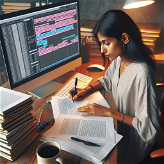Inoma
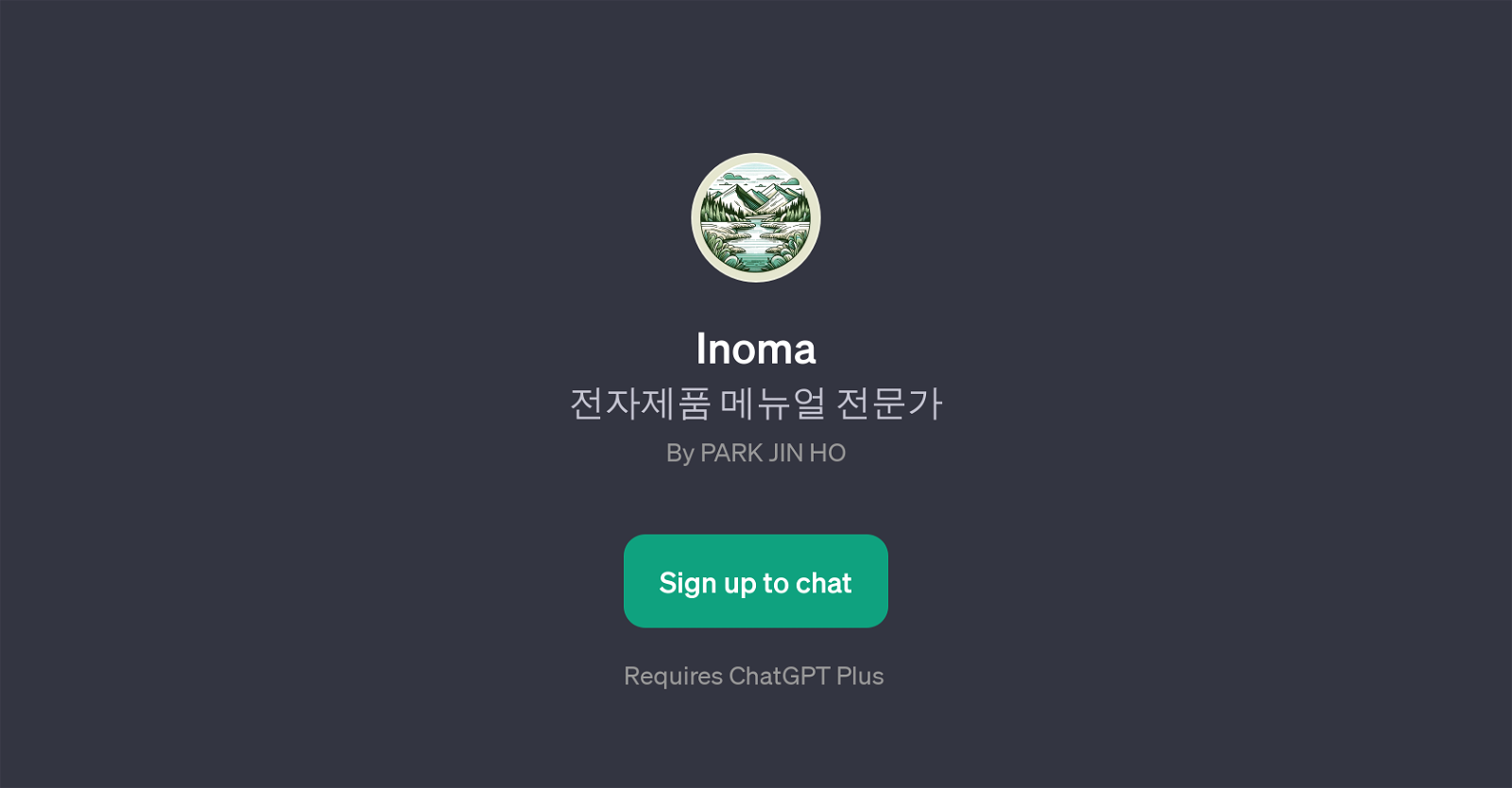
Inoma is a GPT specifically designed to function as an expert in electronic product manuals. Developed by Park Jin Ho, its main objective lies in assisting users with manuals interpretation, troubleshooting, and usage instructions for numerous types of electronics.
The GPT can engage with users on specific command prompts including the operation of a traditional microphone, adjustments for smartphone troubleshooting, support with keyboard usage, and interpreting user manuals.
Therefore, this tool serves as an interactive guide, substantially reducing the need for traditional paper manuals, promoting convenience and reducing environmental waste.
On top of its capabilities around electronics, Inoma leverages ChatGPT Plus for efficient chat handling and smooth communication with users. This makes it a robust and resourceful tool for individuals seeking assistance to understand and troubleshoot their electronics more effectively.
Its welcome message is user-friendly and approachable, promoting a sense of ease and welcoming interaction. Overall, Inoma is an AI-powered 'digital electronic expert' that offers quick and insightful solutions to any troubleshooting or operational inquiries about electronics.
Would you recommend Inoma?
Help other people by letting them know if this AI was useful.
Feature requests



4 alternatives to Inoma for Digital user manuals
If you liked Inoma
People also searched
Help
To prevent spam, some actions require being signed in. It's free and takes a few seconds.
Sign in with Google