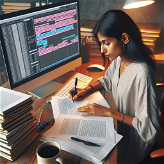RTFM
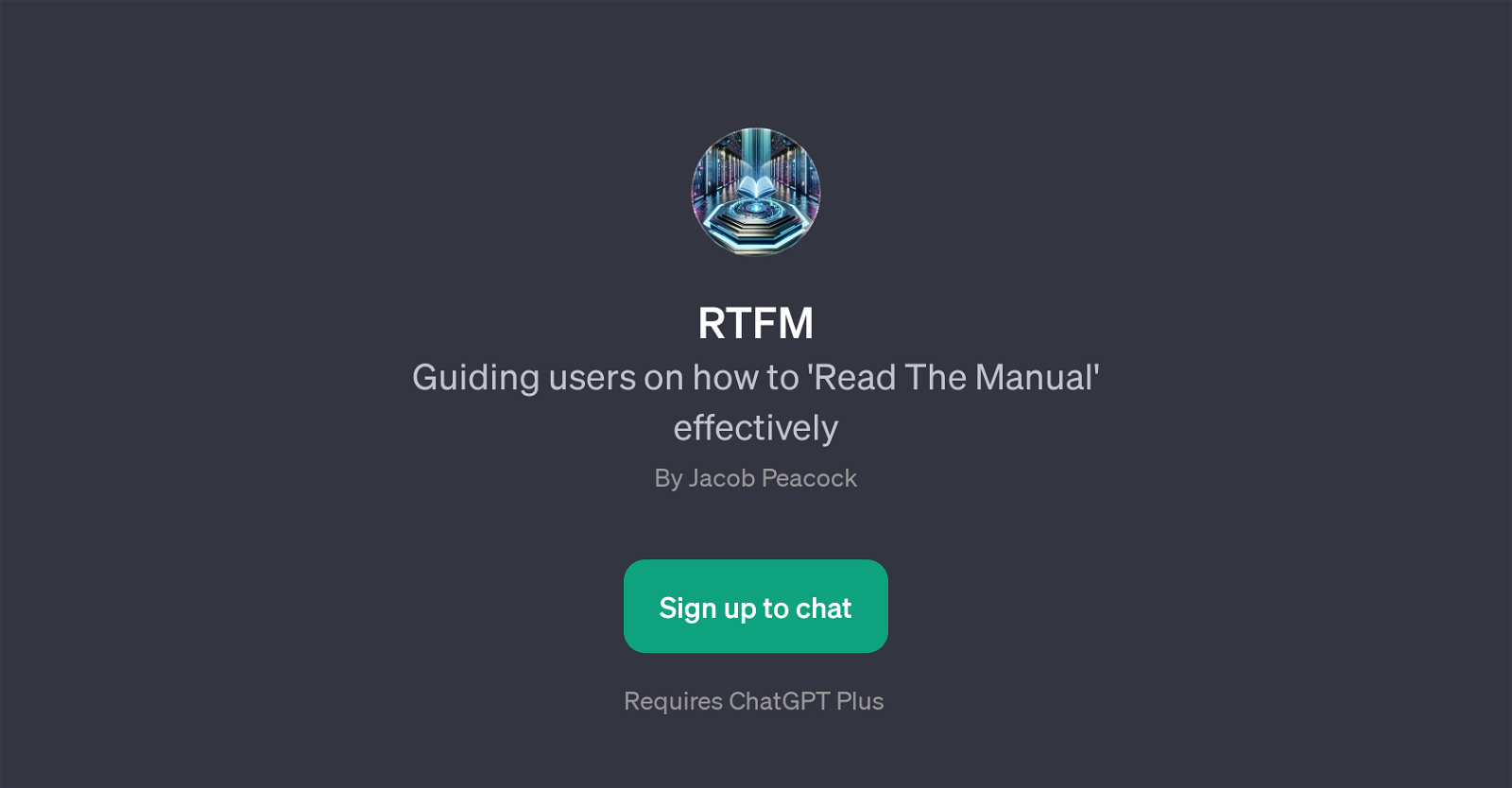
RTFM is a specialized GPT designed to assist users in understanding and navigating technical manuals more effectively. The key function of this tool is to guide users through the intricate details found in product manuals, particularly for gadgets and software.
This can cover a range of topics including setting up new gadgets, understanding software installation steps, interpreting manual settings or even clarifying technical jargon found within these manuals and guides.
By providing comprehensive, context-appropriate information in an interactive, conversation-based format, RTFM offers a platform for users to demystify the often complex language of technical documentation.
It aims to enhance usability and user confidence by breaking down information barriers and making specialized knowledge more accessible. It's to be noted that this tool requires ChatGPT Plus for its operations and works as an add-on application enhancing the capabilities of ChatGPT.
User interaction is typically initiated through the use of prompts like general or specific queries which then offer tailored responses to address the user's query.
In sum, RTFM is a helpful companion for those seeking to make sense of complex device or software instructions.
Would you recommend RTFM?
Help other people by letting them know if this AI was useful.
Feature requests



4 alternatives to RTFM for Digital user manuals
If you liked RTFM
Help
To prevent spam, some actions require being signed in. It's free and takes a few seconds.
Sign in with Google