LexiGPT
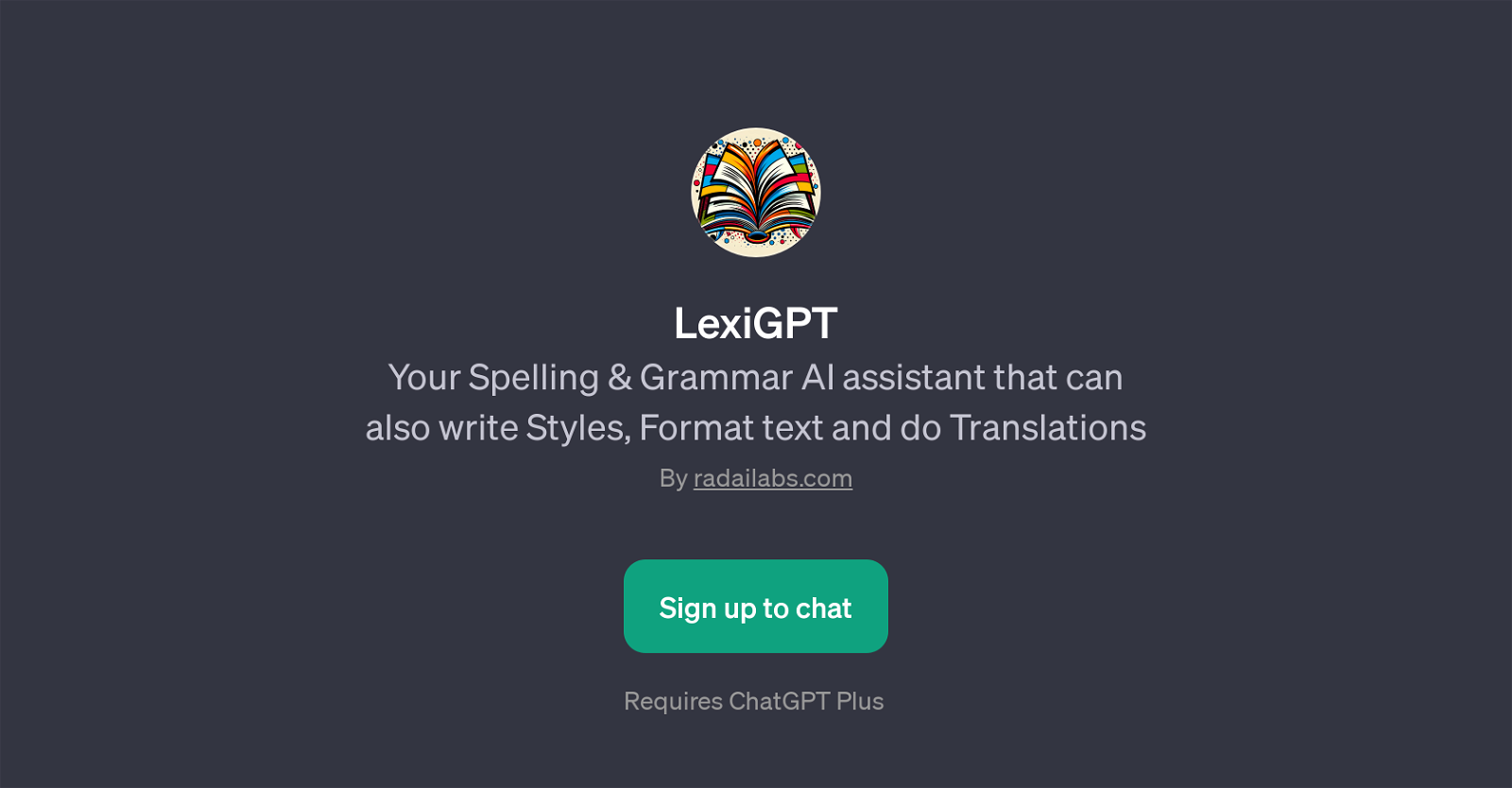
LexiGPT is a GPT developed by radailabs.com that serves as a Spelling and Grammar AI assistant. This tool is designed to assist in various language-related tasks.
LexiGPT offers proofreading functionality where it examines the text for spelling and grammar accuracy, which can be initiated through a prompt such as 'Proofread for spelling & grammar'.
This provides a user-friendly interface to simplify complex language artistry tasks. Besides, LexiGPT also has the capability of formatting text, making it a valuable tool for users looking to structure their content suitably.
Furthermore, this GPT stands out due to its application in text condensation and compression, handy for users intending to shorten their text without losing the original meaning.
Another impressive feature is the translation service that broadens its usage across different language users. To access and interact with LexiGPT, users are required to sign up for ChatGPT Plus.
It is noteworthy that LexiGPT is built on top of ChatGPT, adding another layer of functionality to enrich the user experience.
Would you recommend LexiGPT?
Help other people by letting them know if this AI was useful.
Feature requests



26 alternatives to LexiGPT for Text optimization
If you liked LexiGPT
Help
To prevent spam, some actions require being signed in. It's free and takes a few seconds.
Sign in with Google








