Lie On
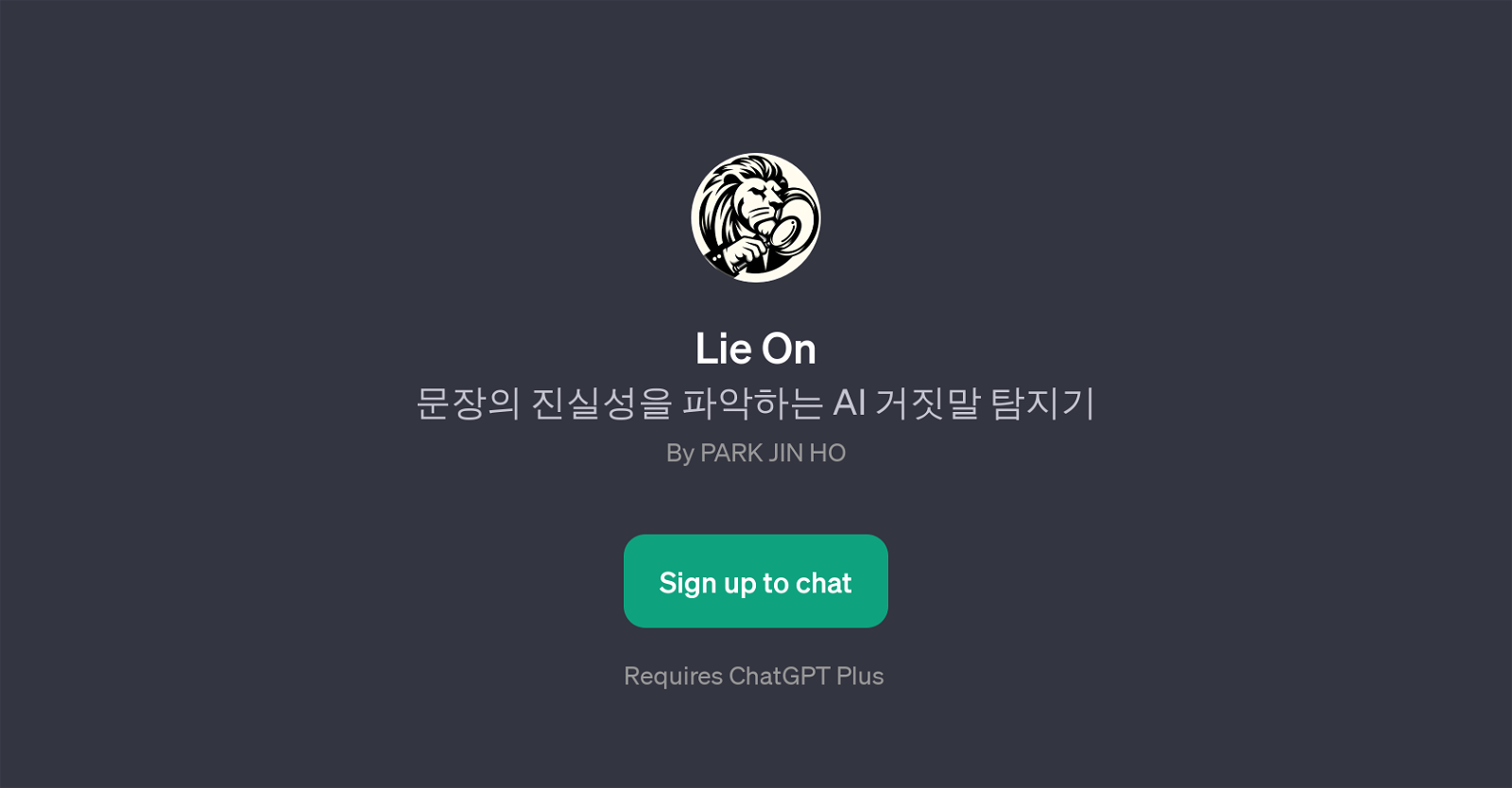
Lie On is a GPT developed to discern the truthfulness of sentences. It ascertains the veracity of provided statements, acting as a kind of artificial intelligence lie detector.
It was created by Park Jin Ho. This tool operates by integrating with ChatGPT to analyze text inputs and evaluate their truthfulness. To use this tool, the user must have ChatGPT Plus.
Lie On starts off with a welcoming message, acknowledging it as an AI designed to determine the truthfulness of sentences and asking how it can provide assistance.
It provides a set of 'prompt starters', which are essentially phrases or questions users can start their text input with, such as questioning the truthfulness of a statement or information, and seeking verification of a claim or a story.
As this tool is developed on the ChatGPT platform, it utilises the advanced natural language understanding and generation capabilities of GPT-3. It caters to a wide range of application scenarios such as fact-checking, investigation, and research, among others.
However, the final judgment on the truth of a given situation is subjective and should be analyzed in context and confirmed with other sources of information before making any conclusions.
Would you recommend Lie On?
Help other people by letting them know if this AI was useful.
Feature requests



28 alternatives to Lie On for Fact checking
If you liked Lie On
People also searched
Help
To prevent spam, some actions require being signed in. It's free and takes a few seconds.
Sign in with Google








