What is Magic Bookshelf: AI Stories?
Magic Bookshelf: AI Stories is an innovative app that revolutionizes traditional storytelling with the power of artificial intelligence. Aimed at enhancing creativity and learning in children, the app allows users to create customized stories. It enables children to choose setting, characters and other story elements, making them the 'stars' of their narratives. The narratives are further brought to life with AI-generated illustrations and voice narration that adjusts to suit various reading levels and learning styles.
What are the key features of Magic Bookshelf?
Magic Bookshelf possesses several distinguishing features. It allows children to create personalized stories by choosing settings, characters, and more. This fosters decision-making and creative thinking among young minds. The app includes a 'Choose Your Own Adventure' feature that lets children explore different narrative paths. Furthermore, it uses AI-generated voice narration adapting to various reading levels and learning styles. The app also enables children to share their created stories with friends and family. The Magic Library Shelf, regularly updated with curated stories, provides unlimited reading options. Each story comes with engaging AI-generated illustrations, enhancing the overall reading experience.
Does the Magic Bookshelf support story customization?
Yes, Magic Bookshelf indeed supports story customization. It allows children to star in their own stories by enabling them to choose settings, characters, and other elements as per their preferences.
What is the 'Choose Your Own Adventure' feature in Magic Bookshelf?
The 'Choose Your Own Adventure' feature in Magic Bookshelf empowers children with narrative control. It allows them to make decisions that influence the plot of their story, thereby encouraging decision-making skills and creative thinking.
How does Magic Bookshelf promote decision-making and creative thinking?
Magic Bookshelf promotes decision-making and creative thinking by enabling children to shape their own narratives. They can choose different characters, settings, and adventure paths, thus honing their decision-making skills. The freedom to mould a story as per their imagination nurtures their creativity and cognitive development.
What is the role of AI-generated voice narration in Magic Bookshelf?
AI-generated voice narration in Magic Bookshelf is a sophisticated tool that enhances story engagement. The voice narration can adapt to various reading levels and learning styles, making the stories more interactive and engaging for a wide range of young readers. The audio-visual combination facilitates an immersive storytelling experience.
Can stories created on Magic Bookshelf be shared with others?
Yes, Magic Bookshelf allows children to share their created stories with friends and family. This capability adds a social element to the app, thus encouraging the sharing and celebration of creativity.
How often is the Magic Library Shelf updated with new stories?
The Magic Library Shelf, an integral part of Magic Bookshelf, is updated on a weekly basis with an array of free curated stories. This ensures that children have access to fresh and exciting content regularly.
What age group is Magic Bookshelf aimed at?
Magic Bookshelf is specifically designed for children aged 4 and above. It suits the cognitive and linguistic development needs of this age group, offering engaging and educational content that stimulates creativity and learning.
Does Magic Bookshelf need an internet connection to work?
Yes, Magic Bookshelf requires an internet connection. This is needed for story generation, thus connecting children to a vast database of evolving and interactive content.
How does Magic Bookshelf enhance cognitive and linguistic development in children?
Magic Bookshelf enhances cognitive and linguistic development in children by immersing them in engaging, interactive narratives. The ability to choose settings, characters, and plot paths allows children to construct complex linguistic scenarios. The AI-powered voice narration which adapts to varied learning styles and reading levels assists in enhancing language skills. This combination effectively promotes cognitive and linguistic expansion.
Is Magic Bookshelf safe for kids?
Yes, Magic Bookshelf is designed with a high focus on providing a safe and educational environment for kids. It encourages interaction with cutting-edge AI while ensuring the safety and privacy of its young users. Thus, parents can feel secure in the knowledge that their children are learning in a secure and beneficial environment.
How often are new stories added to the Magic Library Shelf?
New stories are added to the Magic Library Shelf on Magic Bookshelf every week. This ensures a regular influx of fresh and engaging content for children to enjoy and learn from.
What is the suitability of Magic Bookshelf for different learning styles?
Magic Bookshelf exhibits a high degree of suitability for different learning styles. Its AI-generated voice narration which can adapt to various reading levels caters to children with different learning preferences, be it visual, auditory or kinetic. Moreover, the 'Choose Your Own Adventure' feature caters to exploratory learners who prefer learning by doing.
Can AI-generated illustrations be saved in Magic Bookshelf?
Yes, AI-generated illustrations from the children's stories can be saved in Magic Bookshelf. A feature update as of May 13, 2024, allows for easy saving of these beautifully crafted AI-generated illustrations.
What devices is Magic Bookshelf available on?
Magic Bookshelf is available on devices running iOS 13.4 or later. This includes iPhone, iPad, and iPod touch. For Mac users, the device needs to have macOS 11.0 or later and must be equipped with an Apple M1 chip.
Does Magic Bookshelf offer in-app purchases?
Yes, Magic Bookshelf does offer In-App Purchases. The premium version of the app can be acquired for $2.99.
What is the Magic Bookshelf's privacy policy?
For information regarding privacy practices, Magic Bookshelf directs users to their privacy policy available on their website. The policy details how user data is handled to ensure the safety and privacy of its users.
What languages does Magic Bookshelf support?
Magic Bookshelf supports English language as per the information available on their website.
How can I download Magic Bookshelf: AI Stories?
Magic Bookshelf: AI Stories can be downloaded from the App Store. It is compatible with iOS devices including iPhone, iPad, and iPod touch, as well as Mac devices running macOS 11.0 or later equipped with an Apple M1 chip.
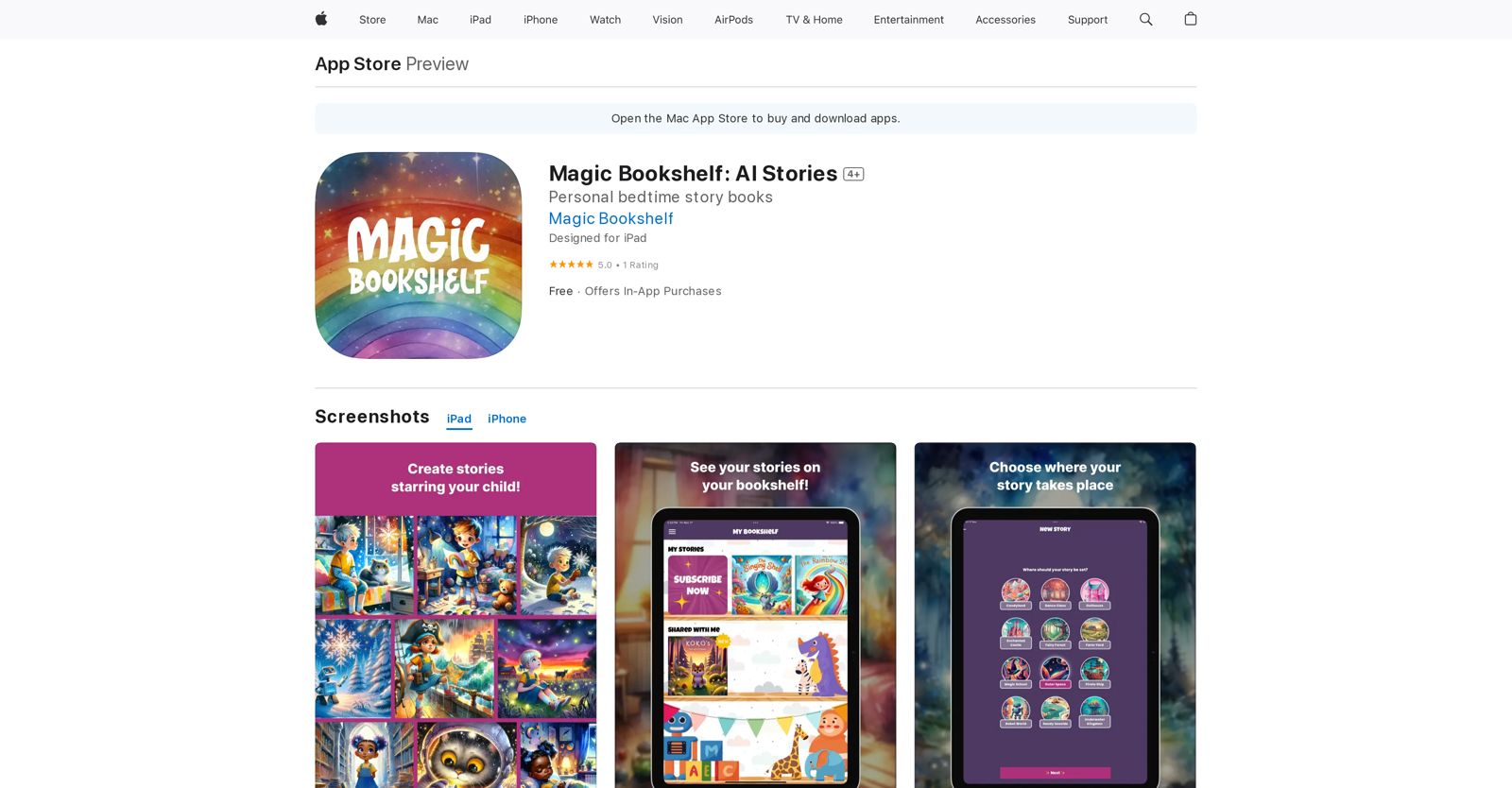
 5391
5391 6138
6138 5
5 563
563 5
5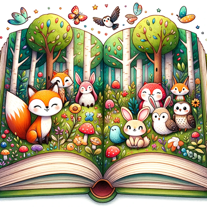 Creates kids' storybooks with vivid illustrations and simple text.533
Creates kids' storybooks with vivid illustrations and simple text.533 4390
4390 4320
4320 436
436 4
4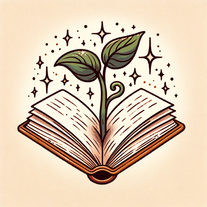 4128
4128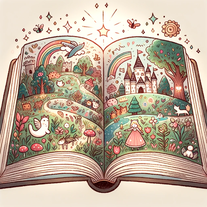 425
425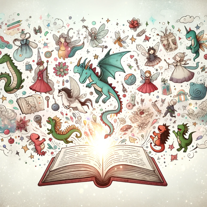 318
318 3
3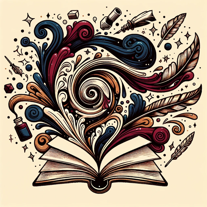 37
37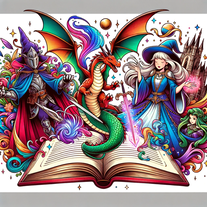 329
329 Creating original storybooks based on children's interests with AI.341
Creating original storybooks based on children's interests with AI.341 Create your own unique children's bedtime story with illustrations.318
Create your own unique children's bedtime story with illustrations.318 Creates enchanting stories with a whimsical, child-friendly tone.364
Creates enchanting stories with a whimsical, child-friendly tone.364 22
22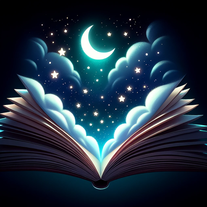 246
246 Creating personalized bedtime stories and adventures for kids of all ages.280
Creating personalized bedtime stories and adventures for kids of all ages.280 26
26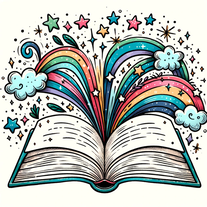 221
221 1
1











