What is StoryBooks?
StoryBooks is an AI-powered tool that allows users to easily create personalized children's stories. It offers features like character and name customization, integration of educational elements and moral values, unique illustrations, multilingual support, story recommendations, and a personal library for saving and sharing stories.
How does StoryBooks create personalized children's stories?
StoryBooks uses AI technology to enable its users to create personalized stories. You simply input your preferences such as character names or scenarios, and the AI crafts a unique, engaging narrative. You can further customize your story by integrating educational elements and moral values into the plot.
Is there an option to customize characters and names on StoryBooks?
Yes, StoryBooks does provide an option to customize characters and names as per the user's preferences. These customizations can help make the story more relatable and engaging for the child.
Can I include people from my child's life in the stories created by StoryBooks?
Yes, you can certainly include familiar faces from your child's life, such as friends or family members in the stories created by StoryBooks. This feature helps to make each story more personal and relatable for the child.
Can I embed educational elements and moral values in the stories?
Absolutely, StoryBooks lets you effortlessly integrate educational elements and moral values into your stories. This feature assists in not only entertaining the children but also educating them during their reading time.
Does StoryBooks support multilingual storytelling?
Yes, StoryBooks does offer multilingual support which allows users to create and read stories in different languages. This enables exposure to diverse cultures and languages, fostering curiosity and appreciation for the world.
How do I save a story I've created via StoryBooks?
After crafting your story on StoryBooks, you can save it using the 'Save' option provided. This stores the story in your personal library, allowing for easy access in the future.
Can I share the stories I create on StoryBooks with friends and family?
Yes, you can share your crafted stories from StoryBooks with friends and family. This feature allows them to read and engage with the personalized stories you create.
Does StoryBooks recommend new stories?
Yes, StoryBooks does offer story recommendations. This allows users to explore new and exciting stories created by the StoryBooks community and can serve as inspiration to create unique tales of their own.
Does StoryBooks offer illustrations in their stories?
Yes, StoryBooks incorporates unique illustrations within its stories, these illustrations serve as conversation starters and encourage children to dive deeper into the narrative.
Can StoryBooks help my child learn about different cultures and languages?
Yes, StoryBooks can aid in your child's understanding of different cultures and languages. With its multilingual support, your child can listen to or read stories in different languages, sparking an interest and appreciation for diversity.
Can I explore stories created by other users on StoryBooks?
Yes, you can explore stories created by other users on StoryBooks. This is part of the 'Discover' feature, which recommends new and exciting stories within the StoryBooks community.
Can I make the stories on StoryBooks specific to my child's preferences?
Yes, StoryBooks allows you to tailor each story to fit your child's preferences. You can customize characters, scenarios, and include familiar faces from their life, resulting in a truly personalized storytelling experience.
Does StoryBooks help foster a love of reading in children?
Absolutely, StoryBooks aims to inspire a love of reading in children by creating memorable and unique stories that engage their curiosity and imagination, leaving them eagerly looking forward to story time every day.
Is there a community of users on StoryBooks?
Yes, StoryBooks fosters a community of users. You can explore, draw inspiration from, or even share stories with this diverse and creative community.
Are the stories on StoryBooks interactive, spurring conversations?
Yes, the stories on StoryBooks are designed to be interactive. The unique illustrations and customizable elements within the stories can spur conversations, helping children to engage more deeply with the narrative, and share their thoughts and ideas.
Can I use StoryBooks to create stories in different languages?
Yes, thanks to StoryBooks' multilingual support, you can create stories in different languages. This feature encourages multilingual learning and exposes children to different cultures.
How does the 'Discover' feature on StoryBooks work?
The 'Discover' feature on StoryBooks allows you to explore and get inspired by stories created by other users in the community. These stories are recommended to users based on their past activities and preferences.
Are there any educational benefits to StoryBooks' stories?
Yes, StoryBooks' stories have educational benefits. You can easily embed important life lessons and moral values within your stories. Also, the multilingual feature can help children learn new languages, fostering their curiosity and appreciation for different cultures and languages.
What makes StoryBooks unique in the realm of children's story apps?
What makes StoryBooks unique in the realm of children's story apps is its ability to create uniquely personalized stories using AI. It allows user-direct customization, supports multilingual storytelling, recommends community-created stories, and enables educational and moral lessons to be woven into the narrative. More than just a story-creating platform, StoryBooks aims to start conversations, foster a love of reading, and provide a diverse and engaging learning environment.
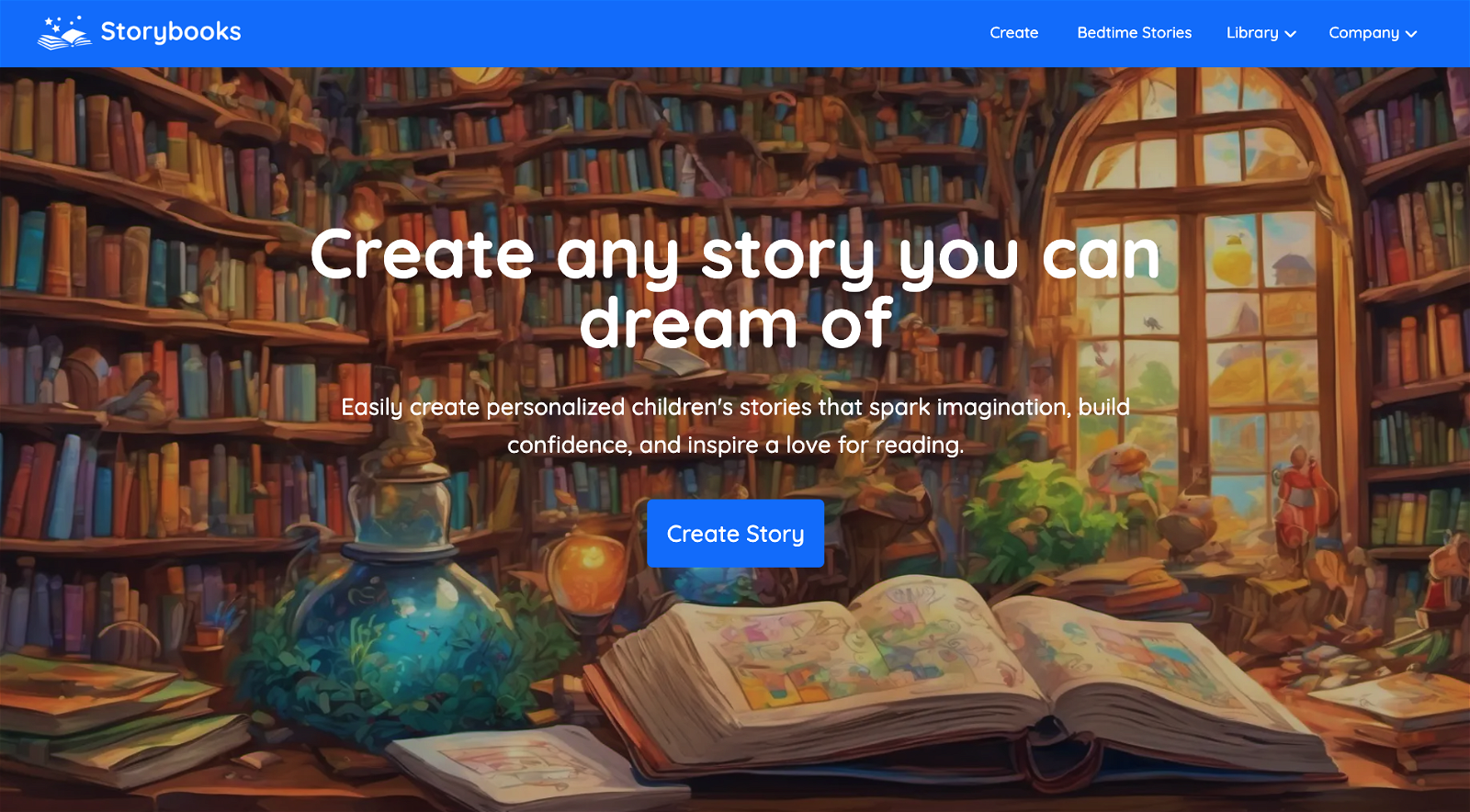



 5138
5138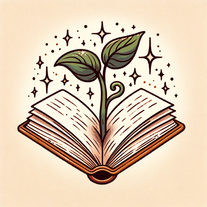 4128
4128 4
4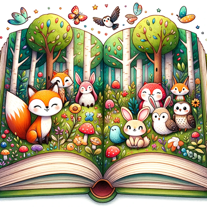 Creates kids' storybooks with vivid illustrations and simple text.433
Creates kids' storybooks with vivid illustrations and simple text.433 4
4 463
463 3390
3390 3
3 3
3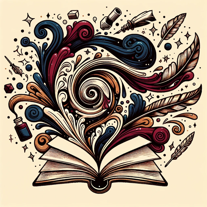 37
37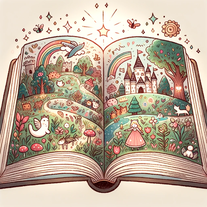 325
325 336
336 2320
2320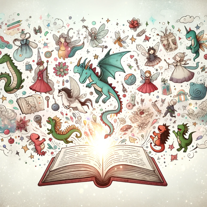 218
218 Creating personalized bedtime stories and adventures for kids of all ages.280
Creating personalized bedtime stories and adventures for kids of all ages.280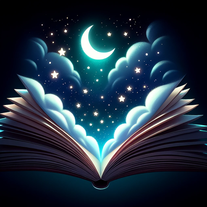 246
246 Create your own unique children's bedtime story with illustrations.218
Create your own unique children's bedtime story with illustrations.218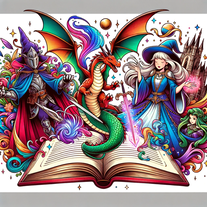 229
229 22
22 Creates enchanting stories with a whimsical, child-friendly tone.264
Creates enchanting stories with a whimsical, child-friendly tone.264 26
26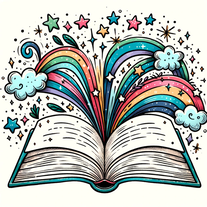 221
221 1
1










