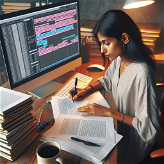Manual Finder
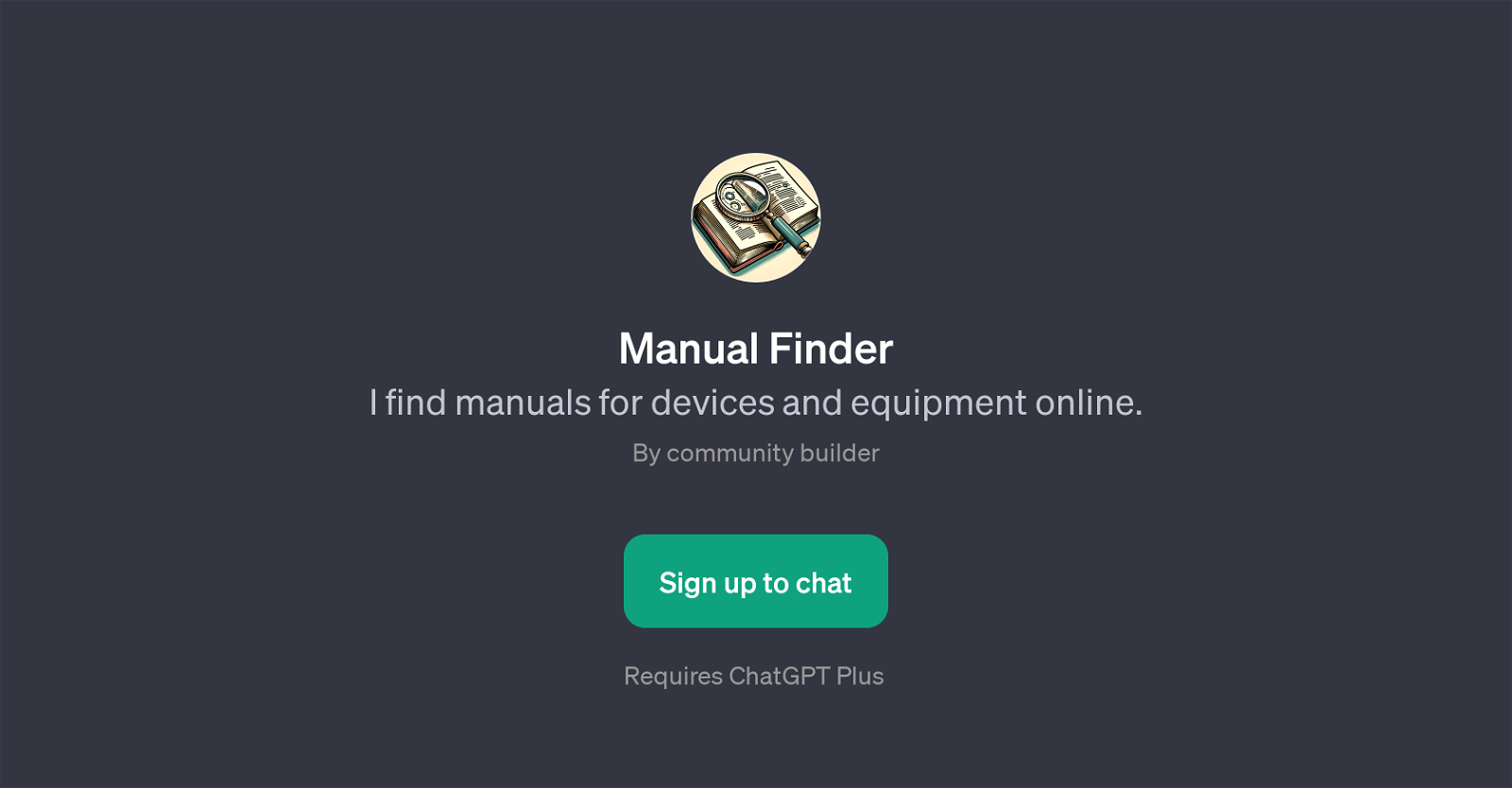
Manual Finder is a GPT that specializes in locating manuals for various devices and equipment online. It is built on top of the ChatGPT platform and acts as a smart assistant that delivers solutions tailored to each user's unique needs.
When a user is in need of a manual, they can simply communicate this to the GPT, mentioning the specific device they are interested in, and it will search the web to find the appropriate manual.
The service covers a wide range of devices, including but not limited to televisions, dishwashers, cameras, and mobile phones. Manual Finder is particularly useful for those who have lost their original physical manuals or purchased second-hand devices without manuals.
It employs complex algorithms and AI technology to effectively search for and deliver the exact manual one needs, eliminating the time and stress usually involved in manually searching for these resources.
Being a part of the ChatGPT platform, Manual Finder requires a ChatGPT Plus subscription to use. As the GPT evolves, it is expected to cover a wider range of devices and continue improving its efficiency in finding manuals.
Would you recommend Manual Finder?
Help other people by letting them know if this AI was useful.
Feature requests



4 alternatives to Manual Finder for Digital user manuals
If you liked Manual Finder
Help
To prevent spam, some actions require being signed in. It's free and takes a few seconds.
Sign in with Google