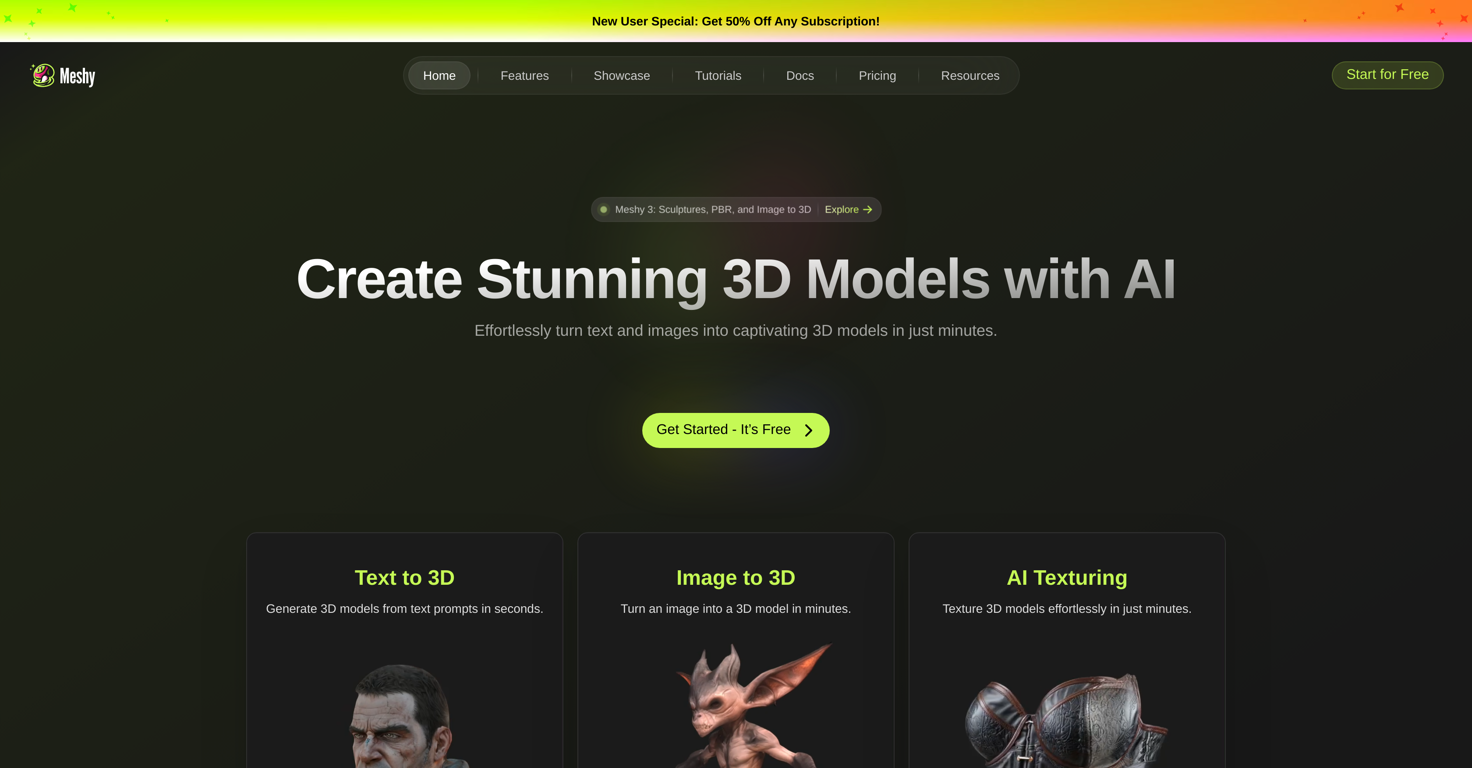What is Meshy?
Meshy is a 3D generative AI production suite designed for rapid creation of 3D game assets. It offers AI-native tools including AI modeling and texturing features that allow both artists and novices to effortlessly generate high-poly 3D models from text prompts or 2D concept art.
How does the AI texturing tool in Meshy work?
Meshy's AI texturing tool works in three easy steps. Users join the Discord channel, type "/skin" in the "text-to-texture" channel, upload their model, and provide a text prompt. The AI then automatically textures the model in less than three minutes.
What is the 'text to 3D' feature offered by Meshy?
The 'text to 3D' feature offered by Meshy enables creators with no prior 3D experience to generate 3D models using only text prompts. It provides a convenient tool that automates the creation process with the whole procedure only taking about two minutes.
Does Meshy require knowledge of 3D sculpting or scanning tools?
Meshy negates the need for knowledge of 3D sculpting or scanning tools. It enables creators to craft 3D models directly from reference images or text prompts, significantly simplifying the 3D modeling process.
How can I generate 3D models using the 'text to 3D' tool in Meshy?
To Generate 3D models using the 'text to 3D' tool, users simply need to input a text prompt. The AI handles the rest, generating a 3D model from the provided text in a matter of minutes.
What makes Meshy different from traditional modeling and texturing methods?
Meshy revolutionizes 3D content creation by providing lightning-fast alternative to traditional modeling and texturing methods. Its AI-native tools automate processes which typically require manual effort, streamlining production and turning tasks like texturing and converting 2D images to 3D into quick and easy tasks.
Who is the team behind Meshy?
Meshy is developed by a global team consisting of 3D artists, designers, and developers. This blend of expertise enables them to create a cutting-edge product focused on automated 3D production that aligns with real-world needs of game developers and creative professionals.
Which art styles are supported by Meshy?
Meshy supports a variety of art styles including realistic, cartoon, sculpture and texturized renderings, making it a versatile AI toolkit for any 3D project.
Does Meshy have an API and how does it enhance its functionality?
Yes, Meshy does have an API. It allows the AI-backed functionality of Meshy to be integrated into other applications, thereby expanding its usage and benefiting applications that require 3D content generation.
How does Meshy's multilingual support assist users?
Meshy's multilingual support allows users from different linguistic backgrounds to use the platform effectively. This feature broadens the scope of usage by eradicating language barriers and rendering the tool accessible to a global audience.
What formats can I export my 3D models in Meshy?
In Meshy, users can export their 3D models in a variety of formats such as FBX, OBJ, STL, BLEND, and USDZ to ensure compatibility with other software applications.
What are the benefits of using the AI-native tools in Meshy?
The AI-native tools in Meshy provide several benefits including the automation of 3D asset creation, the ability to produce high-poly models from textual prompts or 2D concept art, a lightning-fast alternative to traditional sculpting toolkits, and a streamlined end-to-end production pipeline.
Can Meshy convert 2D images into 3D models?
Yes, Meshy can convert 2D images into 3D models. This can be a static image or a concept art piece that the AI interprets into a 3D model.
How do I texturize 3D models in Meshy?
To texturize 3D models in Meshy, users need to join the Discord channel, type "/skin" in the "text-to-texture" channel, upload their model, and provide a text prompt. Meshy's AI will then automatically texture the model in under three minutes.
Can Meshy's API be integrated into other applications?
Yes, Meshy's API can be integrated into other applications. This allows the textures, image-to-3D, text-to-3D, and other AI-driven services provided by Meshy to be available within the integrated application, expanding its capabilities.
Are there any subscription offers for new users of Meshy?
Meshy does offer a subscription discount for new users. They can obtain a 50% reduction on any subscription plan.
Does Meshy provide an option to preview work after completion?
Yes, Meshy provides an option to preview work immediately after completion. This feature allows users to verify their model and make any necessary changes quickly and efficiently.
How does Meshy contribute to accelerating 3D content creation?
Meshy accelerates 3D content creation by automating the modeling and texturing processes, letting users create assets using just text prompts or 2D images, removing the necessity for extensive 3D knowledge, and making the process faster and more accessible.
What genres of 3D game assets can Meshy create?
Meshy's capacity for genre creation is expansive, catering to a wide variety of 3D game assets. These range from characters, architecture, abstract art, and historical cultural replicas to objects found in nature, electronics, fashion and style assets, furniture, and much more.
Is it possible to automate the entire 3D production pipeline with Meshy?
Yes, it's possible to automate the entire 3D production pipeline with Meshy. From 3D modeling to texture rendering, Meshy's suite of AI tools allows for a nearly fully automated creation process, merely requiring user inputs of concept or prompts.