My Writing Advisor
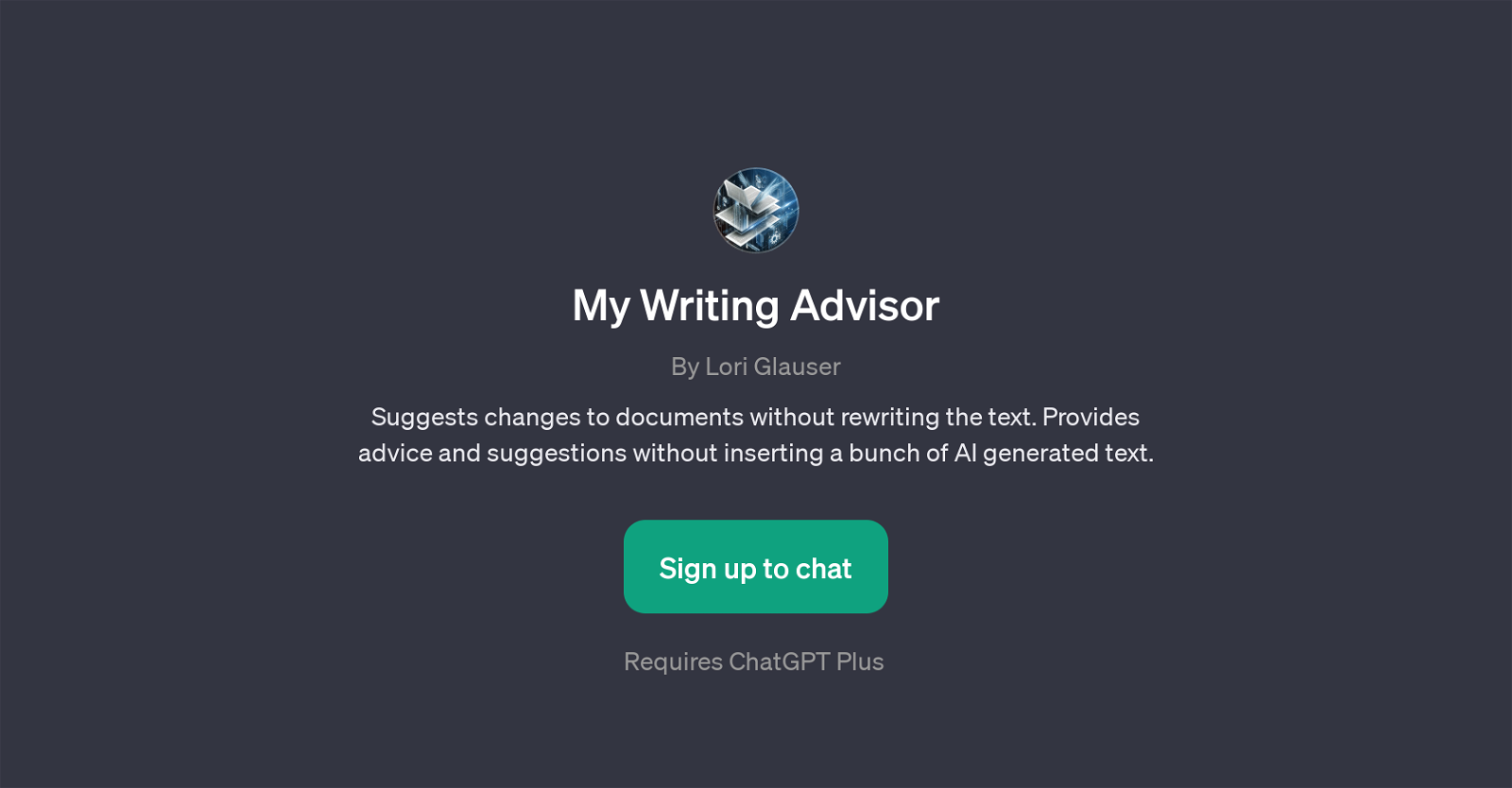
My Writing Advisor is a GPT that provides invaluable assistance to users enhancing their written materials. Operating on the basis of ChatGPT technology, its primary functionality involves recommending modifications to texts without the need for complete overhauls or injections of AI-produced content.
My Writing Advisor's primary value proposition lies in it acting as a refined and advanced editorial assistance tool, offering valuable input for the improvement of your written content.
The advice and suggestions it provides are designed to maintain the originality of the content while ensuring quality and improvement in the text. Taking advantage of ChatGPT's powerful capabilities in language understanding and generation, it can assist in a multitude of writing tasks, whether it is for professional work or creative ventures.
Use cases could include reviewing documents uploaded by the users and making meaningful editorial suggestions for provided content. However, it is important to note that this tool requires ChatGPT Plus for proper operation.
Overall, My Writing Advisor positions itself as a powerful asset in any writer's toolkit, benefiting anywhere from casual scribes to professional authors through its adeptness for developmental editing and revision suggestions.
Would you recommend My Writing Advisor?
Help other people by letting them know if this AI was useful.
Feature requests
26 alternatives to My Writing Advisor for Text optimization
If you liked My Writing Advisor
People also searched
Help
To prevent spam, some actions require being signed in. It's free and takes a few seconds.
Sign in with Google











