What is MyCopyHub?
MyCopyHub is an Artificial Intelligence (AI) platform. It has been specifically designed by professional copywriters and marketers to facilitate growth and reach on LinkedIn. It aids its users by simplifying challenges in content creation liike idea generation, post drafting, and scheduling, while also enabling personalization through the addition of photos and maintaining brand consistency across posts.
Who is MyCopyHub designed for?
This tool is purpose-built for entrepreneurs, brands, marketers and professional copywriters who aim to boost their content strategy on LinkedIn. MyCopyHub is designed to help these users create engaging, personalized content that speaks directly to their LinkedIn audience's problems and presents valuable solutions.
How does MyCopyHub address the challenges in content creation?
MyCopyHub addresses several challenges in content creation. Specifically, it provides assistance in generating ideas, drafting posts, and scheduling them. Additionally, it maintains brand consistency across various posts. It also supports personalization of content through the addition of photos which encourages post engagement. MyCopyHub even offers a batch-create feature to create a month's content in under an hour.
Can I add multiple brands on MyCopyHub?
Yes, MyCopyHub allows users to add multiple brands. This feature is particularly useful for trailblazing entrepreneurs, brands, and marketers. It helps in managing multiple brands effectively on LinkedIn and maintaining separate content strategies for each.
How does MyCopyHub personalize the content?
MyCopyHub enables personalization of content by allowing users to add unique emotions for each post, thus encouraging a more engaging content strategy. The feature further aids personalization by making it possible to add photos for increased post engagement. MyCopyHub's AI-driven functionalities empower users to create personalized, engaging content tailored to their target audience's preferences and problems.
What kind of content can MyCopyHub help me create?
MyCopyHub is designed to help users create content that resonates with their LinkedIn audience. Based on the information from their website, the platform inspires creativity, helps craft stories that address the audience's challenges, and positions the user as an authority in their respective field. Through these methods, MyCopyHub aids in the creation of meaningful and engaging content.
Does MyCopyHub provide performance metrics?
Yes, MyCopyHub provides essential performance metrics. These metrics guide users in positioning their message effectively for their target audience. This analytical insight helps users identify what works best for their content strategy, from engagement data to audience behaviour.
What is the 'batch-create' feature in MyCopyHub?
The 'batch-create' feature in MyCopyHub is designed to enable the creation of a month's worth of content in less than an hour. This unique feature empowers users to save significant time while ensuring a consistent content stream for their LinkedIn profile. Users can create, draft, edit, and schedule posts in bulk, streamlining their content creation process.
How does MyCopyHub ensure consistency in content creation?
MyCopyHub ensures consistency in content creation with its unique set of features. The batch-create feature, for instance, allows users to produce a month's worth of content quickly, promoting regularity in posts. Also, by allowing the addition of multiple brands, it helps maintain separate, consistent content calendars for each brand. This, along with its other features like scheduled posting, aids in keeping post schedules consistent.
What makes the user interface of MyCopyHub user-friendly?
MyCopyHub's user interface is designed with a focus on efficiency. Users can draft, edit, and schedule their posts all in one place. Additionally, the platform allows for easy addition of photos, multiple brands, and varying emotions to posts, promoting an intuitive and fluid content creation process. Its straightforward, clutter-free design enhances usability, and features are organized in an accessible manner, simplifying navigation.
What are the main features of MyCopyHub?
MyCopyHub comes with numerous features designed to enhance the user's LinkedIn content strategy. These include idea generation, post drafting, post scheduling, brand consistency maintenance, personalised and engaging content creation, addition of photos for increased post engagement, performance metrics, multi-brand addition, draft and batch-create features, and exclusive emotions for each post.
Can I schedule posts on MyCopyHub?
Yes, with MyCopyHub, you can schedule your LinkedIn posts. The built-in scheduling feature allows you to plan your content calendar effectively and ensure consistent posting, which is essential for maintaining engagement and growth on LinkedIn.
Can MyCopyHub help me with post drafting?
Yes, MyCopyHub provides assistance with post drafting. The platform's functionalities aim to ignite ideas and enhance creativity while crafting stories. All these features collectively facilitate seamless drafting of posts that resonate with the target audience on LinkedIn.
How is MyCopyHub helpful for professional marketers?
Professional marketers can leverage MyCopyHub to automate and streamline various aspects of their LinkedIn content strategy. From idea generation and post drafting to scheduling and brand consistency maintenance, MyCopyHub offers a wide array of features that simplify and enhance content creation. The multiple brand management feature is especially beneficial for marketers handling the simultaneous promotion of several brands.
Can MyCopyHub help improve my brand's consistency on LinkedIn?
Yes, MyCopyHub can assist in improving a brand’s consistency on LinkedIn. By offering tools for scheduled posting and a batch-create feature, it ensures regular and timely content posting. Additionally, it helps maintain adherence to a brand's unique voice, tone and style across posts. The ability to manage and add multiple brands further helps in preserving individual brand identities, thus contributing to overall brand consistency.
Can MyCopyHub assist in social media optimization?
Yes, MyCopyHub assists in social media optimization, particularly on LinkedIn. Through its AI-driven functionalities, the platform enables the creation of tailored and engaging content that speaks to the audience's problems and offers valuable solution. Added to this are features like scheduled posting, multiple brand addition and emotion selection which facilitate a personalized and optimized social media content strategy.
How can MyCopyHub help me manage multiple brands?
MyCopyHub assists in managing multiple brands by providing a feature that allows users to add multiple brands to their account. This makes it easier for users to manage different content strategies for each brand effectively. Each brand's content can be personalized to fit its unique identity, audience and communication style.
Does MyCopyHub offer a free trial?
Based on the information from the MyCopyHub website, there is a mention about a free 30-day trial for BETA Innovators. Users can experiment, learn, and influence the platform at no upfront cost during the trial period.
Does MyCopyHub incorporate AI in its functionalities?
Yes, MyCopyHub incorporates AI in its functionalities. The platform employs Artificial Intelligence to facilitate various content creation tasks such as idea generation, post drafting and scheduling. The AI-driven functionalities of MyCopyHub empower users to craft engaging, personalized content that remains consistent with their brand's voice and resonates with their target audience on LinkedIn.
Is there a mobile application for MyCopyHub?
IDK

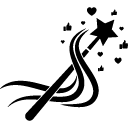 123
123 46
46 183
183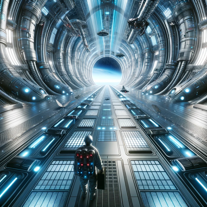 10
10 555
555 Crafting engaging, informative LinkedIn posts with relatable analogies and insights.319
Crafting engaging, informative LinkedIn posts with relatable analogies and insights.319 372
372 23
23 29
29 242
242 2363
2363 249
249 286
286 2144
2144 110
110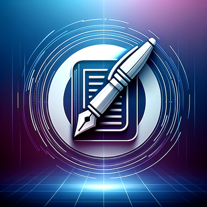 Write professional and compelling LinkedIn posts that ensures engagement1303
Write professional and compelling LinkedIn posts that ensures engagement1303 8
8 44
44














