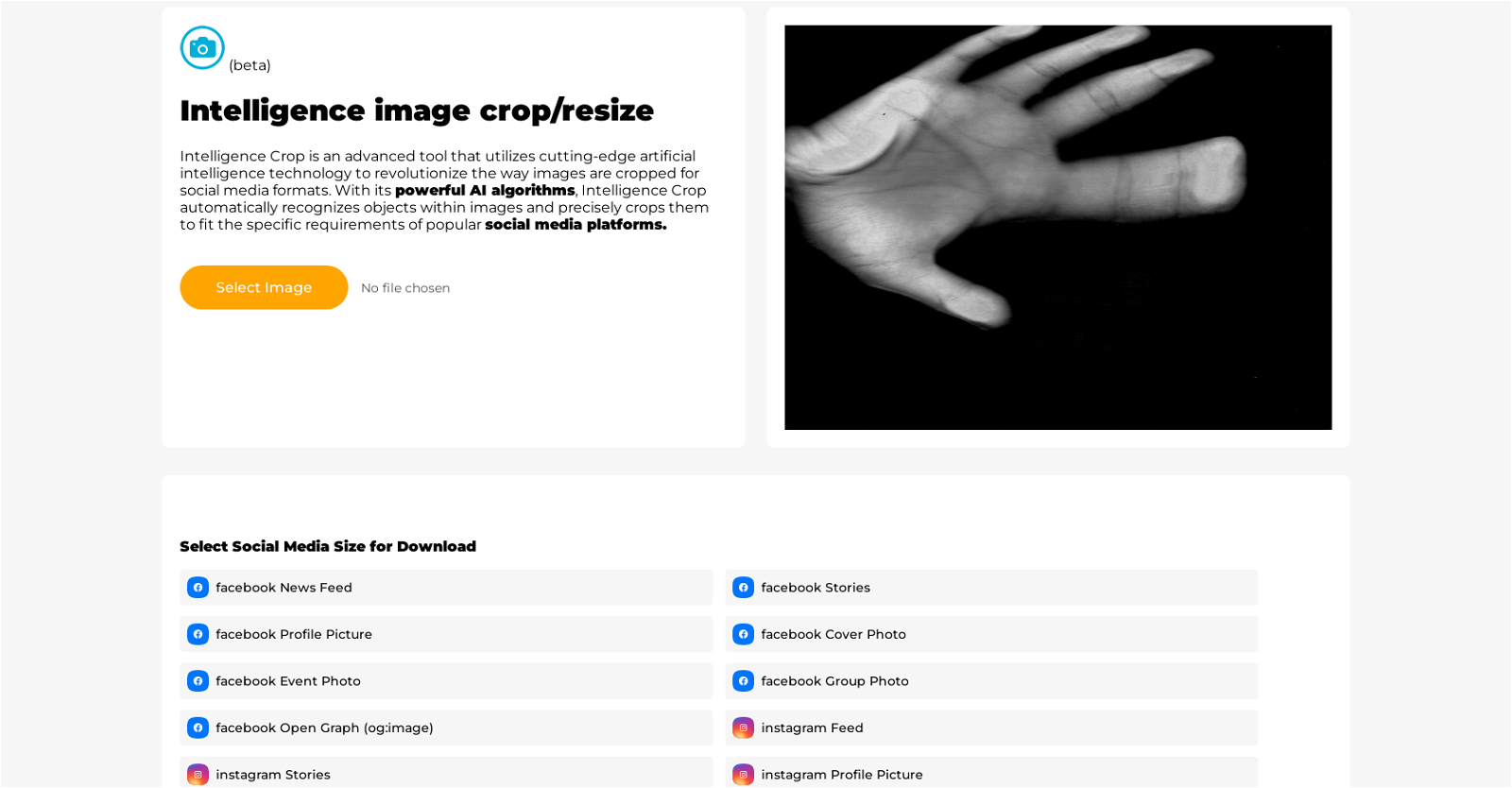Photostockeditor
Intelligence Image Crop/Resize is an AI-powered image resizing tool designed to optimize images for sharing on social media platforms. The tool utilizes advanced AI algorithms to automatically recognize objects within images and precisely crop them to fit specific requirements of popular social media platforms such as Facebook, Instagram, LinkedIn, Twitter, Snapchat, YouTube, Pinterest, Twitch, TikTok, and others.The tool offers a user-friendly interface that allows users to select their desired social media platform and the size of the image required for that platform, such as a profile picture, cover photo, news feed post, or story.
Users can upload their images and choose the social media platform and size they want, and the AI algorithms will automatically crop and resize the image for optimal display on that platform.Intelligence Image Crop/Resize is currently in beta, and its parent website is Photostockeditor.com.
It is a powerful tool that provides a convenient way for users to ensure that their images look their best when displayed on social media platforms, without having to worry about manual resizing and cropping.
Its AI technology ensures that images are precisely cropped to fit the specific requirements of each platform, making them visually appealing and professional.
Would you recommend Photostockeditor?
Help other people by letting them know if this AI was useful.
Feature requests



Pros and Cons
Pros
Cons
If you liked Photostockeditor
Help
To prevent spam, some actions require being signed in. It's free and takes a few seconds.
Sign in with Google