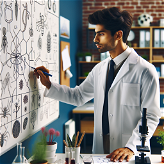Plant Guide
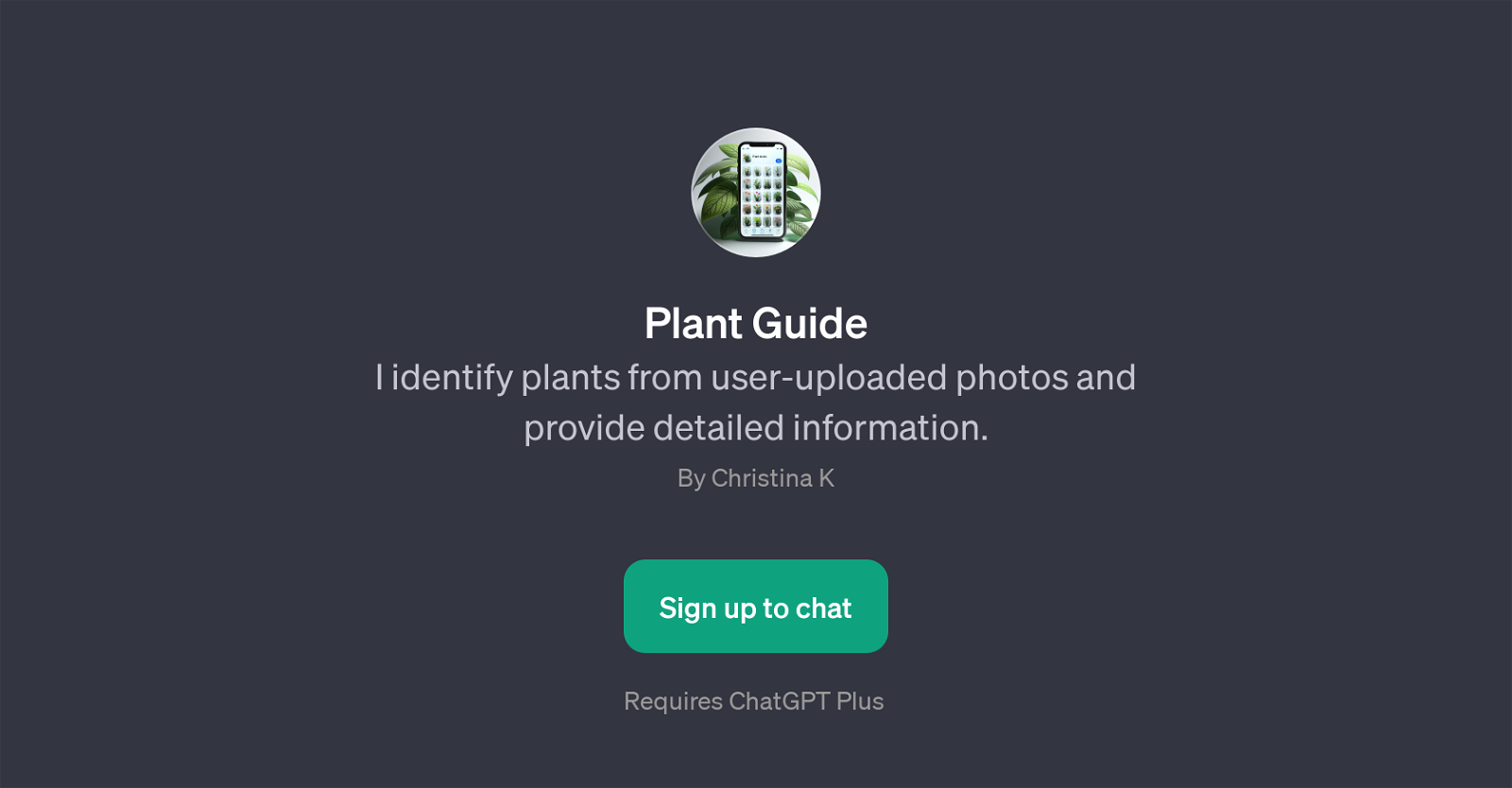
Plant Guide is a GPT that specializes in identifying plants from user-uploaded photos. The tool provides insightful and relevant information about diverse plant species.
Users are welcome to ask it various questions about the plant that were identified in the photos. These queries can range from inquiries about specific plant types, plant care tips, to understanding if particular plants are edible or suitable for indoor cultivation.
The GPT is accessible through ChatGPT Plus with user registration. Its primary objective is to help users learn more about the world of plants, fostering a deeper understanding of plant biology, and aiding in the identification of a wide variety of plants.
The tool works by analyzing user-uploaded photos, which opens the door to a comprehensive learning experience and instant plant recognition. It can be a beneficial tool for horticulturists, botany students, garden enthusiasts or anyone with a keen interest in learning about plants.
With the help of Plant Guide GPT, identifying and understanding plants become more convenient, informative, and accessible.
Would you recommend Plant Guide?
Help other people by letting them know if this AI was useful.
Feature requests



14 alternatives to Plant Guide for Plant identification
If you liked Plant Guide
Help
To prevent spam, some actions require being signed in. It's free and takes a few seconds.
Sign in with Google