What is Post Master?
Post Master is a tool designed to streamline and organize an individual’s or business's social media presence, creating posts for multiple platforms, and promoting a consistent brand image.
How does Post Master improve my social media presence?
Post Master improves your social media presence by helping you create high-quality posts for several platforms. It helps maintain a consistent brand image and message across all your social media accounts, raising your social media game and projecting a professional brand image to your audience.
What social media platforms does Post Master support?
Post Master supports various social media platforms. The named ones are LinkedIn, Twitter, and Instagram. The content it generates ranges from professional LinkedIn posts, catchy tweets, to inviting Instagram captions.
How can Post Master help me save time?
Post Master can save you time by creating high-quality posts for multiple platforms in a matter of seconds. This speed allows you to free up your schedule and focus on other important tasks.
How does Post Master maintain consistency across my social media accounts?
Post Master maintains consistency across your social media accounts by ensuring a cohesive brand image and messaging. It helps you project a uniform brand identity no matter the social media platform being used.
How flexible is Post Master in terms of generating different types of posts?
Post Master is extremely flexible in terms of generating different types of posts. It caters to a variety of styles fitting different platforms ranging from professional posts suitable for LinkedIn to casual and catchy content for Twitter and Instagram.
Does Post Master create posts for both professional and casual social media accounts?
Yes, Post Master can create posts for both professional and casual social media accounts. It covers your wider communication needs by crafting everything from professional LinkedIn posts to casual Twitter or Instagram captions.
How can I sign up for early access to Post Master?
To sign up for early access to Post Master, you need to visit the website and opt for the 'Sign Up Now for Early Access' option.
Who created Post Master?
Post Master was created by Kshitij Mishra.
Is Post Master powered by Open AI API?
Yes, Post Master is powered by Open AI API which forms the core of its post generation engine.
What is the one prompt requirement on Post Master's platform?
Post Master operates through a single prompt. Though specifics are not detailed, it likely involves inputting a keyword or idea around which the AI can generate a post.
How can Post Master help improve my brand image on social media?
Post Master can help elevate your brand image on social media, promoting a cohesive brand image and consistent messaging across all your accounts, leading to a more professional presentation of your brand to your audience.
Can Post Master handle writing posts for different multiple platforms simultaneously?
Post Master can indeed handle writing posts for multiple platforms simultaneously. Its fast generation of posts allows for immediate content creation across your various social media accounts.
Does Post Master offer any additional features for managing my social media accounts?
IDK
Does Post Master cater specifically to businesses or can individuals use it as well?
Post Master caters to both businesses and individuals, aiming to help streamline and enhance their social media presence with high-quality, consistent, and speedy content creation.
How do I get in touch with the creator of Post Master?
To get in touch with Kshitij Mishra, the creator of Post Master, you can connect with him on LinkedIn. His profile link is available on the Post Master web page.
Besides Linkedin, Twitter, and Instagram, are there any other platforms I can use Post Master for?
IDK
What to expect from the 'efficient social media' that Post Master promises?
With the 'efficient social media' promise, Post Master users can expect quick and high-quality post generation, consistency in brand messaging across diverse platforms, saving time and achieving a professional, cohesive brand appearance.
Does Post Master provide any tools or features for analyzing my social media performance?
IDK
Are there any tutorials or guides for getting started with Post Master?
IDK
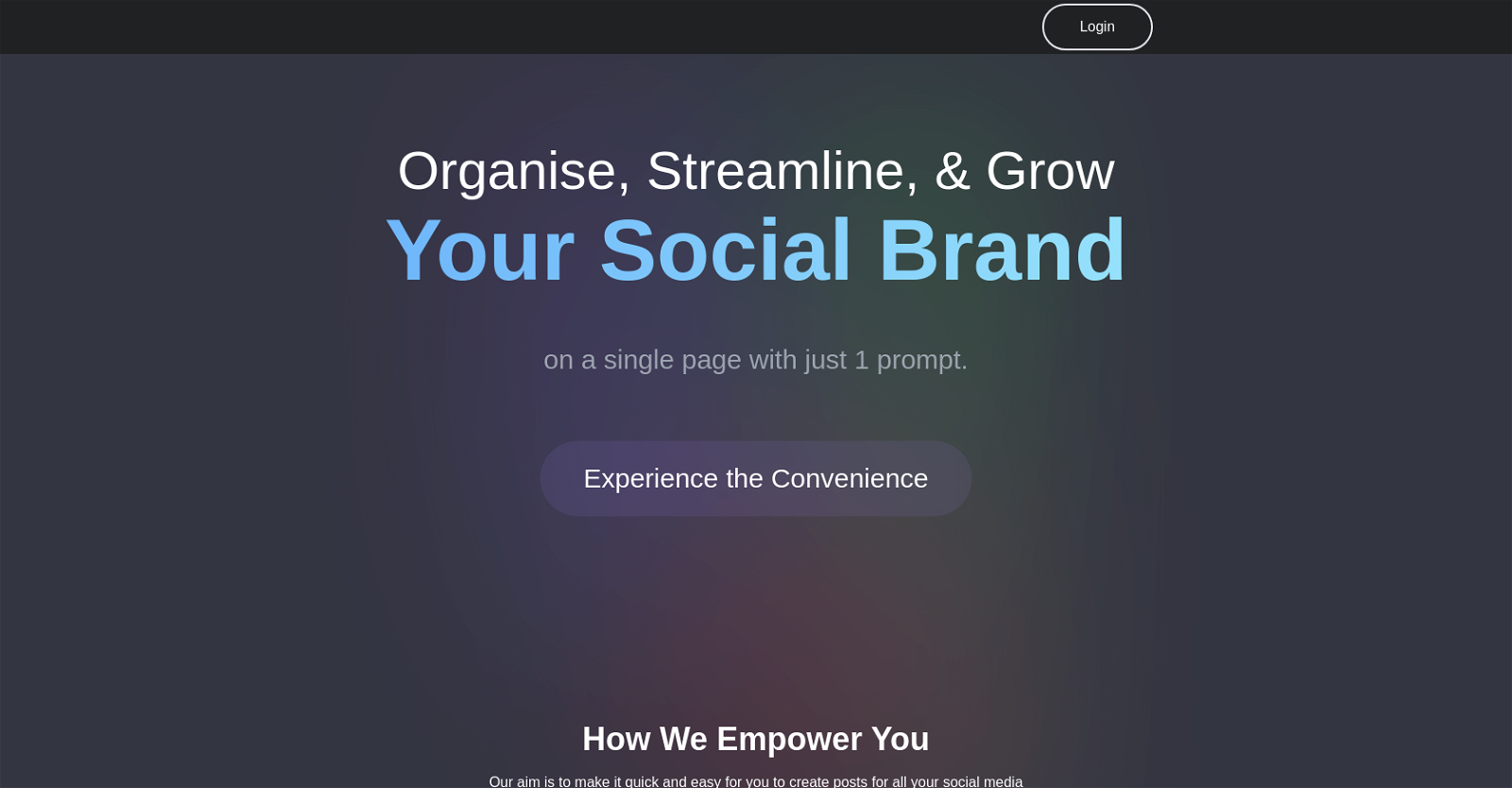



 1,6274
1,6274 99
99 6418
6418 4
4 Creating engaging social media posts tailored for business.2112
Creating engaging social media posts tailored for business.2112 Revolutionize your social media with AI-crafted content.217
Revolutionize your social media with AI-crafted content.217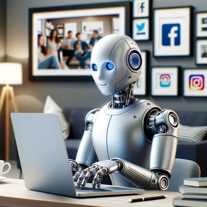 270
270 120
120 1173
1173 111
111 125
125 43
43









