Professional Rewrite Assistant
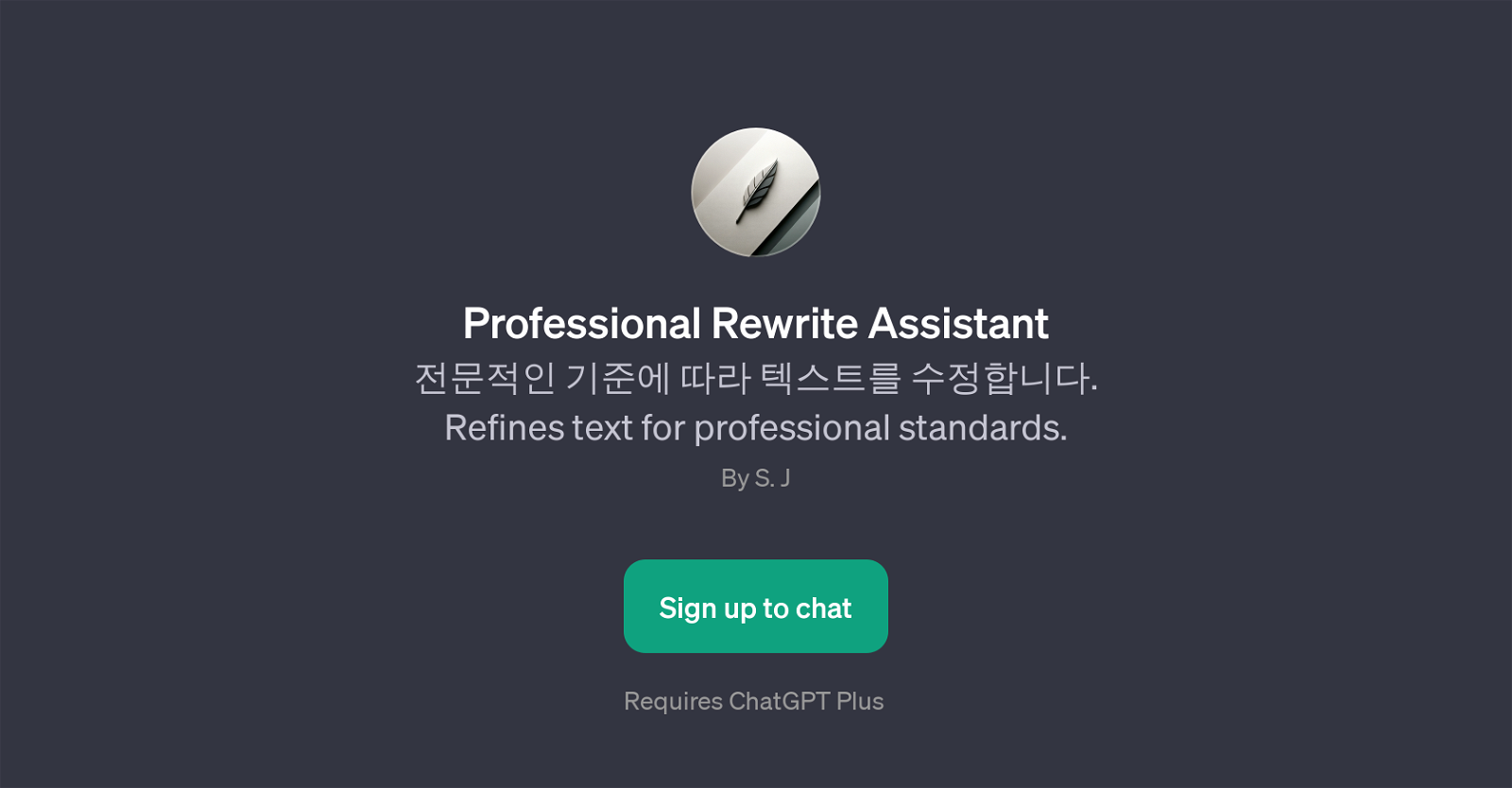
Professional Rewrite Assistant is a GPT that facilitates the refinement of text in line with professional standards. Its primary function is to improve the quality of written content by enhancing its precision, readability, and appropriateness to the given context.
This tool becomes essential for editing and revising text to suit a variety of professional settings, which includes but is not limited to, business communications, academic writing, and official reports.
Leveraging the capabilities of ChatGPT, the Professional Rewrite Assistant is capable of comprehensively understanding the text input and generating improved versions of the content.
It welcomes the user with a prompt, asking what text they need refined to a more professional standard. As a user, to benefit from its offerings, you must have an active ChatGPT Plus subscription.
Once signed in, you can enter a text that needs professional refinement and the tool will deliver an optimized version of your content. Note that Professional Rewrite Assistant functions on top of ChatGPT, integrating seamlessly with its advanced conversational AI technology to provide a better writing experience.
Would you recommend Professional Rewrite Assistant?
Help other people by letting them know if this AI was useful.
Feature requests



26 alternatives to Professional Rewrite Assistant for Text optimization
If you liked Professional Rewrite Assistant
Help
To prevent spam, some actions require being signed in. It's free and takes a few seconds.
Sign in with Google








