Proofreader
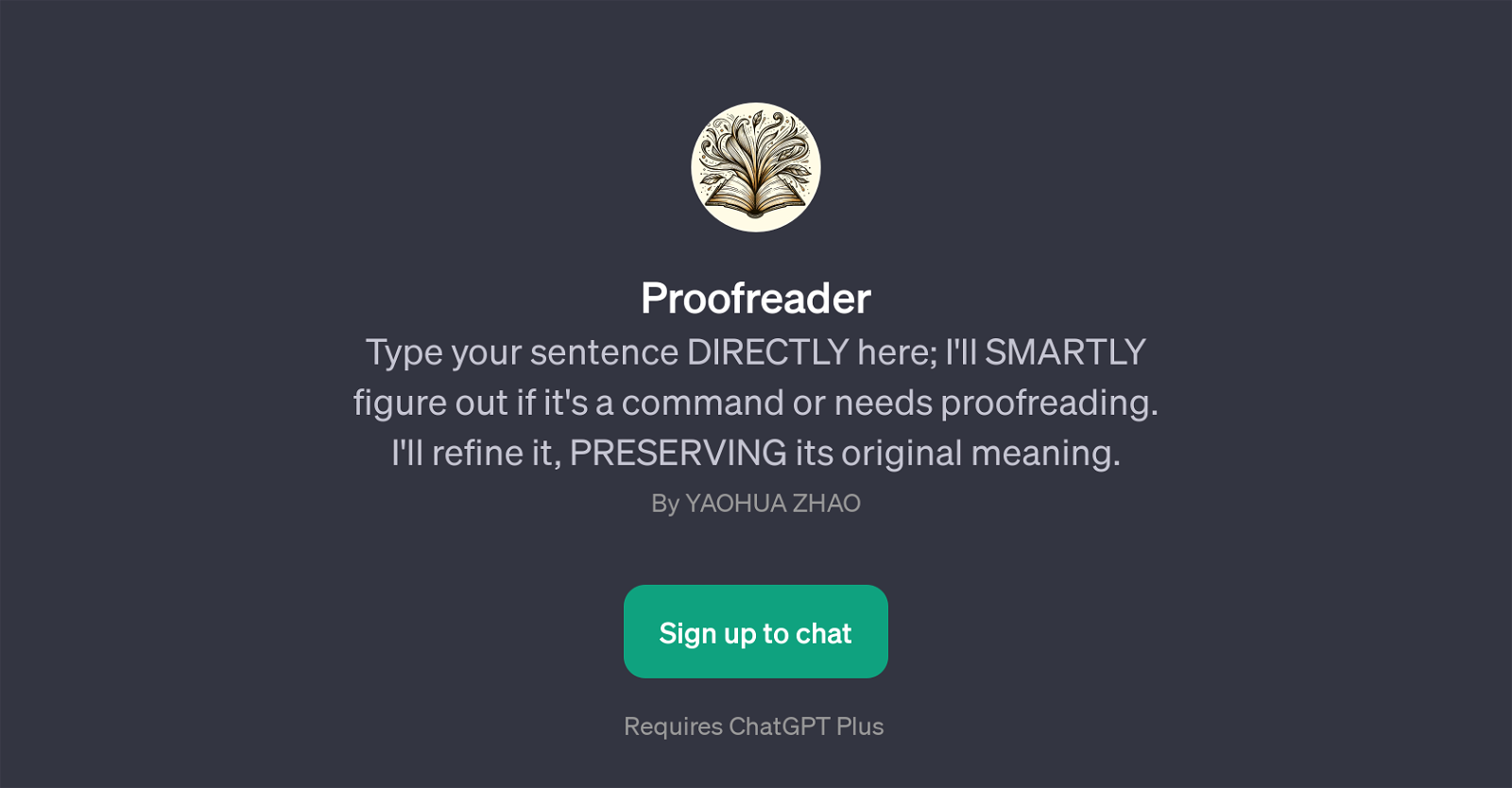
Proofreader is a GPT purposed for assisting with proofreading tasks. It utilizes its artificial intelligence capabilities to understand and identify errors in user-input text, and subsequently refine the language whilst maintaining the original intent or meaning.
Proofreader's distinct characteristic is its ability to discern whether the text requires amendment or is a command, eliminating the need for the user to specify.
This makes Proofreader more fluid and intuitive to use for refining written text. The technology works by users typing or pasting their sentence directly into the interface, it then intelligently determines whether proofreading is needed or not.
This comes with the added advantage of providing language style suggestions, like making a sentence seem a bit more casual or polite. The GPT aims to reduce the time spent on correcting grammatical, punctuation and language style errors, making content creation more efficient.
Please note that the use of the Proofreader requires a ChatGPT Plus subscription.
Would you recommend Proofreader?
Help other people by letting them know if this AI was useful.
Feature requests



26 alternatives to Proofreader for Text optimization
If you liked Proofreader
People also searched
Help
To prevent spam, some actions require being signed in. It's free and takes a few seconds.
Sign in with Google








