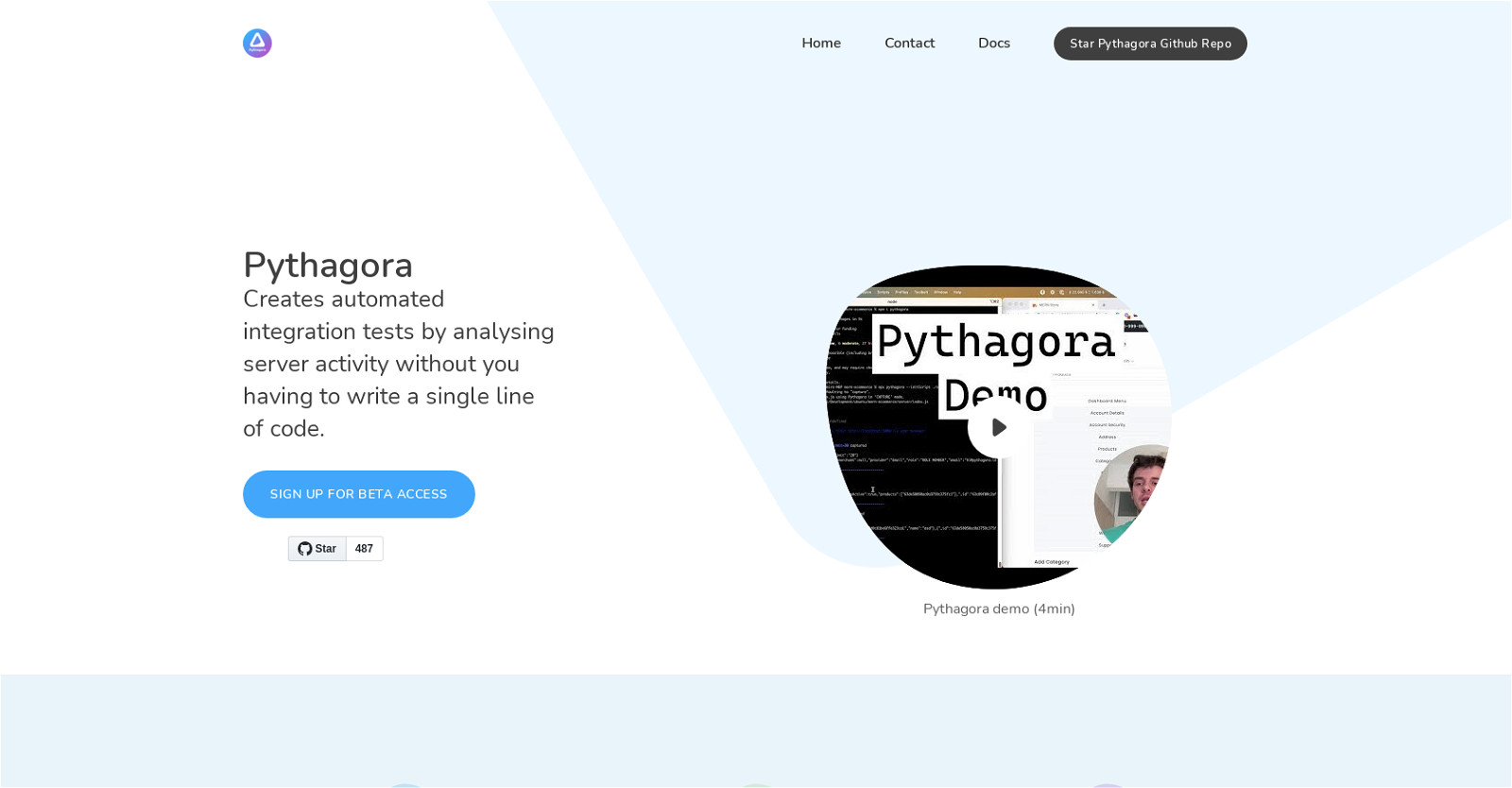What is Pythagora?
Pythagora is an automated integration testing tool designed to create tests by analyzing server activity, without the need for the user to write any code.
How does Pythagora work?
Pythagora works by capturing and saving all server activity, including database queries and documents used during the test capture. When a test is run, Pythagora restores the server state with a temporary database so that server state is the same during the test as it was during the capture. This allows it to run tests in any environment.
How can I install Pythagora?
Installation of Pythagora is done via npm, a package manager for the Node JavaScript platform.
Do I need to write any code when using Pythagora?
No, it isn't necessary to write any code when using Pythagora. Tests are created by the tool by analyzing server activity.
How does Pythagora test each API request?
Pythagora creates tests for each API request by capturing each server activity and restoring the server state during testing. This realistic server state allows tests to be conducted efficiently.
How does Pythagora capture server activity?
Pythagora captures server activity through a capture command that the user runs. It logs all server activity, including database queries and and processses involved in the document test capture.
What happens during Pythagora's test process?
During Pythagora's test process, all server activity is captured, the server state is restored using a temporary database and tests are run. This process ensures the server state during testing matches that during the capture process.
How does Pythagora restore server state during testing?
Pythagora restores server state during testing by utilizing a temporary database that was created during the test capture. It includes all server activities such as the database queries and processes involved in the document test capture.
What information does Pythagora save?
Pythagora saves all the server's activity, such as the database queries and documents used during the test capture.
How does Pythagora use a temporary database in its testing process?
Pythagora uses a temporary database to restore the initial server state during its testing process. This temporary database includes all activities that occurred during the test capture and ensures the server is in the same state during testing as it was during the capture process.
How does Pythagora assist developers in creating negative tests?
Pythagora assists developers in creating negative tests through the integration with GPT-4. This powerful AI model can automate the creation of such tests, hence saving developers' time.
How is GPT-4 integrated into Pythagora?
GPT-4 is integrated into Pythagora to automate the creation of tests as much as possible. It is particularly used in the creation of negative tests, which are usually time consuming for developers to write.
What was achieved with GPT-4 in the closed beta testing phase?
In the closed beta phase of Pythagora, GPT-4 was used to create a test suite of 150 tests that achieved an 80% code coverage in 30 minutes.
How is Pythagora different from other testing tools?
Pythagora is different from other testing tools in that it automates the creation of tests by analyzing server activity, instead of requiring the user to write any code. This allows developers to focus more on the core codebase instead of spending time writing tests.
Can Pythagora run tests in any environment?
Yes, Pythagora can run tests in any environment. This is made possible through its server state restoration process, which ensures that the test environment mirrors that of the capture state.
How can Pythagora increase code coverage in a short amount of time?
Pythagora can increase code coverage in a short amount of time by swiftly creating tests for each API request. In fact, it was able to achieve 80% code coverage in 30 minutes during a closed beta test.
Is it possible to use Pythagora without affecting my local database?
Yes, it is possible to use Pythagora without affecting the local database. During the testing process, Pythagora uses a temporary database to restore the server state, thus ensuring the local database remains unchanged.
Does Pythagora work with frontend, Postman, Curl etc.?
Yes, Pythagora can make API requests through any frontend, Postman, Curl, etc. The key is to capture the server activity following these API requests.
How can developers benefit from using Pythagora?
Developers can benefit from using Pythagora in several ways. Firstly, they can save time as Pythagora eliminates the need for writing tests by automatically creating them. Secondly, they can increase their code coverage swiftly and focus more on the core codebase. Finally, with GPT-4 integration, it's feasible to automate the creation of negative tests, which are generally time consuming.
Why is Pythagora described as 'super easy' to use?
Pythagora is described as 'super easy' to use because of its user-friendly setup and operation. Installing it is as simple as using npm, and creating tests is as quick as executing a capturing command and a test command.