Reconciled GPT

The Reconciled GPT is a tool designed to provide assistance in the fields of accounting, finance, and bookkeeping. Utilizing a basis of clarity and precision, it aids with various actions related to these domains.
The GPT can help in interpreting financial statements by providing comprehensive overviews based on screenshots provided by the user. The tool can offer assistance with transaction records by analyzing uploaded pictures of the transactions.
Moreover, it can connect to users' QuickBooks accounts, further extending its capabilities. Regular reminders to the user to cut checks, ensuring timely payments, is another helpful characteristic of this tool.
As a ChatGPT-based GPT, it requires the user to be a member of ChatGPT Plus to use it. Developed with an expert understanding of these fields, the Reconciled GPT provides valuable, precise, and clear aid for complex accounting, finance, and bookkeeping tasks.
It is beneficial to both beginners and experienced professionals in these sectors, providing real-time, relevant information and assistance, thereby improving the speed and efficiency of financial processing and decision-making.
Would you recommend Reconciled GPT?
Help other people by letting them know if this AI was useful.
Feature requests



35 alternatives to Reconciled GPT for Financial management
-
22
-
 141
141 -
9
-
5.081
-
 54
54 -
3
-
 Strategic financial leadership for your organization.23
Strategic financial leadership for your organization.23 -
 2
2 -
 298
298 -
 Expert Personal Finance Advice at Your Fingertips217
Expert Personal Finance Advice at Your Fingertips217 -
 2
2 -
 A guide for financial literacy, budgeting, and debt management.114
A guide for financial literacy, budgeting, and debt management.114 -
1
-
 Optimizing finance and legal compliance with expert accounting.130
Optimizing finance and legal compliance with expert accounting.130 -
 1
1 -
 1
1 -
 Understand financial concepts and manage personal finances effectively.110
Understand financial concepts and manage personal finances effectively.110 -
 17
17 -
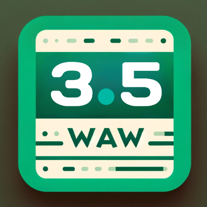 119
119 -
 121
121 -
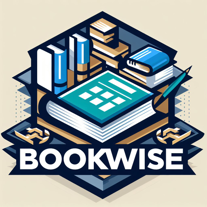 128
128 -
1
-
 132
132 -
 178
178 -
 Ultimate finance assistant with diverse tools and global accessibility.118
Ultimate finance assistant with diverse tools and global accessibility.118 -
 Guiding financial decisions through regulation and procedure.17
Guiding financial decisions through regulation and procedure.17 -
 Aids in tracking expenses and budgeting with friendly, accurate advice.120
Aids in tracking expenses and budgeting with friendly, accurate advice.120 -
 116
116 -
 122
122 -
 23
23 -
 31
31 -
 19
19 -
 33
33 -
-
If you liked Reconciled GPT
Featured matches
Other matches
Help
To prevent spam, some actions require being signed in. It's free and takes a few seconds.
Sign in with Google









