Screenshot AI
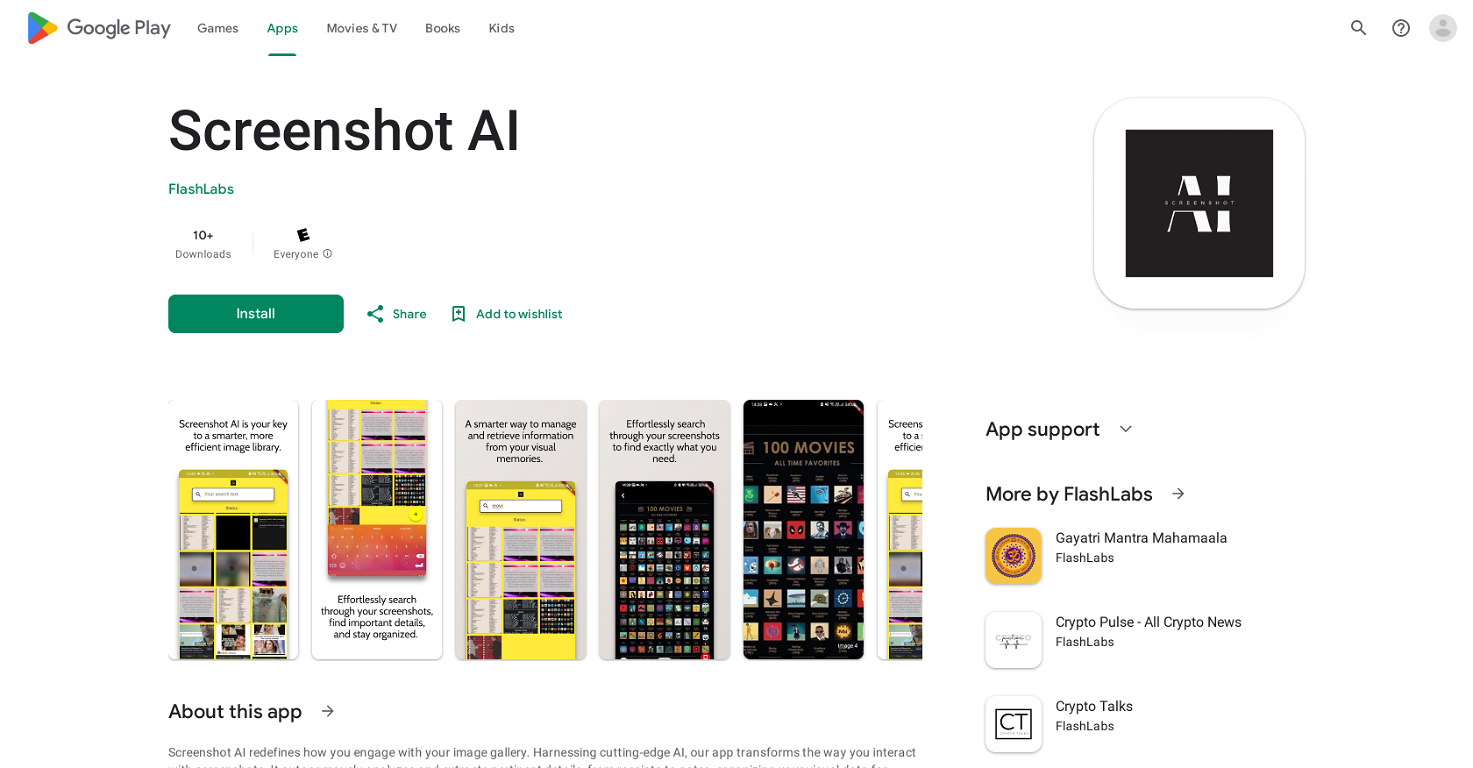
Screenshot AI is a tool that brings a novel approach to managing and interacting with screenshots. Harnessing advanced artificial intelligence capabilities, this app autonomously analyzes and extracts essential details from your images, such as information from receipts and important notes.
This results in a well-organized visual database that improves your search experience. With an intuitive search feature, you can effortlessly navigate through your screenshots, ensuring access to critical information.
Screenshot AI is not only focused on management but also aims to enhance the retrieval of visual data, thus making it a vital tool for your digital life.
Furthermore, to keep up with user demands, updates are carried out periodically, as seen with the addition of a new UI and a reminder service which creates reminders from detected notes in screenshots.
Releases
Pricing
Prompts & Results
Add your own prompts and outputs to help others understand how to use this AI.
-
12,59197v2.1 released 2mo agoFree + from $45/mo
 This is the first AI marketing tool I’ve used that actually helps me get things done, not just suggest generic ideas. The mix of AI-powered strategy and real experts executing the work makes it feel like having a high-performance marketing team without the overhead
This is the first AI marketing tool I’ve used that actually helps me get things done, not just suggest generic ideas. The mix of AI-powered strategy and real experts executing the work makes it feel like having a high-performance marketing team without the overhead -
28,983396v1.0 released 11mo agoFree + from $35/mo
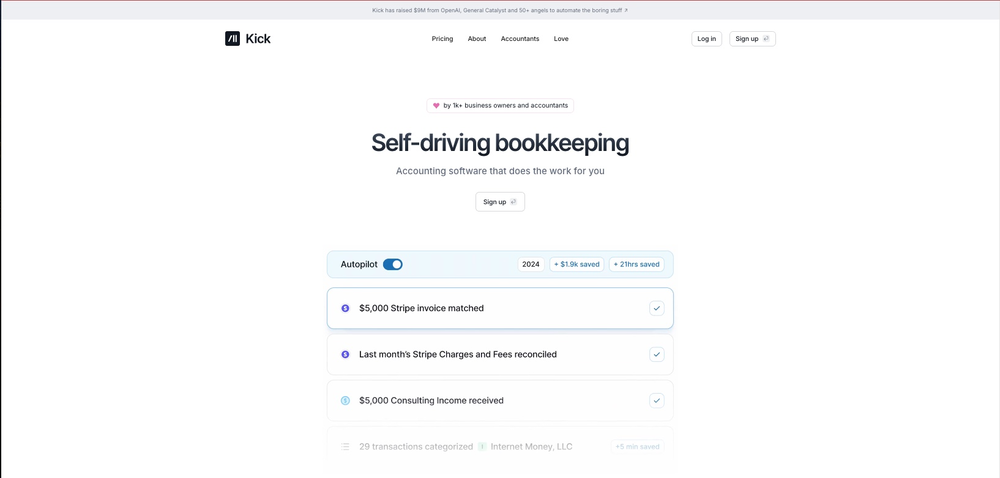 This team took the time to understand the industry, problem and its users and designed a perfectly engineered solution. Kudos.
This team took the time to understand the industry, problem and its users and designed a perfectly engineered solution. Kudos.
Pros and Cons
Pros
View 32 more pros
Cons
View 4 more cons
4 alternatives to Screenshot AI for Screenshot management
-
Turn screenshots into intelligent, searchable notes with AI.9,67430Released 2y agoFree + from $5/mo
-
 Ultimate macOS AI tool for performing tasks on anything on your screen.6,94430Released 1y agoFrom $14
Ultimate macOS AI tool for performing tasks on anything on your screen.6,94430Released 1y agoFrom $14 -
Smarter screenshots that live beyond capture.3514Released 2y agoFree + from $4.99
-
AI-driven screenshot naming for better workflows2693Released 1y agoFree + from $6.99/mo
Q&A
If you liked Screenshot AI
Verified tools
-
1,7583Released 1mo agoFree + from $12/moI have read their documentation, specifically the basics of how to get started and the test script commands. Surprisingly the commands are easy to read and understand. I may need to do a bit more exploring, I think I saw a blogpost that you can also use javascript with this tool like many other tools, so I'll check that out as well. But for now, this tool seems to be promising enough for QA Testers and Automation testers who want to work faster and more efficient.
-
8,85918Released 1y agoFree + from $15/mo



How would you rate Screenshot AI?
Help other people by letting them know if this AI was useful.