Semrush
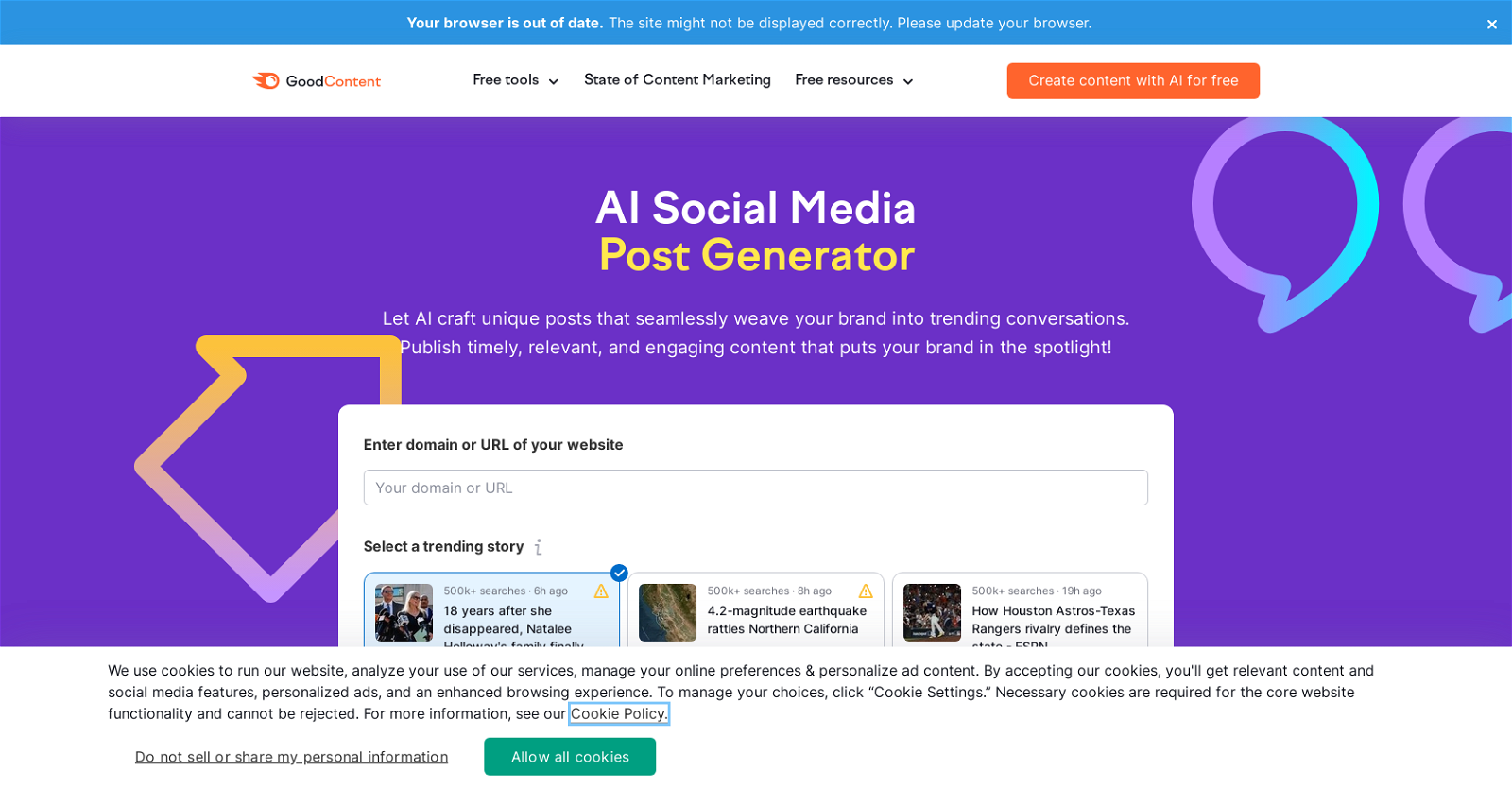
The Free AI Social Media Post Generator by Semrush is a tool that allows users to generate unique social media posts that incorporate their brand into current trending conversations.
It offers a user-friendly interface where users can select a trending topic from a list and input their domain or URL. With the AI Social Media Post Generator, users can create timely, relevant, and engaging content that puts their brand in the spotlight.
The tool generates posts that seamlessly weave the brand into the chosen topic, helping to increase visibility and potentially reach a wider audience.
The tool also offers features such as the ability to choose a preferred type of post (such as informational), select a tone of voice (such as friendly), and suggest an image to make the posts more attention-grabbing.
The AI Social Media Post Generator is completely free to use, allowing users to generate up to 20 AI social posts per day. It supports popular social media platforms like Facebook, Twitter, LinkedIn, Instagram, and Threads, giving users flexibility in choosing where to publish their posts.
By leveraging the power of AI technology, this tool helps users save time by automating the content generation process and maintaining a regular posting schedule.
It can also help boost engagement, increase brand relevance, and potentially save money by reaching a wider audience with captivating, 100% free content.
Would you recommend Semrush?
Help other people by letting them know if this AI was useful.
Feature requests



41 alternatives to Semrush for Social media posts
-
3.1
 1,6274
1,6274 -
3.0147
-
5.0132
-
73
-
55
-
3.051
-
5.0461
-
44
-
5.0341
-
Personalized social media post creator.32
-
31
-
3.030
-
23
-
23
-
23
-
22
-
20
-
20
-
17
-
15
-
153
-
5.0131
-
13
-
12
-
11
-
4.0
 99
99 -
7
-
7
-
6
-
 6418
6418 -
 4
4 -
 Creating engaging social media posts tailored for business.2112
Creating engaging social media posts tailored for business.2112 -
 Revolutionize your social media with AI-crafted content.217
Revolutionize your social media with AI-crafted content.217 -
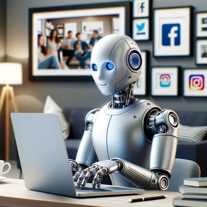 270
270 -
 125
125 -
 111
111 -
 1173
1173 -
 120
120 -
5.01
-
 43
43 -
If you liked Semrush
Featured matches
Other matches
People also searched
Help
To prevent spam, some actions require being signed in. It's free and takes a few seconds.
Sign in with Google









