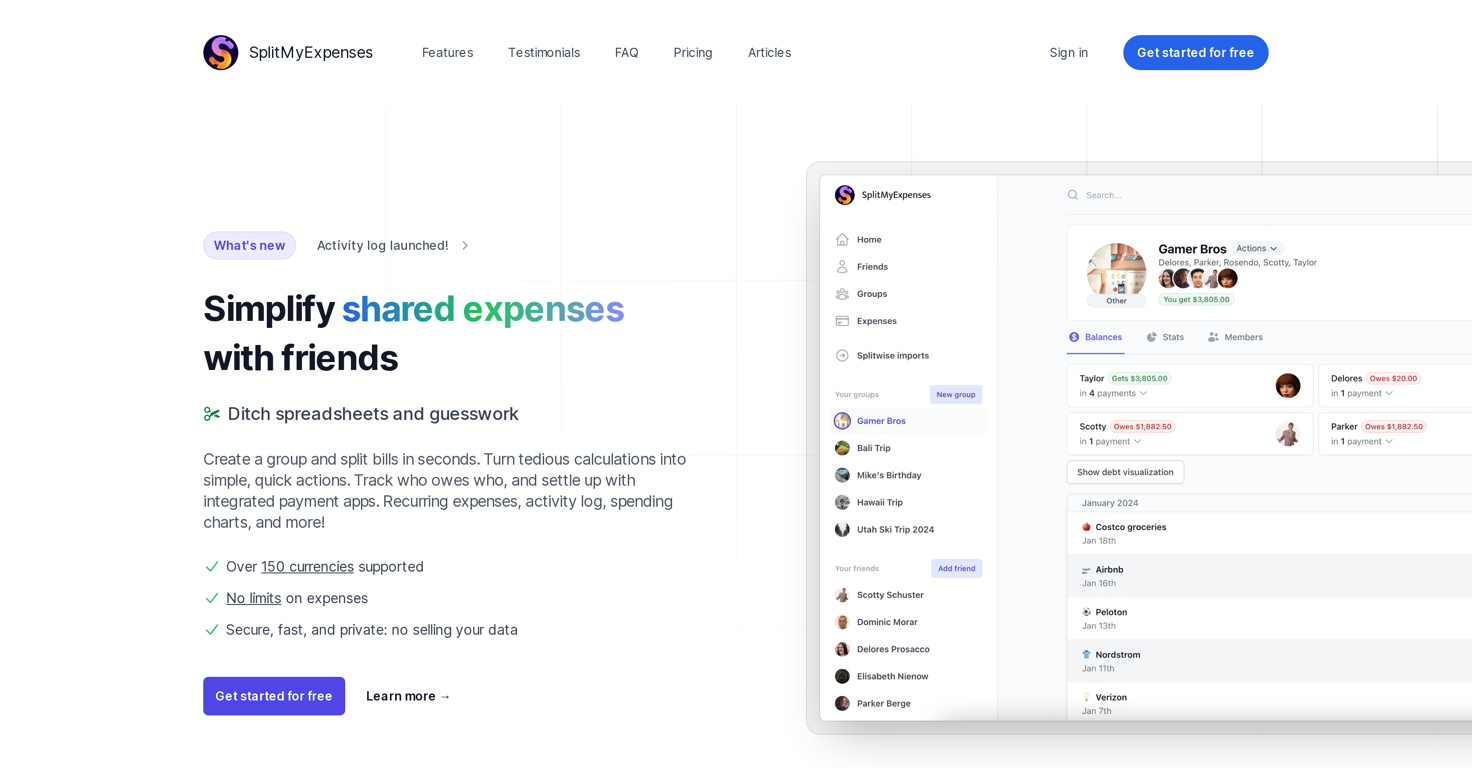How does SplitMyExpenses work for bill splitting?
SplitMyExpenses simplifies the process of splitting bills with friends. Users can input their expenses, which are then equally divided among them. This tool includes additional features to streamline the process, such as automatic scanning and itemization of receipts and the option to charge directly through platforms like Venmo and CashApp.
What's AI's role in SplitMyExpenses?
SplitMyExpenses uses AI to automate several tasks, making the bill and expense splitting process more efficient. One of the key features is the automatic scanning and itemization of receipts. Users only need to upload a photo of their receipt and the AI is capable of categorizing the items, calculating the tax, and accounting for tips.
What platforms can I charge on using SplitMyExpenses?
SplitMyExpenses allows users to charge directly through recognized platforms including Venmo, CashApp, PayPal, and Zelle.
How does the receipt scan and itemization feature work in SplitMyExpenses?
SplitMyExpenses offers a feature where users can upload a photo of their receipt, and the AI will then automatically itemize the receipt items and calculate the tax and tip, saving users time and effort.
Can I link my credit cards and bank accounts to SplitMyExpenses?
Yes, users can link their credit cards and bank accounts to SplitMyExpenses to allow for the automatic import of expenses on a daily basis.
Is it safe to input my financial information on SplitMyExpenses?
Yes, it is safe to input your financial information on SplitMyExpenses. The integration of financial accounts is securely handled by Stripe, ensuring the privacy and security of users' financial information.
How can I import expenses to SplitMyExpenses?
Expenses can be imported to SplitMyExpenses in several ways. Users can link their credit cards and bank accounts for automatic daily import of expenses. Alternatively, users can also bulk import their expenses from a file that can be generated from financial institutions, personal finance tools, or any other platforms where they manage their finances.
What does the charge history feature in SplitMyExpenses show?
The charge history feature in SplitMyExpenses provides a record of who was charged, when it happened, how much was charged and the date range of the expense. This information allows users to remember and track past charges for transparency and accountability.
What is the charge review feature on SplitMyExpenses?
The charge review feature in SplitMyExpenses allows users to generate a link that they can share with friends. This enables friends to review the expense splits and provide feedback or adjustments. This feature increases transparency and can help facilitate faster payments.
How can SplitMyExpenses help me track my spending?
SplitMyExpenses offers elegant charts to help users effectively track spending over time. These charts show a comparative analysis of what a user has paid in relation to their friends.
What does the free plan of SplitMyExpenses offer?
The free plan of SplitMyExpenses allows the creation of up to 10 friends, and users can import expenses up to 1 month old. It includes unlimited charges, expenses and splits as well as secure link sharing for charges.
Are there any hidden fees in SplitMyExpenses' pricing plans?
No, there are no hidden fees in SplitMyExpenses' pricing plans. All the prices are transparently listed for users.
Can I cancel my SplitMyExpenses subscription at any time?
Yes, users can cancel their SplitMyExpenses subscription at any time according to their needs.
Can I pay through Zelle or PayPal using SplitMyExpenses?
Yes, users can charge their friends using Zelle or PayPal through SplitMyExpenses. It integrates with multiple payment platforms to ensure convenience for its users.
How can I use the charge review share link in SplitMyExpenses?
Using the charge review share link in SplitMyExpenses, users can share the breakdown of an expense split with their friends. This facilitates transparency as friends can double-check the shared charges, give their feedback or suggest adjustments.
What is the limit for importing expenses in the free plan of SplitMyExpenses?
In the free plan of SplitMyExpenses, users can import expenses that are up to 1 month old.
How different is the Starter plan from the Unlimited plan in SplitMyExpenses?
The Starter plan in SplitMyExpenses, priced at $3, allows users to create up to 25 friends, import expenses up to 3 months old, and delivers a higher priority for expense upload processing. In contrast, the Unlimited plan, priced at $9, does not have any limits on friends and expense imports, and offers additional features such as priority customer support and native support for automatic expense imports from financial accounts.
What are the customer support options with the Unlimited plan of SplitMyExpenses?
With the Unlimited plan of SplitMyExpenses, users get priority customer support. This means they can expect faster and more personalized responses to any queries or issues.
Can I delete my data and account from SplitMyExpenses?
Yes, users have the freedom to delete their account and data from SplitMyExpenses at any time. SplitMyExpenses practices strong data ownership principles, ensuring that no traces of user data are left behind upon deletion.
What algorithms does SplitMyExpenses use for equal bill splits?
SplitMyExpenses uses the Money Pattern created by Martin Fowler to ensure fair and exact distribution of expenses. This pattern ensures that each user is charged exactly what they owe, accommodating cases where transactions do not divide evenly by distributing the remaining cents evenly among the friends listed in the splits.