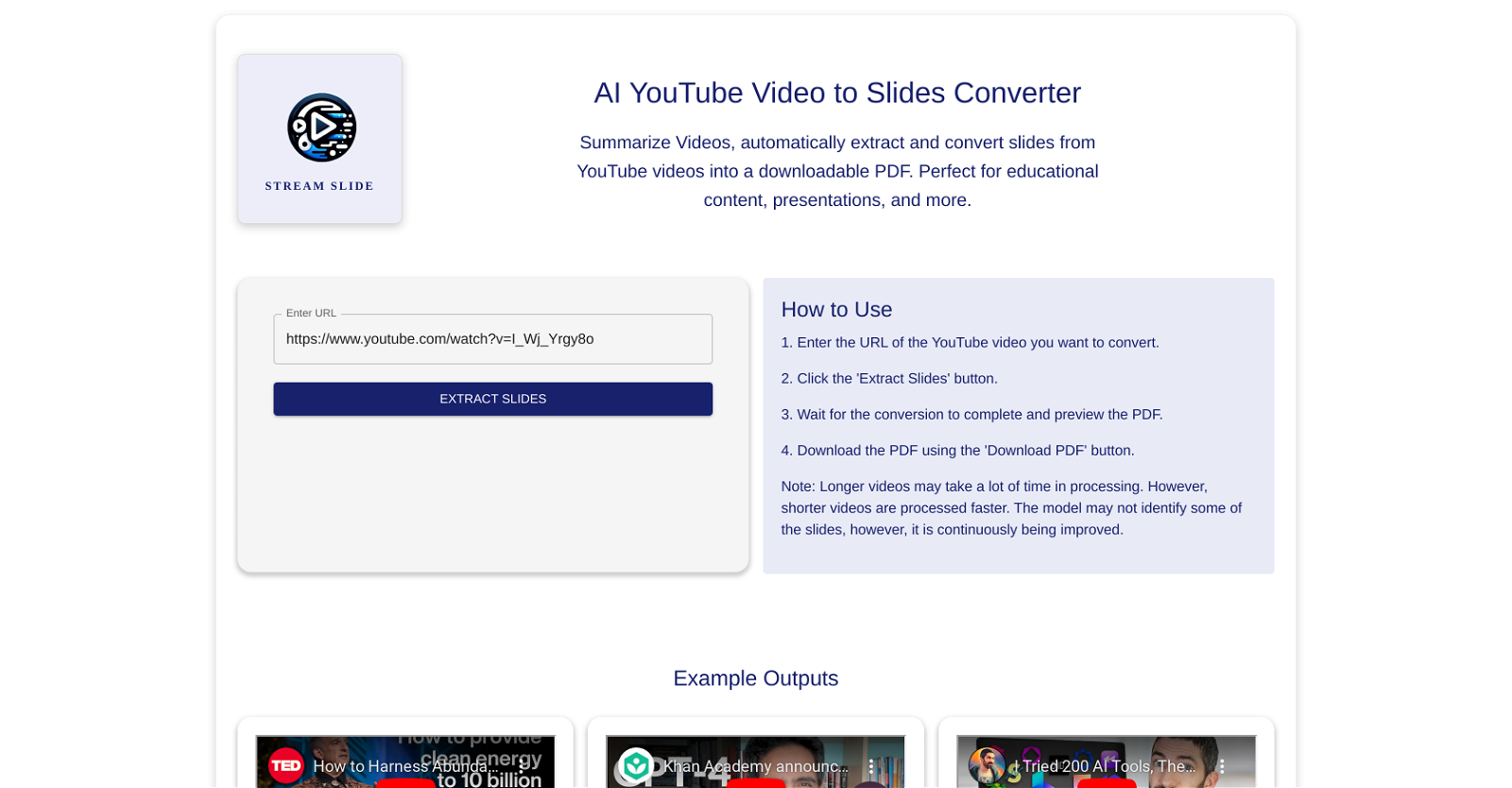What is Stream Slides?
Stream Slides is an AI-powered tool that automatically extracts and converts slides from YouTube videos into a downloadable PDF format. This tool is especially useful for presenting educational content and for quick access to substantial material that has been presented in a video format.
How does Stream Slides work?
Stream Slides works by processing the URL of a YouTube video provided by a user. Once the 'Extract Slides' button is clicked, the tool begins to analyze the video, with the duration of this process being dependent on the length of the video. Following this, Stream Slides generates a preview PDF for the user. The generated PDF can then be downloaded using the 'Download PDF' button.
Can Stream Slides convert any YouTube video into downloadable slides?
Stream Slides is designed to convert YouTube videos into downloadable slides. However, the tool may not detect every slide within a video. Improvements to this system are constantly being made to address such issues.
How long does it take for Stream Slides to process a video?
The time it takes for Stream Slides to process a video is generally dependent on the length of the video. Shorter videos are processed faster, whereas processing longer videos may take considerably more time.
Why does Stream Slides not detect every slide in a video?
Stream Slides might not detect every slide in a video due to limitations in its current model. However, the system is continually being improved to better detect and convert all slides in a video.
How can I download a PDF from Stream Slides?
You can download a PDF from Stream Slides by clicking the 'Download PDF' button after the tool has processed the YouTube video and generated a preview of the PDF.
What is the user interface of Stream Slides like?
The user interface of Stream Slides is straightforward. Users need to enter the URL of the YouTube video they want to convert, then click the 'Extract Slides' button. Once the slide extraction process is done, users can preview and download the PDF.
Is Stream Slides a time efficient method to extract slides from YouTube videos?
Stream Slides offers a time-efficient method for extracting slides from YouTube videos, which would typically be a laborious manual process. However, the processing time can vary, especially for longer videos.
What improvements are being made to the Stream Slides tool?
Improvements to Stream Slides are constantly being made, with a focus on its ability to detect and convert every slide in a YouTube video.
Can Stream Slides provide educational content?
Yes, Stream Slides can provide educational content by converting the slides in educational YouTube videos into a downloadable PDF format.
How does the automatic summary feature of Stream Slides function?
The automatic summary feature of Stream Slides functions during the slide extraction process. It summarizes the content of YouTube videos by automatically extracting and converting the slides from these videos into a downloadable PDF.
Does Stream Slides utilize speech recognition technology?
There isn't enough information to determine if Stream Slides utilizes speech recognition technology.
What type of content scenarios is Stream Slides effective in?
Stream Slides has proven effective in various content scenarios, from educational content to presentations. It aids users by converting substantial material presented in a YouTube video into a more accessible downloadable PDF format.
Does the output of Stream Slides vary based on the YouTube video input?
Yes, the output of Stream Slides can vary based on the YouTube video input as it directly extracts and converts the slides presented within the video.
What happens after I enter a URL and click on the 'Extract Slides' button?
Once you enter a URL and click on the 'Extract Slides' button, Stream Slides starts processing the video. Post-processing, it generates a preview PDF for the user. Once this happens, you can download the PDF using the 'Download PDF' button.
How does Stream Slides convert YouTube videos into a PDF format?
Stream Slides extracts slides from the YouTube video and converts them into a PDF format. This process is automatic, facilitated by its inbuilt AI technology.
What makes Stream Slides particularly beneficial for presentations?
Stream Slides is particularly beneficial for presentations as it can extract slides from stitched together clips of presentations on YouTube. These can then be conveniently accessed and reviewed in a downloadable PDF format.
What is the 'Download PDF' button for?
The 'Download PDF' button on Stream Slides is for downloading the resulting PDF that the tool generates after processing a YouTube video.
How does Stream Slides handle URL processing?
Upon receiving a URL input in Stream Slides, the system processes the assosciated YouTube video. This is done through the tool's in-built technology to analyse, extract, and convert slides from the video content.
Why is Stream Slides described as an educational aid?
Stream Slides is an educational aid as it makes educational contents more accessible by converting them from a YouTube video format to a downloadable PDF format that contains the extracted slides. This allows for easier review and presentation of the material.