What is TermScout?
TermScout is the world's leading AI contract review software that provides swift insights into vital contract data and accelerates the contract finalization process. The software extracts important details from any contract virtually instantly, substantially reducing the time associated with traditional contract analysis techniques. It offers access to a vast collection of anonymized and consolidated negotiated contracts and millions of data points from thousands of public contracts through TermScouts Public Contract Database. TermScout also includes Certify, a tool that aids fast contract negotiations, allowing sales teams to finalize deals quickly.
How does TermScout extract information from contracts?
TermScout employs AI technologies to extract crucial information from contracts near-instantaneously. These AI technologies can process and comprehend contract language and terms, rapidly identifying and analyzing relevant points within any given contract.
What is the Certify tool in TermScout?
Certify is a tool incorporated in TermScout designed to facilitate swift contract negotiations. It enables sales teams to close deals quickly by resolving impediments in contract discussions. Certify aids in creating standout vendor terms, allowing to convince counterparts more efficiently.
How can I use TermScout to improve my contracts?
TermScout can help to improve your contracts through its Public Contract Database. This database houses a large collection of anonymized and aggregated negotiated contracts and millions of data points derived from thousands of public contracts. By referencing this data, users can learn from others' contract terms and negotiations, influencing their own contracts to be more robust and effective.
What types of contracts can TermScout review?
TermScout can review any contract, gaining rapid, crucial insights into the contract's data. The software's AI technologies can understand, extract, and analyze any vital information contained within contracts, regardless of their nature or complexity.
What data is included in the TermScout Public Contract Database?
The TermScout Public Contract Database includes a vast collection of anonymized and aggregated negotiated contracts, as well as millions of data points derived from thousands of public contracts. Users have the opportunity to explore this information to gain insights into contract terms and negotiation strategies, enabling them to craft more effective contracts.
Can TermScout assist in contract negotiations?
Yes, TermScout can assist in contract negotiations through its Certify tool. This tool aids in swift contract negotiations, enabling sales teams to close deals rapidly by overcoming obstacles in contract discussions.
How many law firms and companies use TermScout?
TermScout is used by thousands of companies and law firms around the world, establishing it as a trusted tool in the marketplace.
How accurate is TermScout's contract analysis?
The minimum accuracy level of TermScout's contract analysis is 85%. However, the tool offers an opportunity to achieve a 99% accuracy level through a feature called Verification.
What is the 'Verification' feature of TermScout?
The Verification feature of TermScout is an additional measure that can accompany the tool's AI-driven analysis to achieve an accuracy level of up to 99% for contract reviews.
How can TermScout reduce turnaround times for contract analysis?
TermScout reduces turnaround times for contract analysis by utilizing AI technologies to instantly extract and analyze crucial contract data. This rapid extraction and comprehension process significantly cuts down the usual waiting period associated with traditional contract review and analysis approaches.
How does TermScout's contract database help create effective contracts?
TermScout's contract database houses a large collection of anonymized and aggregated negotiated contracts, as well as millions of data points from thousands of public contracts. By analyzing and learning from this market data, users can gain insights into successful contract terms and negotiations, which can then be applied to their own contracts to make them more effective.
Is TermScout reliable and trustworthy?
TermScout is a reliable and trustworthy tool. This confidence is cemented by the tool's extensive presence in numerous companies and law firms across the globe, as well as its hands-on application in performing tens of thousands of contract reviews on a monthly basis.
How does TermScout handle privacy and data security?
TermScout takes privacy and data security very seriously. However, the specific privacy and data security measures employed are outlined in its privacy policy which users must consent to prior to the use of the software.
How can TermScout assist sales teams?
TermScout aids sales teams through its Certify tool, which helps in swift contract negotiations. This feature allows sales teams to overcome contract discussion hurdles, thus closing deals rapidly.
Can TermScout check public contracts?
Yes, TermScout can review public contracts. It includes a Public Contract Database that contains thousands of public contracts and millions of data points derived from them.
What is the target accuracy of TermScout?
The target accuracy of TermScout's AI contract analysis feature is up to 99%, achievable with the use of the Verification feature. The minimum accuracy is set at 85%.
How many contracts does TermScout review monthly?
TermScout reviews over twenty thousand contracts each month, demonstrating its robust capacity and trustworthiness.
What is TermScout’s vision?
The underlying vision that drives TermScout is to realize a contracting process with zero friction, where both parties are fully informed and understand the contract terms much more effectively and efficiently.
How do I get started with TermScout?
To get started with TermScout, navigate to their website and click on the 'Get Started' button. Follow the instructions provided to register and initiate use of the software.
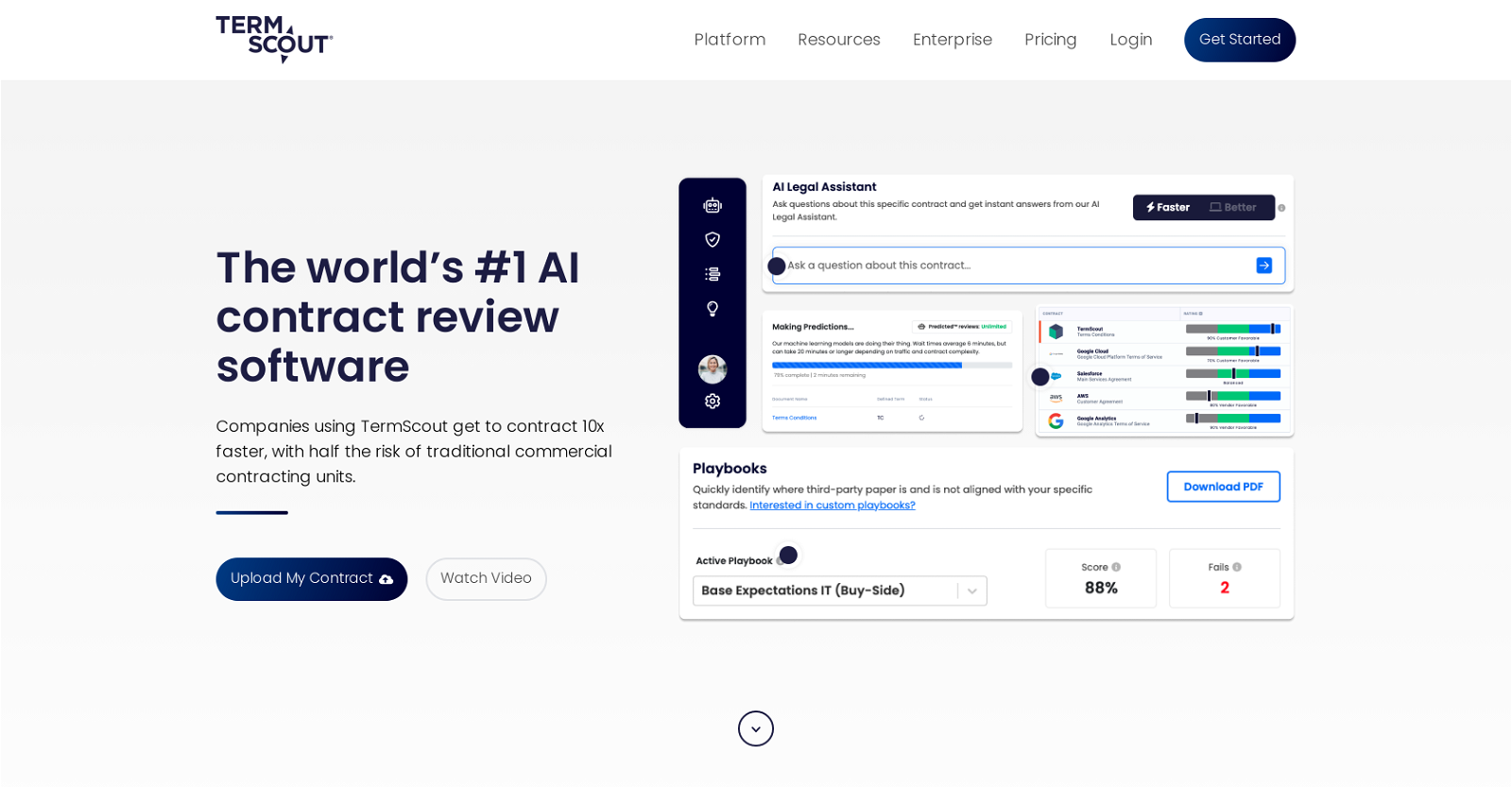



 335
335 Mastering the art of service agreement reviews.212
Mastering the art of service agreement reviews.212 111
111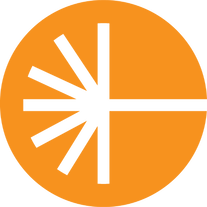 141
141 Legal Expert in reviewing Mutual Non-Disclosure Agreement15
Legal Expert in reviewing Mutual Non-Disclosure Agreement15 32
32 Review your Design Service Agreement, identify legal risks, and suggest improvements.11
Review your Design Service Agreement, identify legal risks, and suggest improvements.11








