Text Tidy
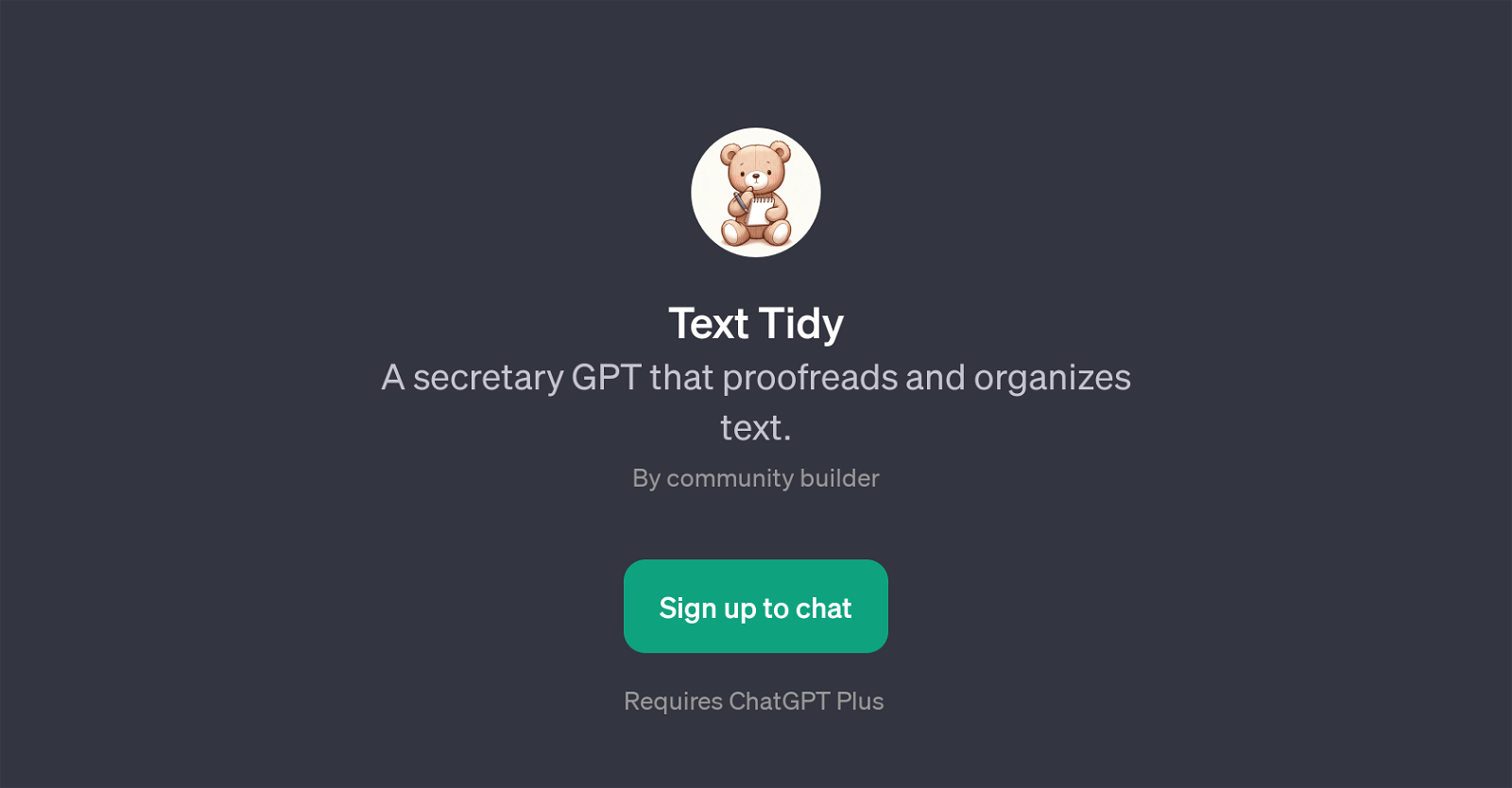
Text Tidy is a GPT that specializes in proofreading and organizing text. Its purpose is to assist users in crafting clear, concise, and well-structured textual content, which can range from a single sentence to an entire document.
Text Tidy is designed to perform various tasks related to text correction and organization. For instance, it can correct grammatical errors, add new information to a document, proofread paragraphs, and finalize documents for download.
Users interact with Text Tidy by initiating specific prompts such as 'Correct this sentence', 'Add this to the record', 'Proofread this paragraph', and 'Finish and download the file'.
These commands guide Text Tidy on the action to take, ensuring that the users textual content meets their preferred outcome. It is important to note that Text Tidy necessitates ChatGPT Plus, possibly indicating that enhanced features and better performance are expected for the users.
Overall, Text Tidy is a helpful tool to improve draft texts, provide well-reviewed records or files and ensure your paragraphs are organized and error-free.
Would you recommend Text Tidy?
Help other people by letting them know if this AI was useful.
Feature requests
26 alternatives to Text Tidy for Text optimization
If you liked Text Tidy
Help
To prevent spam, some actions require being signed in. It's free and takes a few seconds.
Sign in with Google











