What types of content can Virabble handle?
Virabble can handle various types of content such as blog posts, text documents, PDFs, website RSS feeds, and competitors' posts.
Which social media platforms does Virabble support?
Virabble supports major social media platforms like Twitter and LinkedIn.
Does Virabble support scheduling of posts?
Yes, Virabble does support scheduling of posts. Users can arrange for weekly or monthly posts from a single interface.
Can I adjust the tone of voice for my content on Virabble?
Yes, users can fine-tune their content with tone of voice customizations on Virabble. This helps in delivering unique and compelling social media posts.
How does Virabble help to generate unique social media content?
Virabble generates unique social media content by allowing users to convert trending content from the web or their competitors' pages into distinctive posts. It also includes features like tone of voice customizations and hashtag suggestions.
What is the Virabble feature for entering any web URL?
The feature in Virabble to enter any web URL allows users to modify and transfer content from any webpage into a social media post. This feature helps in creating repurposed, compelling content from any online sources.
Does Virabble provide hashtag suggestions for posts?
Yes, Virabble does provide hashtag suggestions for posts. This can help in maximizing the reach and visibility of the posts.
Does Virabble offer insights into competitors' posts?
Yes, Virabble does offer insights into competitors' posts. Using these insights, users can strategically repurpose competitors' content into unique social media posts.
Can Virabble repurpose my blog posts and PDFs into social media content?
Yes, Virabble can effortlessly convert your blog posts and PDFs into social media content. It allows you to transform a variety of content types into unique posts.
Can Virabble perform instant content publishing?
There are capabilities in Virabble for immediate content publishing. This feature allows users to instantly publish their posts across their social media platforms.
Can I track the performance of my posts over time using Virabble?
Yes, users can track the performance of their posts over time using Virabble. This allows for analysis and further optimization of content.
Is there a limit to how many social media posts I can generate using Virabble?
The limit on the number of social media posts you can generate using Virabble depends on the selected plan. For instance, their standard plan allows for the generation of 250 AI social media posts per month.
Can Virabble modify and transfer the content from any Web URL into social media posts?
Yes, Virabble can modify and transfer content from any web URL into social media posts. This flexible feature lets users convert almost any online content into distinctive social posts.
What does the scheduling tool in Virabble entail?
The scheduling tool in Virabble allows users to effortlessly arrange for weekly or monthly posts from a single interface. The tool simplifies the process of regular posting on social media platforms.
How can I leverage trending content with Virabble?
With Virabble, users can leverage trending content by transforming it into unique social media posts. The process involves taking trending content from the web or competitors' pages and repurposing it for viral social media posts.
What are the customization options offered by Virabble for my content?
The customization options offered by Virabble for your content include the ability to adjust the tone of voice for your posts and the provision of hashtag suggestions. These features help to tailor the content to your specific audience and platform preferences.
Does Virabble integrate with my existing social media accounts?
Yes, Virabble integrates with your popular social media platforms such as Twitter and LinkedIn. This enables seamless content publishing across the different platforms.
Can Virabble help in generating viral content?
Yes, Virabble helps in generating viral content by converting trending content from multiple online sources into distinctive posts aimed at virality. It provides insights into various aspects like competitor analysis, trending content, etc., to ensure maximum reach.
Can I use Virabble to publish content from website RSS?
Yes, you can use Virabble to publish content from website RSS. The transformed content from RSS feeds can be instantly published as social media posts.
How does Virabble capitalize on the viral potential of the content?
Virabble capitalizes on the viral potential of the content by offering features like content conversion, competitive insight, hashtag optimization and more. These features collectively enhance the visibility and sharing potential of the posts, increasing the chances of them going viral.
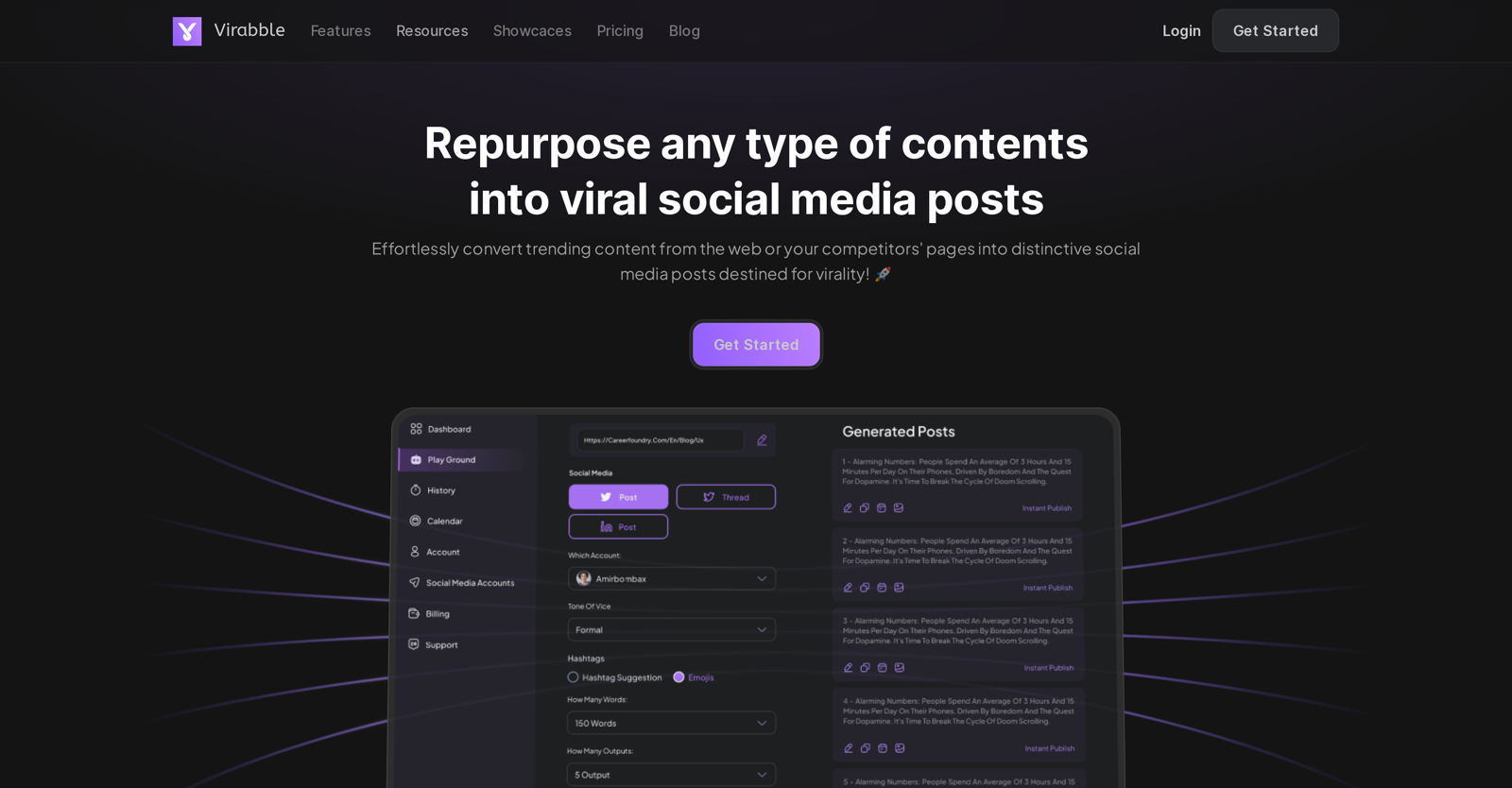



 4101
4101 358
358 Revamp existing text into unique content with our Article Rewriter.3238
Revamp existing text into unique content with our Article Rewriter.3238 Turn YouTube & TikTok scripts into diverse platform posts.256
Turn YouTube & TikTok scripts into diverse platform posts.256 Mastering article rewriting and SEO optimization with AI.224
Mastering article rewriting and SEO optimization with AI.224 Transform blog content into compelling social media threads.270
Transform blog content into compelling social media threads.270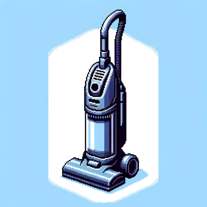 112
112 Transform into a news reporter with our AI tool that creates news articles, tweets, images, and graphs.142
Transform into a news reporter with our AI tool that creates news articles, tweets, images, and graphs.142








