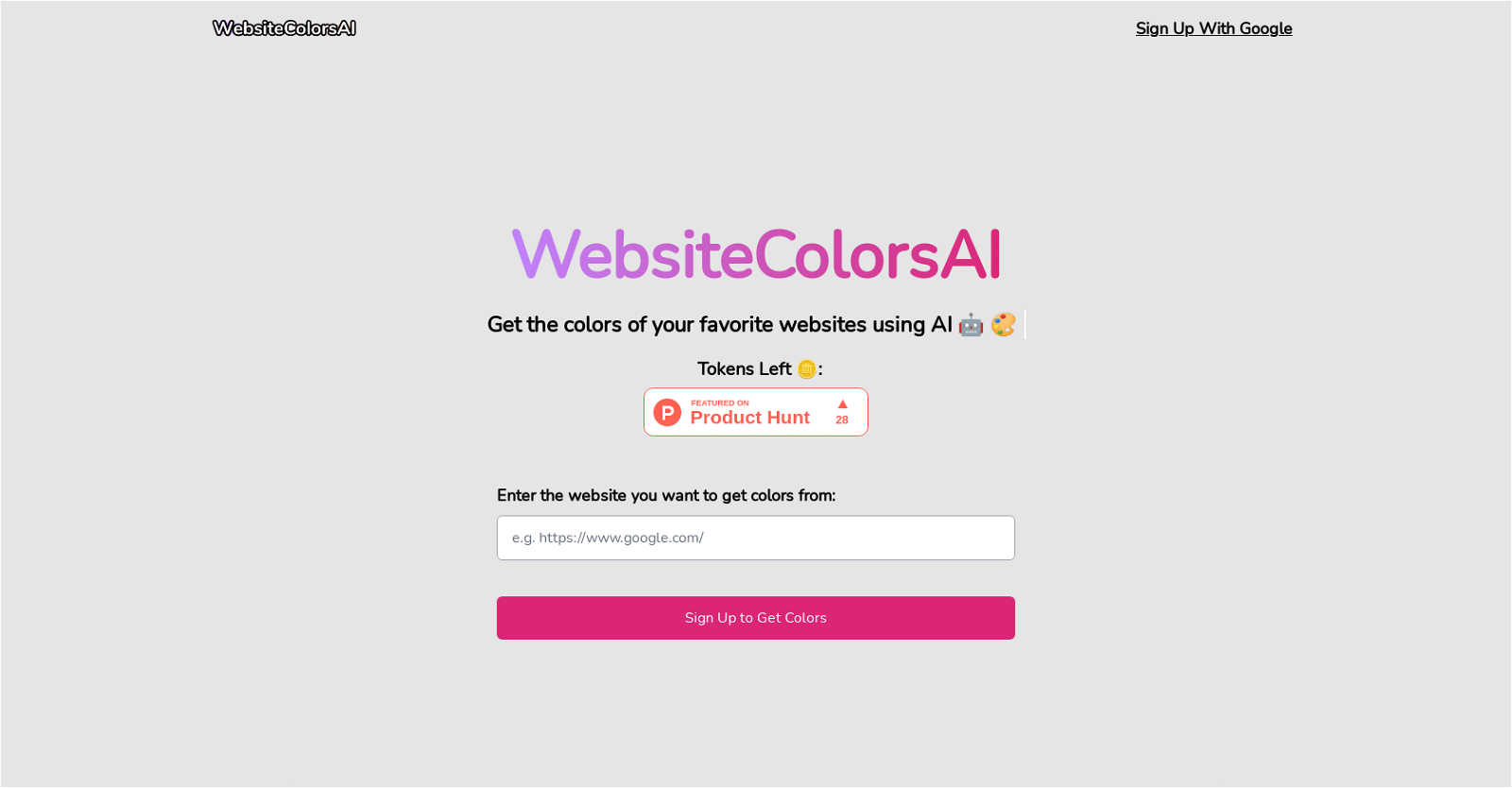What is WebsiteColorsAI?
WebsiteColorsAI is an AI-powered tool that enables users, particularly designers and developers, to discover and extract color schemes used by popular websites. It simplifies the process of identifying both dynamic and static colors on websites, thereby aiding in transforming users' designs into works of art.
How does WebsiteColorsAI work?
Users can enter the URL of the website they want to extract colors from into WebsiteColorsAI. The tool then uses artificial intelligence to identify and extract the color scheme used on the site. This information can be saved for future use and applied in users' design projects. It works without users needing coding experience, making it a simple and user-friendly tool.
Who is the target audience for WebsiteColorsAI?
WebsiteColorsAI is targeted at designers, developers, and users who are interested in extracting and implementing color schemes from popular websites into their own work. It's also very user-friendly, so it's excellent for those without extensive coding experience.
Does WebsiteColorsAI require coding skills to use?
No, WebsiteColorsAI does not require any coding skills to use. It's designed with a user-friendly interface making it accessible and easy for individuals without extensive coding experience.
Can I use WebsiteColorsAI to extract colors from any website?
Yes, with WebsiteColorsAI, users can extract color schemes from any website. All they need is the URL of the website from which they want to extract colors.
Does WebsiteColorsAI provide a list of popular websites to extract colors from?
Yes, WebsiteColorsAI provides a list of popular websites that users can choose from. This increases its functionality and usability.
Can I save and download the color palettes I discover with WebsiteColorsAI?
Yes, WebsiteColorsAI enables users to download and save the color palettes they discover. This feature is particularly handy for designers looking to maintain consistency across various design projects.
How does WebsiteColorsAI help professional designers?
WebsiteColorsAI aids designers by simplifying the process of discovering and experimenting with unique color schemes used by leading websites. It helps save valuable time by automatically identifying and extracting desired color palettes, and provides the ability to save and download these for consistent use in different design projects.
What capacity does WebsiteColorsAI have to discover unique colors on websites?
WebsiteColorsAI has a powerful AI integration that allows it to identify and extract both unique static and dynamic colors from websites. Designers can experiment with these distinctive colors to enhance their own designs.
Can WebsiteColorsAI be used for analyzing mobile websites?
IDK
How is AI technology integrated into WebsiteColorsAI?
WebsiteColorsAI is developed with Artificial Intelligence technology which is used to power the color extraction process. The AI reads and understands the color scheme used by a specified website and delivers results that users can then implement in their own design projects.
What do I need to do to get started with WebsiteColorsAI?
To get started with WebsiteColorsAI, you should visit their website, sign up, and then simply enter the URL of the website from which you want to extract color schemes.
Can I sign up for WebsiteColorsAI with a Google account?
Yes, you can sign up for WebsiteColorsAI using a Google account, making the process easier and more convenient.
How can WebsiteColorsAI enhance my design process?
WebsiteColorsAI can significantly enhance your design process by enabling you to explore and experiment with color schemes used by top websites. By using the AI-powered tool, you can incorporate unique and aesthetically pleasing color palettes into your own designs. It allows you to save time discovering and testing color combinations and provides a way to maintain color consistency across different projects.
Is it possible to maintain design consistency across projects using WebsiteColorsAI?
Yes, using WebsiteColorsAI, it is possible to maintain design consistency across projects. The tool allows users to download and save color palettes, enabling consistent color scheme application across various design projects.
How user-friendly is WebsiteColorsAI?
WebsiteColorsAI is very user-friendly. Its interface is designed in such a way that even users without extensive coding experience can easily navigate and use the tool to extract color schemes from websites.
Can WebsiteColorsAI be used for other aspects of design apart from color palettes?
IDK
Does WebsiteColorsAI offer any forms of support or feedback mechanisms?
Yes, WebsiteColorsAI has a system for users to provide feedback. This allows user engagement and helps in the continual improvement of the tool's features, performance, and usability.
What makes WebsiteColorsAI different from other color scheme discovery tools?
WebsiteColorsAI uses AI technology to extract color schemes from websites, thus setting it apart from other similar tools. Its capability to identify both static and dynamic colors and provide a comprehensive list of top websites for users to choose from makes it unique and highly functional.
Can WebsiteColorsAI help with identifying both static and dynamic colors from a website?
Yes, WebsiteColorsAI is capable of identifying both static and dynamic colors from a website, thanks to its integrated AI technology. This allows users to receive a thorough color palette that encompasses all major colors used on the specified website.