Word of the Day
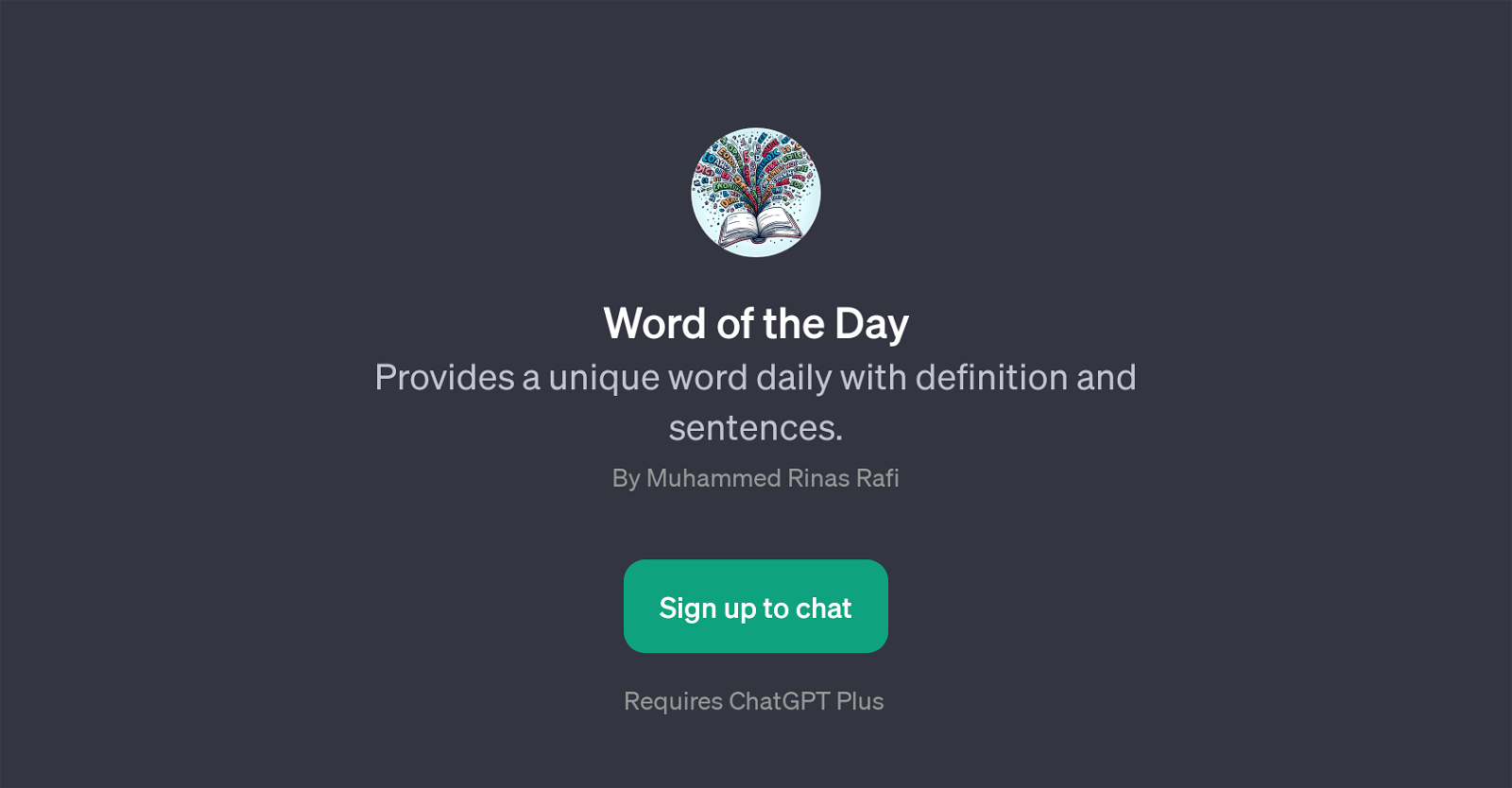
Word of the Day is a GPT designed to share unique and enriching words daily, complete with definitions and sentences. Powered by ChatGPT, this tool consistently provides new words to expand your vocabulary, with each chosen term accompanied by a succinct and practical definition.
To help you understand the usage of the word better, Word of the Day also offers sentences that demonstrate the word in various contexts. This tool is extremely interactive and requires users simply to give a command to get a response, making it easily accessible and user-friendly.
You can prompt it to reveal the word of the day by saying 'Go ahead, what's the word today?', 'Say it, what's the word?', 'Please give me the word of the day.', or 'What's the word of the day?'.
Although it requires ChatGPT Plus, Word of the Day is an interesting way to enhance your language abilities, whether for personal development, academic pursuits, or professional communication.
Would you recommend Word of the Day?
Help other people by letting them know if this AI was useful.
Feature requests
30 alternatives to Word of the Day for Vocabulary improvement
-
5.028
-
Expanding vocabulary with lesser-known English words125
-
1
-
 19
19 -
 122
122 -
 13
13 -
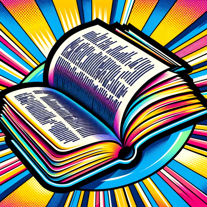 Offers 10 word alternatives, definitions, and examples.12
Offers 10 word alternatives, definitions, and examples.12 -
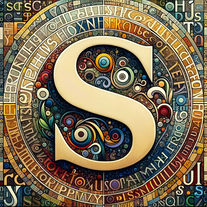 A verbose synonym finder with detailed explanations.11
A verbose synonym finder with detailed explanations.11 -
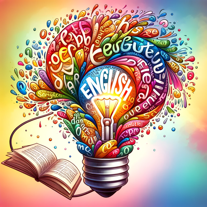 36
36 -
-

-

-
 Writes word meanings, creates sentence examples, and asks a question.14
Writes word meanings, creates sentence examples, and asks a question.14 -
 66
66 -
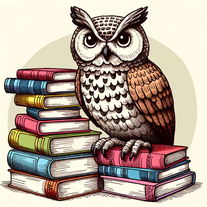 27
27 -
 1K
1K -
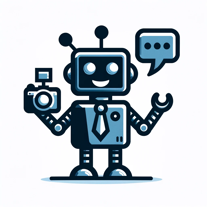 47
47 -
 11
11 -
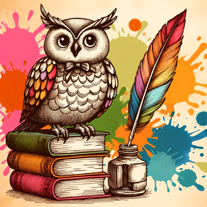 45
45 -
 41
41 -
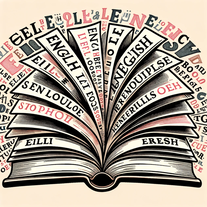 4
4 -
 7
7 -
 Your go-to guide for detailed word meanings, examples, and pronunciation.3
Your go-to guide for detailed word meanings, examples, and pronunciation.3 -
 3
3 -
 Enhance your vocabulary with clear meanings and spaced repetition.14
Enhance your vocabulary with clear meanings and spaced repetition.14 -
 42
42 -
 32
32 -
 49
49 -
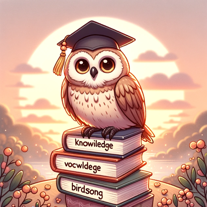 28
28 -
 104
104
If you liked Word of the Day
Help
To prevent spam, some actions require being signed in. It's free and takes a few seconds.
Sign in with Google











