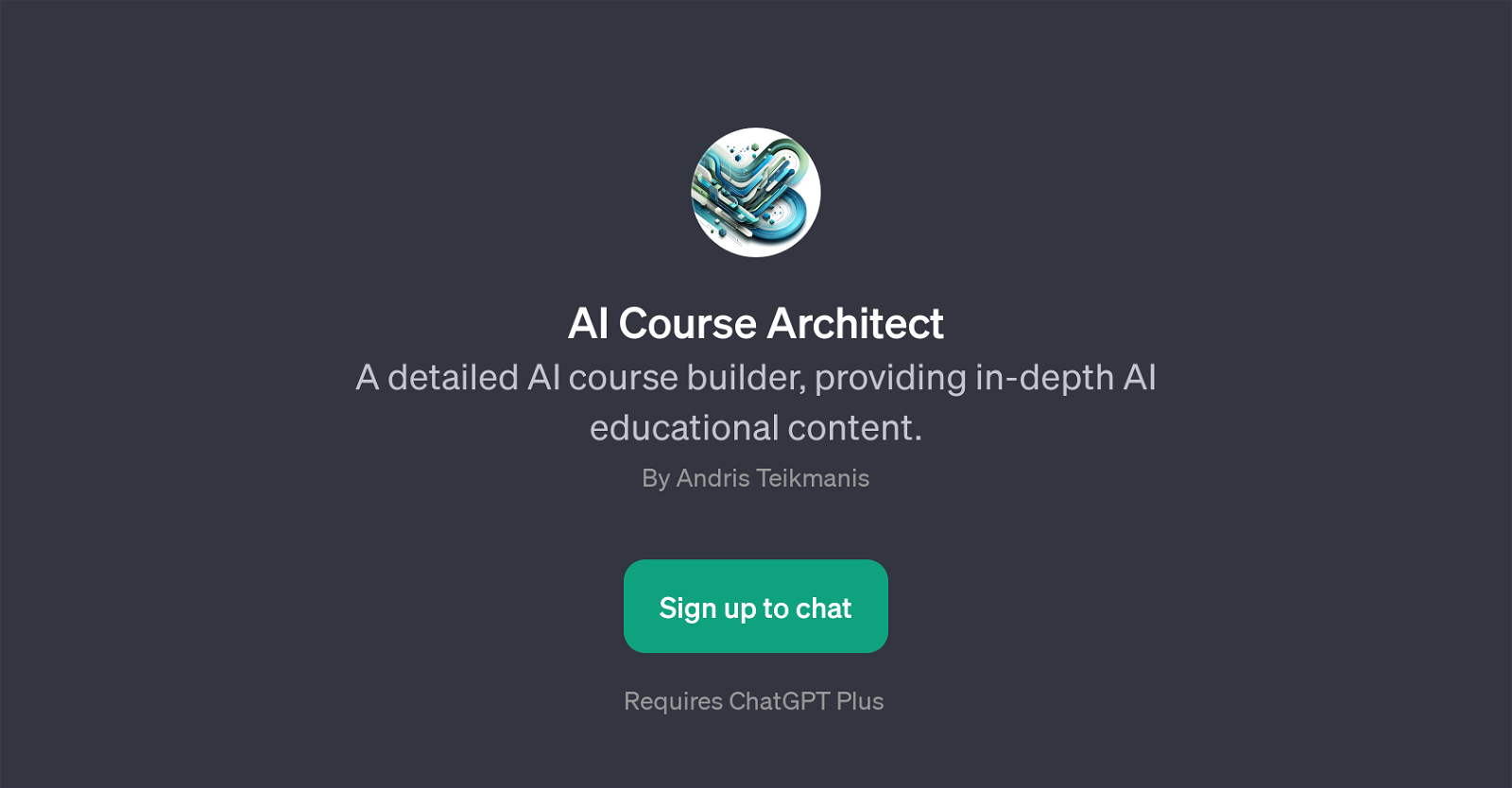AI Course Architect
AI Course Architect is a General Purpose Transformer (GPT) with a specific focus on structuring and building comprehensive AI educational content. It is designed to assist users in constructing a detailed and sophisticated curriculum for learning artificial intelligence, regardless of their current knowledge level.
This GPT tool can also prove beneficial for educators by aiding in the preparation of highly detailed AI course material. Through the AI Course Architect, educators and learners can detail beginner's course structures or outline more advanced AI course material.
The tool provides extensive resources for learning AIincluding resources well-fitted for self-learners and those interested in independently increasing their understanding of AI topics.
Another key feature of this tool is its ability to describe interactive elements that can be incorporated into an AI course. This function might be instrumental in enhancing learner engagement in the course material.
In summary, the AI Course Architect GPT helps to scaffold AI learning paths, making the process of structuring and implementing AI educational efforts more streamlined.
Requires a ChatGPT Plus subscription for use.
Would you recommend AI Course Architect?
Help other people by letting them know if this AI was useful.
Feature requests



If you liked AI Course Architect
Featured matches
Other matches
Help
To prevent spam, some actions require being signed in. It's free and takes a few seconds.
Sign in with Google