AI-dea
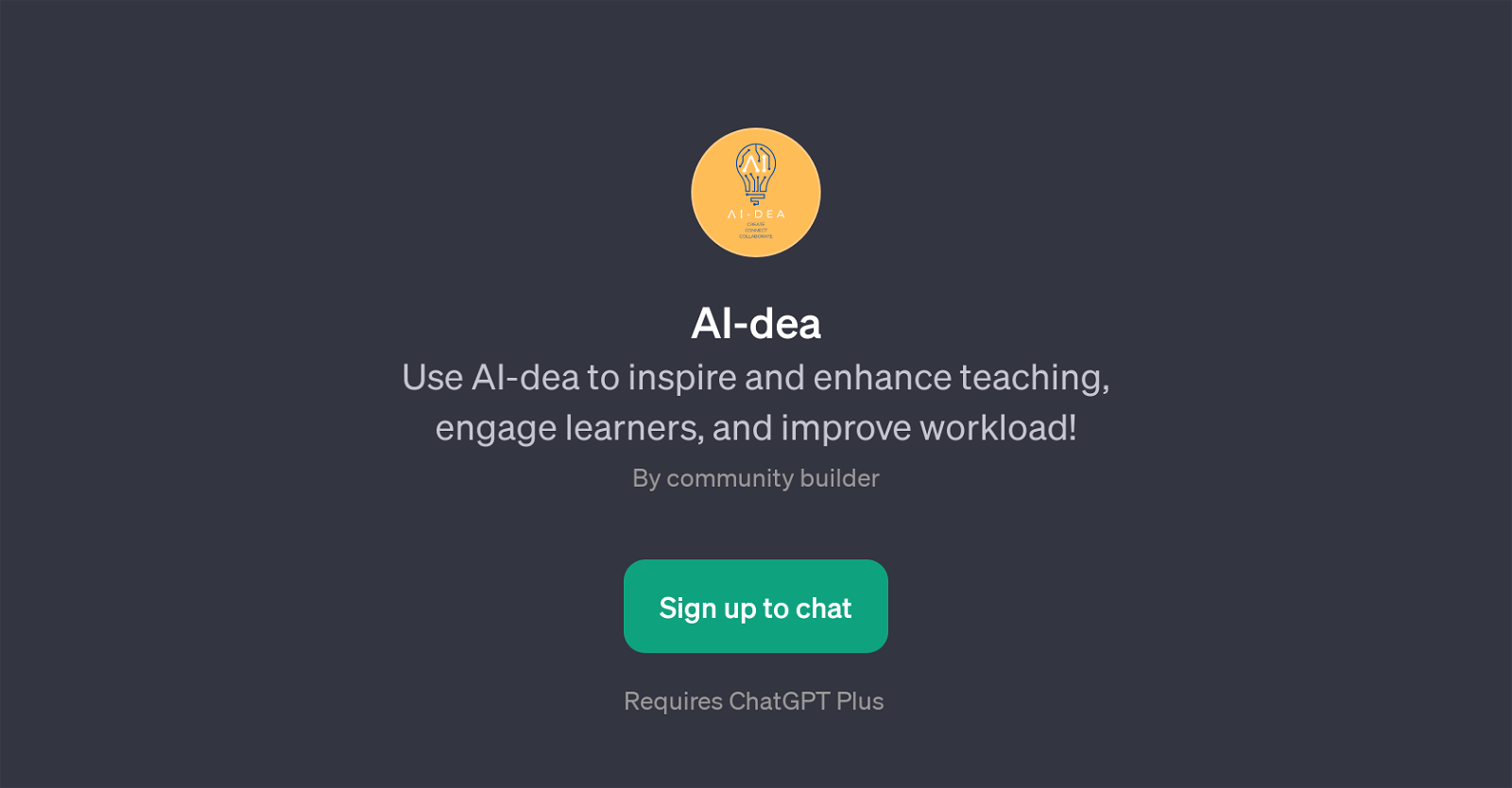
AI-dea is a GPT designed to offer creative solutions to challenges in the education sector. Its main purpose is to inspire and enhance teaching methodologies, engage students in the learning process effectively, and streamline education-related workloads.
The tool leverages the power of AI to generate practical and innovative teaching strategies and learning activities. Users can utilize AI-dea to generate insightful queries like 'How to improve behavior and encourage good habits in classrooms?' or 'What questioning techniques will improve learning in my classroom?' Additionally, AI-dea can help in designing lesson plans and classroom tasks such as 'Generate a starter task for my Year 7 adding fractions lesson' or 'What engaging tasks can I do to introduce World War 2 to my class?' With a community builder sign up, users can interact with the tool through the ChatGPT Plus platform.
AI-dea welcomes users to a world that marries AI and education, working together to create enhanced educational outcomes. Remember, the tool operates as a GPT on the ChatGPT platform, hinting that it is not standalone software but a service incorporated into the existing platform.
Would you recommend AI-dea?
Help other people by letting them know if this AI was useful.
Feature requests



2 alternatives to AI-dea for Teaching strategies
If you liked AI-dea
People also searched
Help
To prevent spam, some actions require being signed in. It's free and takes a few seconds.
Sign in with Google


