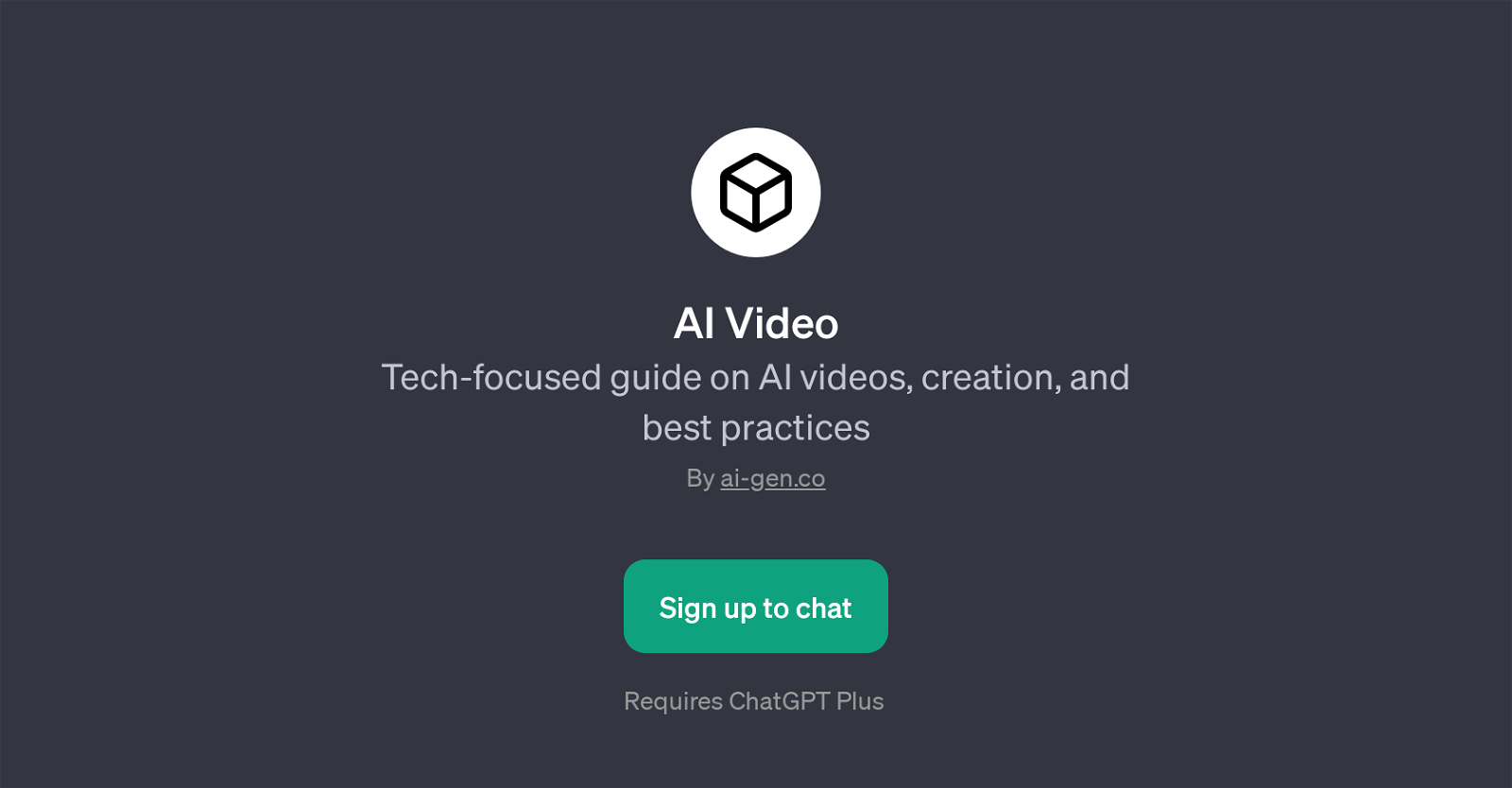AI Video
AI Video is a GPT that provides a tech-focused guide on AI videos, their creation, and associated best practices. Through this GPT, users can not only learn about AI-generated videos but also understand how to identify fake AI videos.
Beyond the basics, this GPT is designed to aid users in discovering and understanding the best tools available for AI video creation. Furthermore, users can delve into the specifics of the process involved in making an AI video.
From simple queries on AI video generation to in-depth discussions on the detection of AI-manipulated video content and the usage of advanced AI video tools, AI Video offers comprehensive guidance.
A noteworthy feature is its ability to facilitate interactive dialogues, allowing users to ask specific questions such as 'Tell me about AI-generated videos', 'How do I spot fake AI videos?', 'What are the best tools for AI video creation?', and 'Explain the process of making an AI video.' This tool requires ChatGPT Plus for effective functioning.
In essence, AI Video is designed to be a reliable and insightful resource for anyone interested in or working with AI video technology. Please note, to access the GPT tool, users need to sign up.
Would you recommend AI Video?
Help other people by letting them know if this AI was useful.
Feature requests
If you liked AI Video
Featured matches
-
Automate the creation of TikToks, Instagram Reels and Youtube shorts.★★★★★★★★★★35
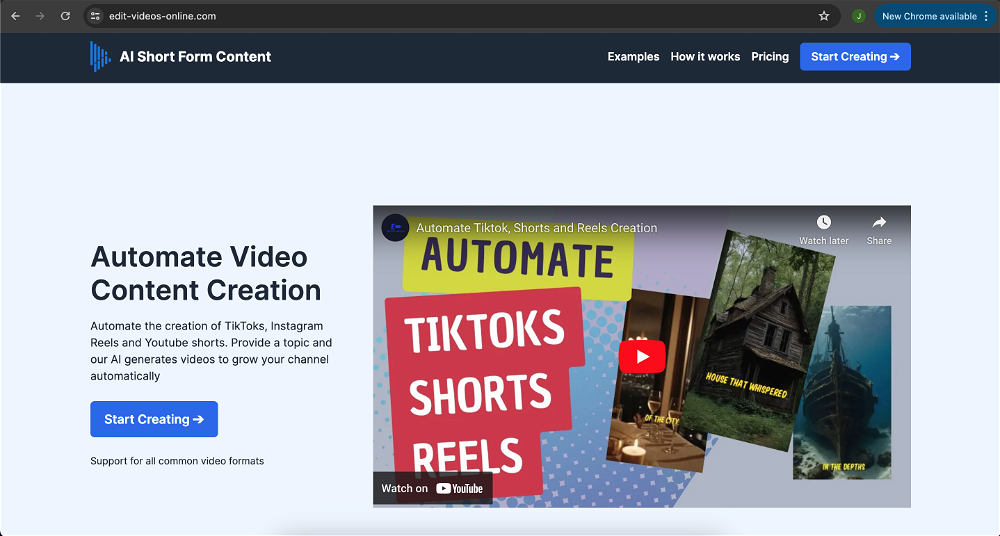
Other matches
Help
To prevent spam, some actions require being signed in. It's free and takes a few seconds.
Sign in with Google