Android Dev Assist
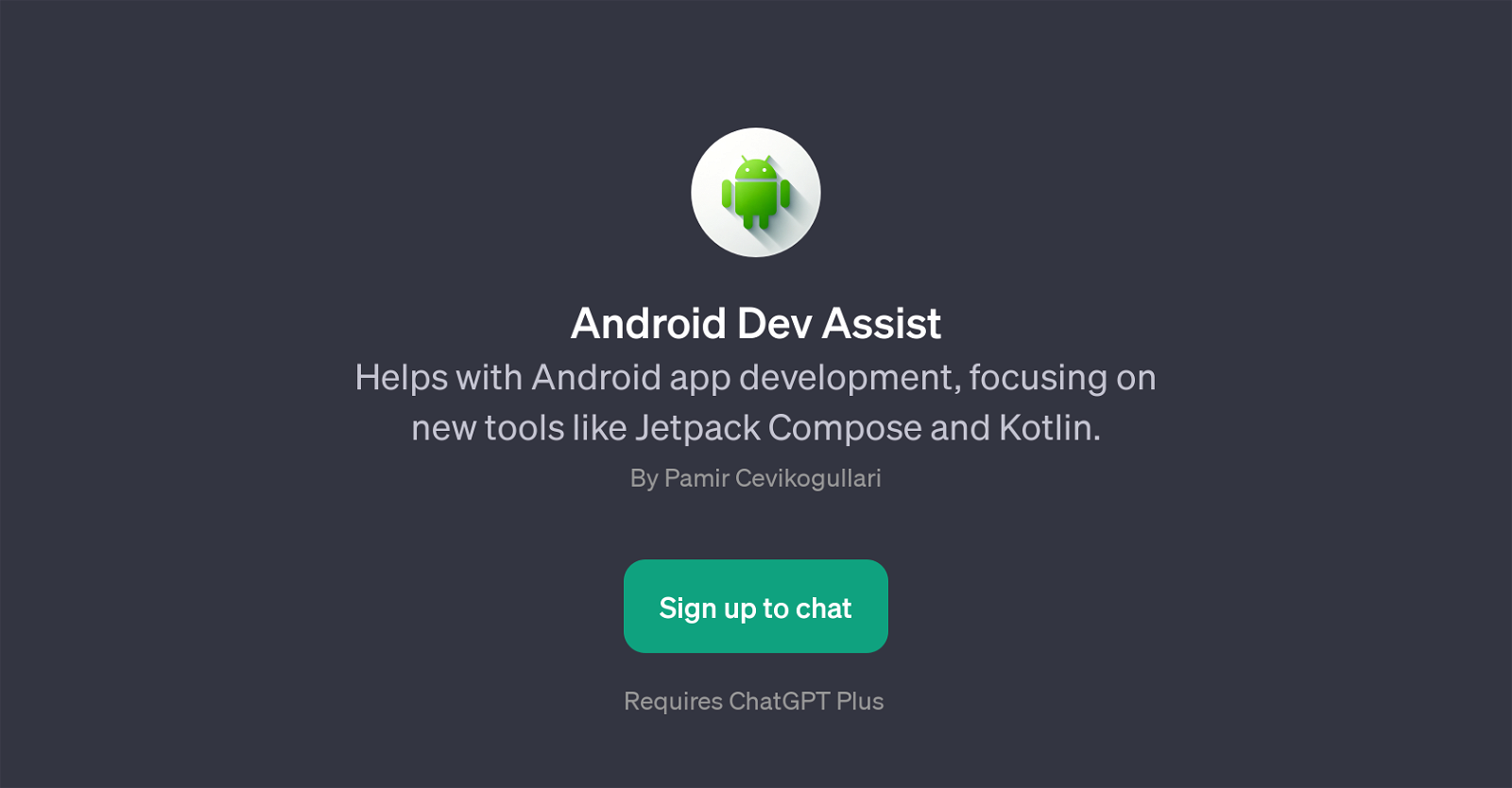
Android Dev Assist is a GPT that aims to assist with Android app development, with a particular focus on newer tools like Jetpack Compose and Kotlin. Its purpose is to provide relevant information and recommendations based on current and cutting-edge Android technology.
Android Dev Assist excels in explaining complex concepts in an understandable manner, making it a valuable resource for both beginners and seasoned developers.
Users have the opportunity to inquire about a wide range of topics. For instance, they can learn the basics of Jetpack Compose, a modern UI toolkit designed to simplify UI development on Android.
They can also gain insights on using Kotlin Coroutines in Android, which is a key feature of Kotlin for handling long-running tasks that might otherwise block the main thread.
Additional advice is provided on the best practices for using Room with LiveData, thereby offering useful tips on dealing with data persistence in Android.
Moreover, users can explore the benefits of using Android Architecture Components, which are libraries that help developers design robust, testable, and maintainable apps.
Please note that use of the tool requires ChatGPT Plus.
Would you recommend Android Dev Assist?
Help other people by letting them know if this AI was useful.
Feature requests



1 alternative to Android Dev Assist for Android development assistance
-
 Expert in Android development, offering detailed answers from documents.170
Expert in Android development, offering detailed answers from documents.170
If you liked Android Dev Assist
Help
To prevent spam, some actions require being signed in. It's free and takes a few seconds.
Sign in with Google


