AUDRI001
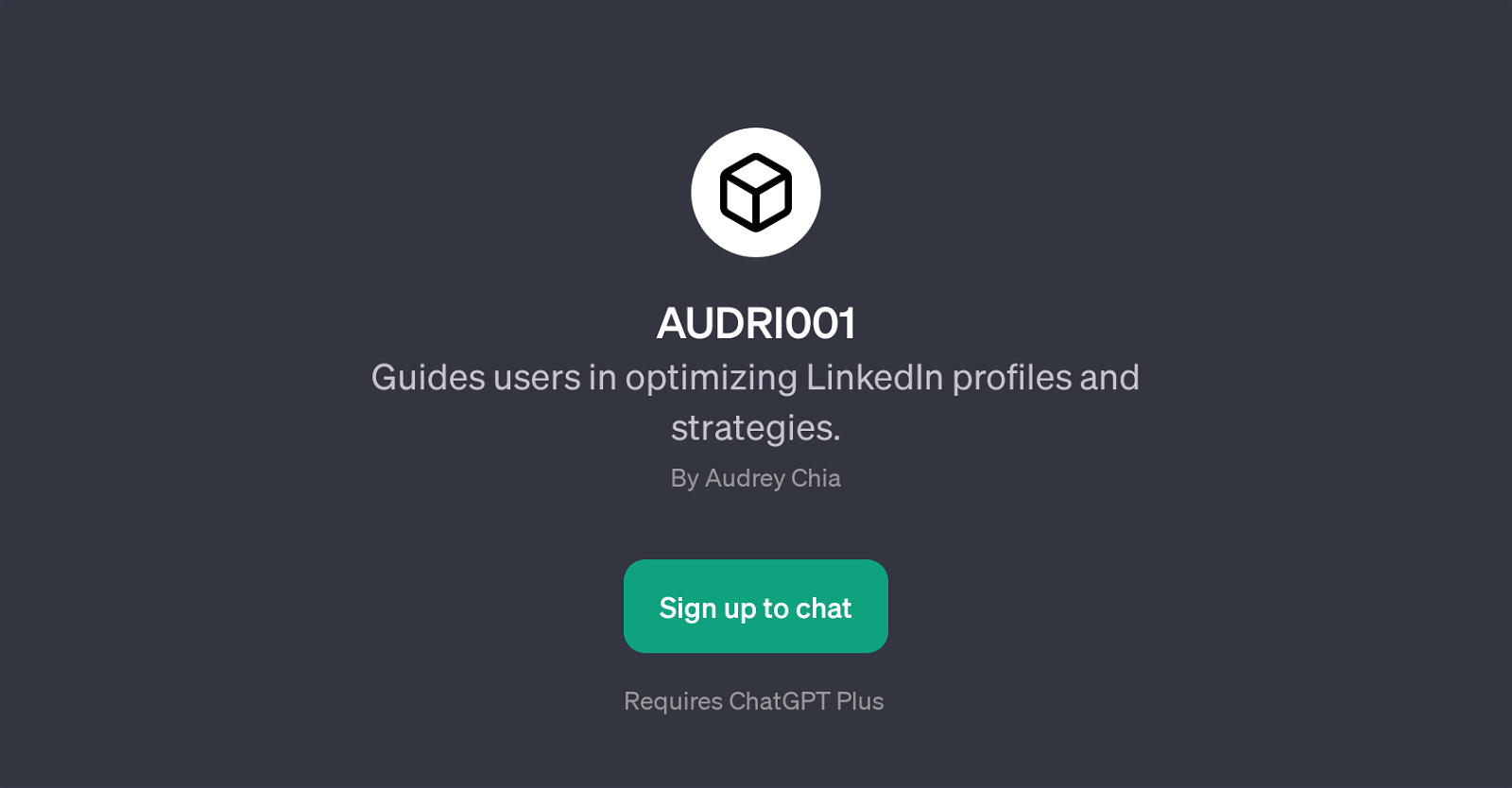
AUDRI001 is a GPT designed to assist users in enhancing their LinkedIn profiles and strategy. This tool aims to guide individuals into making the most of their online presence by giving them optimized guidelines on how to improve their LinkedIn profiles.
It allows users to raise queries about expanding their professional network on LinkedIn, generating dynamic content, and even writing high-conversion LinkedIn copies.
The tool comes packed with a comprehensive strategy for effective content production on LinkedIn. Users can simply log in and initiate an interactive chat, prompting questions such as 'How can I improve my LinkedIn profile?', 'Tips for expanding my network on LinkedIn?', and 'How do I write high conversion LinkedIn copy?'.
The goal of AUDRI001 is to provide the users with a nuanced understanding of how to leverage LinkedIn effectively to enhance their professional networking, increase their visibility, and potentially better their career opportunities.
Please note that the use of AUDRI001 requires ChatGPT Plus. AUDRI001 is an advantageous asset for individuals seeking to amplify their professional footprint and utilize LinkedIn to its full potential.
Would you recommend AUDRI001?
Help other people by letting them know if this AI was useful.
Feature requests
14 alternatives to AUDRI001 for Linkedin profile optimization
-
77
-
5.026
-
2.9254
-
 1421
1421 -
 Expert in LinkedIn strategies, profile optimization, and personal branding7
Expert in LinkedIn strategies, profile optimization, and personal branding7 -
 619
619 -
 45
45 -
 Building magnetic brands that attract opportunities.4542
Building magnetic brands that attract opportunities.4542 -
 Boost your LinkedIn Profile with us.4
Boost your LinkedIn Profile with us.4 -
4
-
 Optimize your LinkedIn profile for professional visibility.2200
Optimize your LinkedIn profile for professional visibility.2200 -
 Personalized LinkedIn assistant for improved engagement.1100
Personalized LinkedIn assistant for improved engagement.1100 -
 115
115 -
1
If you liked AUDRI001
Featured matches
Other matches
People also searched
Help
To prevent spam, some actions require being signed in. It's free and takes a few seconds.
Sign in with Google








