BlenderGPT
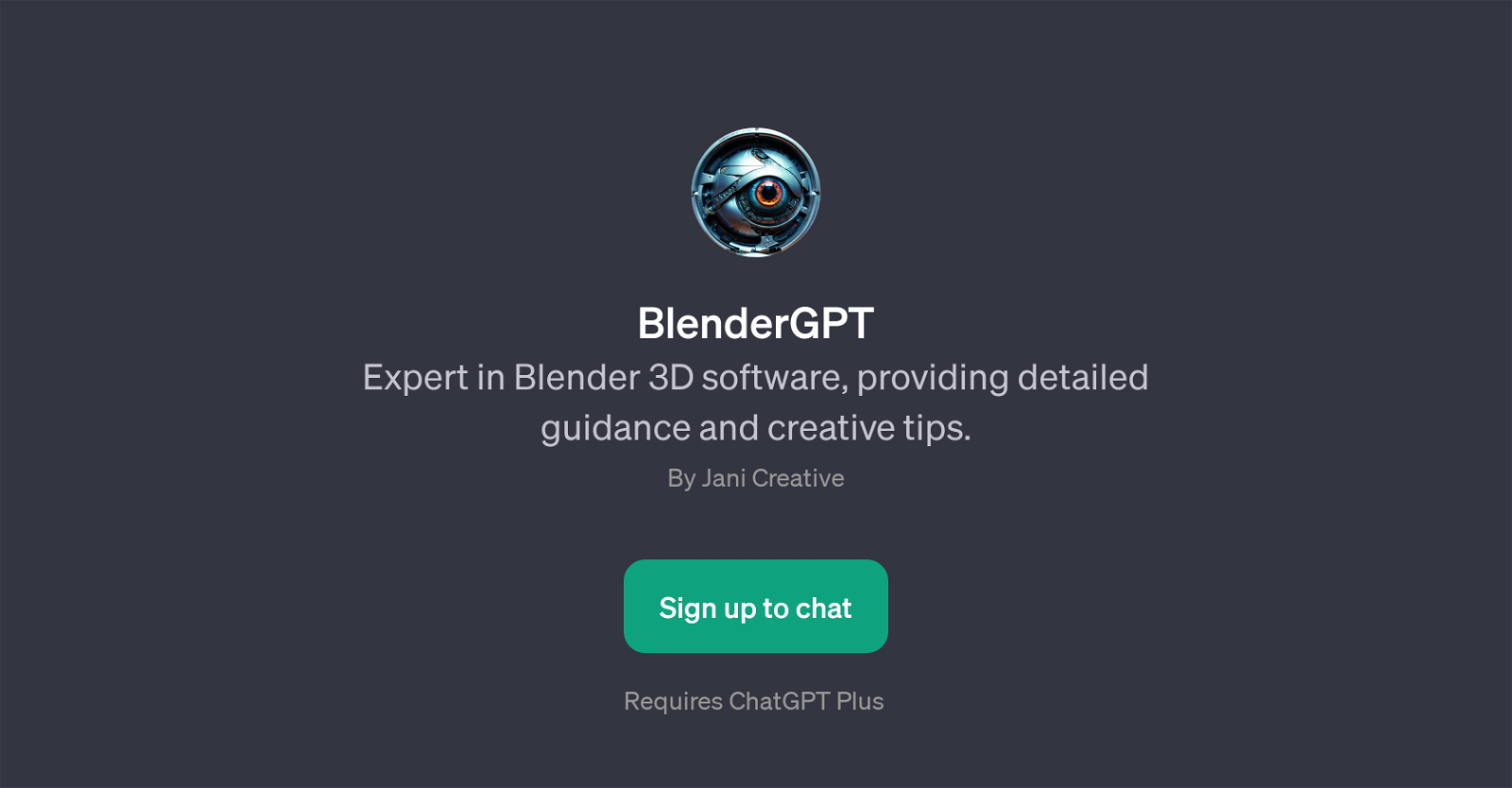
BlenderGPT is a GPT tailored for providing expert level guidance and useful tips for working on Blender 3D software. This GPT leverages the language model of ChatGPT and is specifically designed to offer assistance about Blender 3D, a professional-grade suite used for creating 3D computer graphics.
BlenderGPT uses its extensive in-built knowledge about the software to provide detailed answers and creative suggestions to users' queries. Upon start-up, this GPT greets users with a welcoming message and its intended purpose - to serve as a comprehensive guide for Blender 3D software.
To interact with BlenderGPT, users ask queries or start prompts, such as 'How do I delete the default cube?'. The GPT then processes these queries using its knowledge of Blender 3D to provide the most appropriate and helpful response.
This GPT does not operate independently and requires the base of ChatGPT plus to function. BlenderGPT suitability generates from offering users a detailed, go-to source for navigating and understanding the complexities and functionalities of Blender 3D software while working on their projects.
Would you recommend BlenderGPT?
Help other people by letting them know if this AI was useful.
Feature requests



1 alternative to BlenderGPT for Blender guidance
If you liked BlenderGPT
Featured matches
Other matches
Help
To prevent spam, some actions require being signed in. It's free and takes a few seconds.
Sign in with Google



