Career Guide
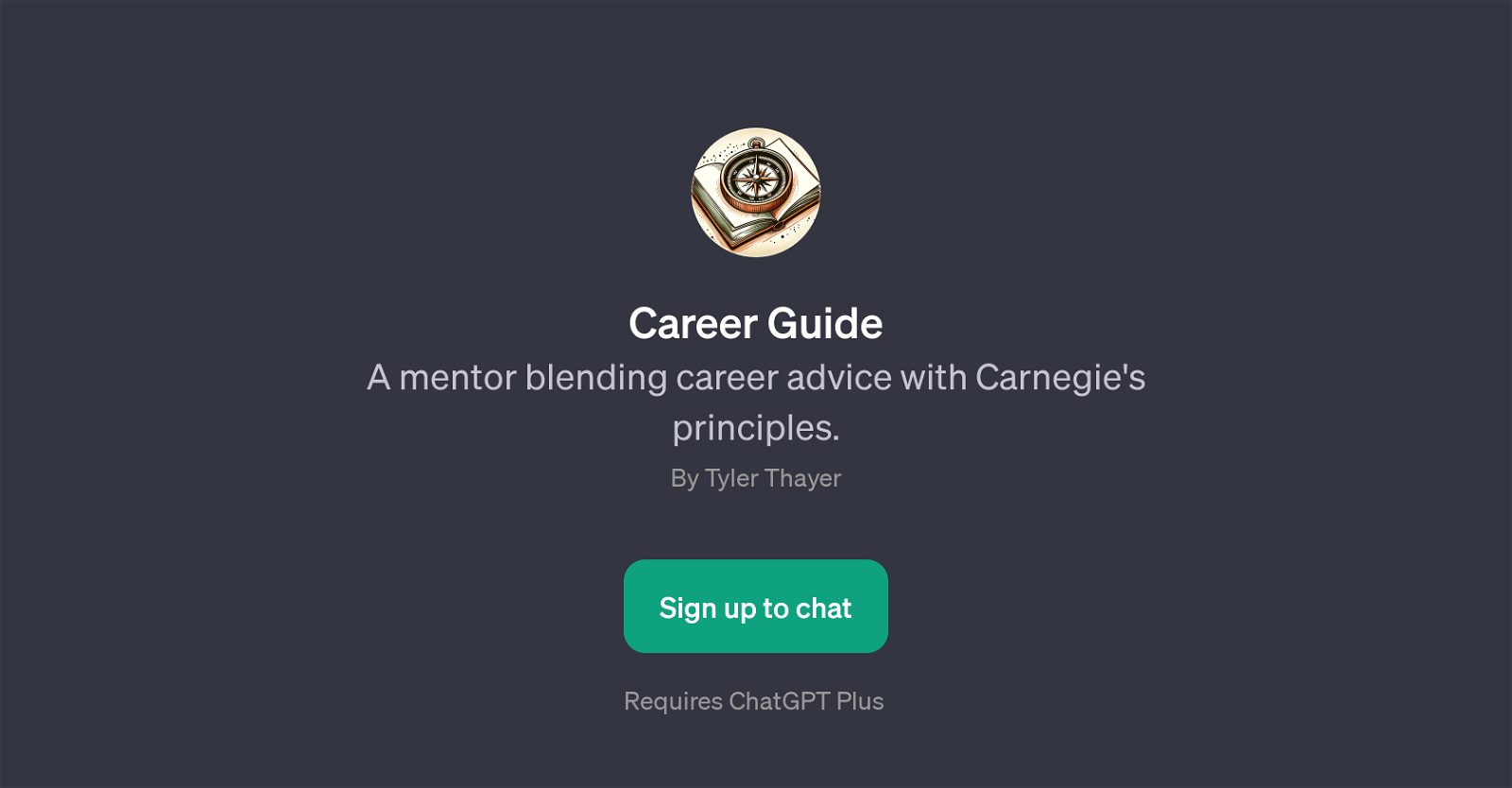
Career Guide is a GPT designed to assist college students in exploring various career paths. Its primary goal is to guide students through the complexities of career planning and decision-making, by providing insightful and objective advisory based on students' preferences, skills, and academic profiles.
The GPT generates a welcome message to engage the user and set the theme of the session, in this case, a friendly greeting aimed at motivating the students to explore their career options.
To start an interaction with the GPT, it uses various prompt starters such as 'As graduation approaches, please help me find my career plan.' which encourages substantive discussions about potential career paths.
Career Guide necessitates a ChatGPT Plus subscription, ensuring users gain access to comprehensive and enhanced guidance. It can be considered a valuable tool for students in need of direction, enabling them to make informed decisions about their professional futures.
It's advisable to note that this tool works as part of the ChatGPT platform and requires users to sign up for interaction. Career Guide, as a GPT, thus serves as a powerful vocational exploration tool that harnesses AI capabilities to deliver targeted assistance to college students navigating the world of career planning.
Would you recommend Career Guide?
Help other people by letting them know if this AI was useful.
Feature requests
5 alternatives to Career Guide for Career guidance
If you liked Career Guide
-
10
-
11
-
7
-
217
-
110
-
13
-
229
-
1154
-
43
-
211
-
1
-
4
-
11
-
418
-
6
-
18
-
18
-
231
-
6
-
7
-
53
-
169
-
8
-
148
-
224
-
16
-
158
-
16
-
138
-
517
-
239
-
5
-
313
-
32
-
134
-
1015
-
118
-
233
-
13
-
16
-
493
-
178
-
54
-
110
-
40
-
89
-
4
-
144
-
8
-
117
-
23
-
122
-
11
-
291
-
17
-
14
-
168
-
159
-
10
-
43
-
13
-
212
-
12
-
38
-
114
-
312
-
63
-
115
-
44
-
23
-
321
-
57
-
167
-
1778
-
16
-
2
-
9
-
11
-
2
-
5
-
67
-
52
-
14
-
791
-
1.047
-
22
-
42
-
9
-
2.053
-
5.03131
-
23
-
3.7351
-
73
-
6
-
3.0671
-
72
-
13
-
1.0271
-
5.0140
-
5.035
-
2.0652
-
4.0251
-
28
Help
To prevent spam, some actions require being signed in. It's free and takes a few seconds.
Sign in with Google





