Code Comment Gen
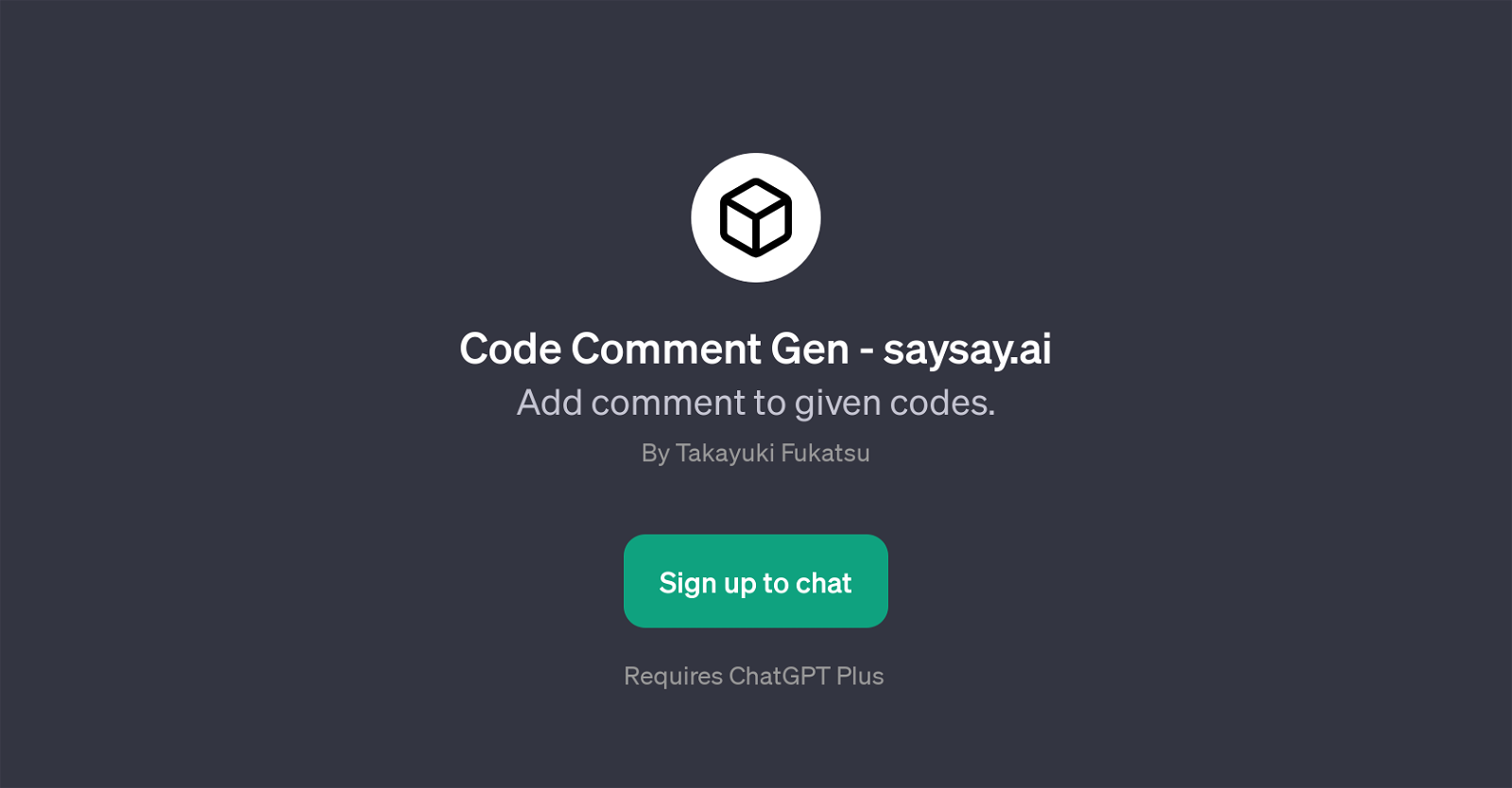
Code Comment Gen by saysay.ai is a GPT that specializes in generating comments for provided codes. It functions as an application running on top of ChatGPT, leveraging its natural language processing capabilities.
The tools primary objective is to make code more understandable for those who may not be deeply familiar with it or even experts seeking clarity on complex sections of code.
By providing contextual comments to different parts of a code snippet, it helps enhance code readability, understandability, and subsequently improving collaboration and productivity among coders of different skill levels.The GPT uses powerful machine learning models to parse through the supplied code, understand its potential functionality and operations, and generate the comments based on the findings.
It is not strictly aimed at any specific programming language and could potentially be used across a wide variety of them, offering flexibility. This tool would be extremely valuable in teaching settings where students are new to programming, in businesses looking to improve their workflow by providing meaningful comments to their code, or in any situation where improved code literacy is required.To access the Code Comment Gen, users need to sign up and have an active ChatGPT Plus subscription.
Once the access is granted, the GPT provides prompts where users can add references for beginners and experts alike.
Would you recommend Code Comment Gen?
Help other people by letting them know if this AI was useful.
Feature requests



27 alternatives to Code Comment Gen for Code explanations
If you liked Code Comment Gen
Help
To prevent spam, some actions require being signed in. It's free and takes a few seconds.
Sign in with Google








