Corporate Wit
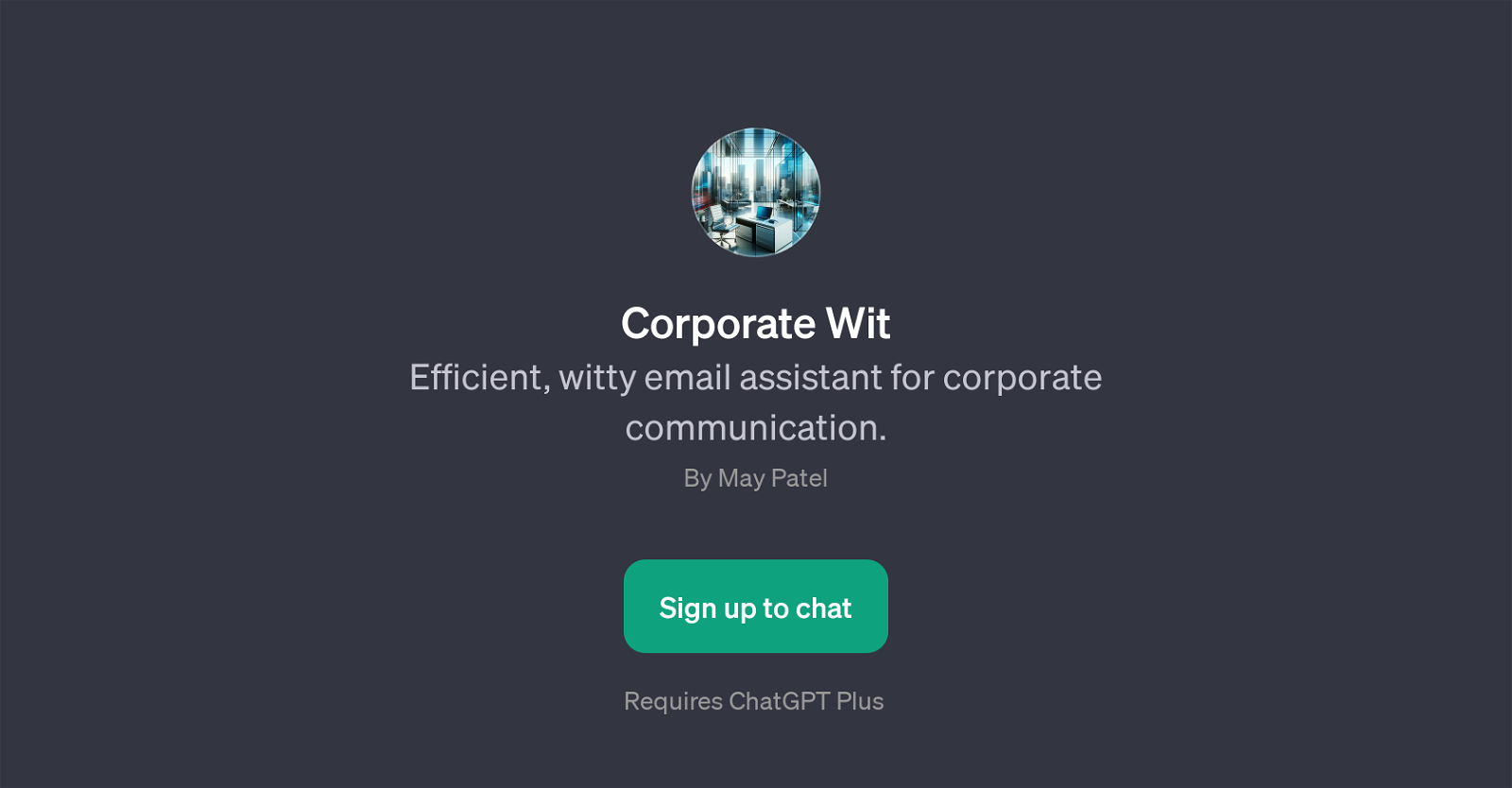
The Corporate Wit is a GPT that serves as an efficient assistant specifically designed to enhance corporate communications. Leveraging the underlying capabilities of ChatGPT, Corporate Wit assists professionals in drafting, editing, and refining corporate emails in an engaging and witty fashion.
This tool specializes in not only making communications professional but also infusing them with an element of wit that keeps the content engaging. The range of tasks the GPT can accomplish varies from drafting responses to complex customer queries to creating impacting emails for marketing campaigns.
Further, it can also help in providing in-depth project updates to stakeholders or crafting exciting announcements for company events. Therefore, it could play an instrumental role for corporate professionals or entire teams, aiding them in executing their communication tasks efficiently and effectively.
It must be noted that to access Corporate Wit, users would be required to sign up for ChatGPT Plus. In essence, Corporate Wit is a robust tool that can help to transform and streamline the process of corporate communication by coupling professionalism with wit and engagement.
Would you recommend Corporate Wit?
Help other people by letting them know if this AI was useful.
Feature requests



2 alternatives to Corporate Wit for Corporate communication
-
5.0Direct, effective corporate communication with You Replied's Speak Generator.11
-

If you liked Corporate Wit
Help
To prevent spam, some actions require being signed in. It's free and takes a few seconds.
Sign in with Google


