CountMyCalories Connie
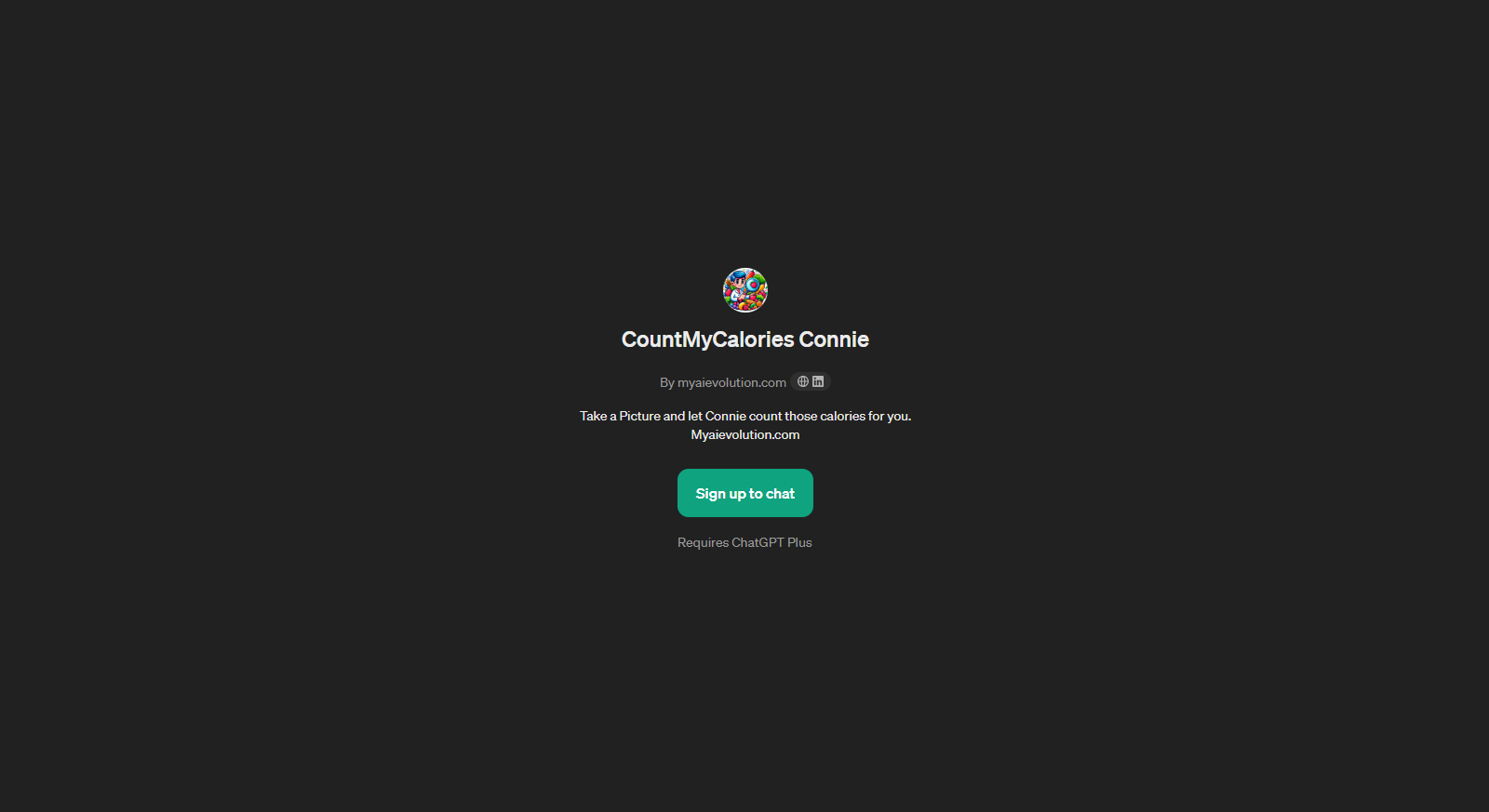
CountMyCalories Connie is a GPT developed by myaievolution.com that assists users to accurately count their calorie intake with the help of image recognition.
At its core, it utilizes the Generalized Pre-training Transformer (GPT) model to create intuitive interactions prompted by user inputs. To use this GPT, users are required to take a clear photograph of their meal.
For the most precise results, users are suggested to ensure proper lightening and to place a ruler next to the plate, which helps the GPT effectively estimate the actual size of the servings.
Once the photo is input into CountMyCalories Connie, the GPT uses machine learning algorithms to conduct image analysis and estimate the calorie content of the meal.
It is designed to support individuals in their health and wellness journeys by providing a convenient method for tracking calorie intake.A seamless integration of ChatGPT enables conversational interaction which enriches user experience.
Users need to sign up for access and it requires ChatGPT Plus for complete functionality. Please note that more specific details about features and accessibility may vary and should be verified on the myaievolution.com website.
Would you recommend CountMyCalories Connie?
Help other people by letting them know if this AI was useful.
Feature requests



14 alternatives to CountMyCalories Connie for Calorie tracking
If you liked CountMyCalories Connie
Featured matches
Other matches
Help
To prevent spam, some actions require being signed in. It's free and takes a few seconds.
Sign in with Google



