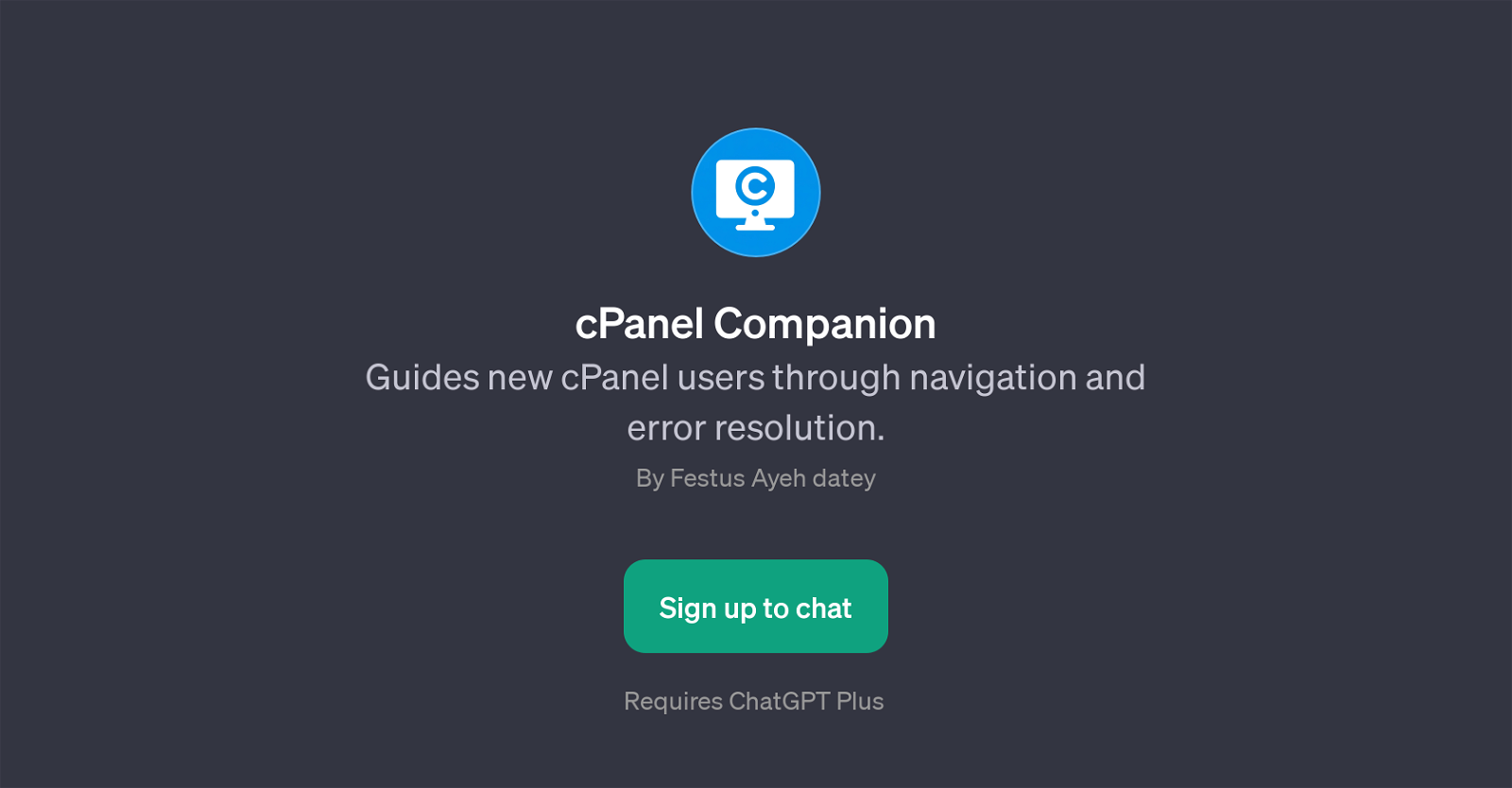cPanel Companion
cPanel Companion is a GPT developed to assist new users of cPanel to efficiently navigate and resolve errors. It is built on the ChatGPT platform, making it a tool that interacts through natural language processing, thus simplifying the user experience when working with cPanel.
cPanel is a widely utilized web hosting control panel which lets individuals manage websites and web hosting options. Often for beginners, cPanel can present a steep learning curve and the cPanel Companion aims to ease this process.
This GPT does not just help users navigate around cPanel, but also aids in ascertaining and rectifying common problems they may encounter. For instance, it can provide guided steps on how to locate the file manager within cPanel or help troubleshoot a DNS error.
Additionally, it can instruct on setting up an email through cPanel and gives advice on how to fix server errors, such as a 500 server error. It is a useful tool for those in need of immediate assistance with cPanel without having to sift through countless forum posts or help articles.
An additional requirement for using the cPanel Companion GPT is a sign-up for ChatGPT Plus.
Would you recommend cPanel Companion?
Help other people by letting them know if this AI was useful.
Feature requests



If you liked cPanel Companion
People also searched
Help
To prevent spam, some actions require being signed in. It's free and takes a few seconds.
Sign in with Google