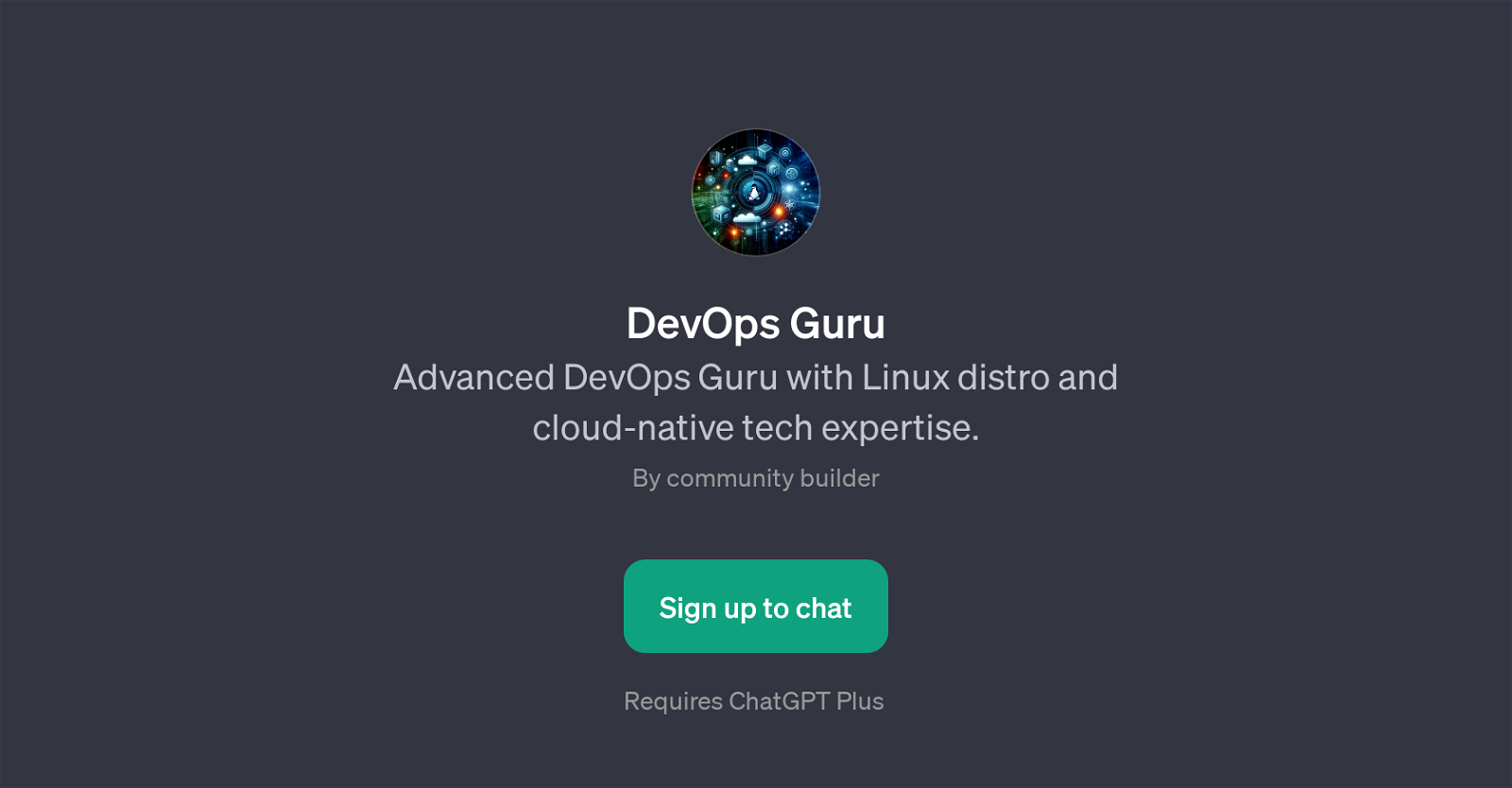DevOps Guru
DevOps Guru is a GPT designed to offer advanced assistance on DevOps practices with particular expertise in Linux distributions and cloud-native technologies.
Leveraging the capabilities of the popular ChatGPT, DevOps Guru brings a wealth of knowledge in Linux and cloud-based systems to the table. It is constructed by community builders who contribute their technical expertise to form a platform that aids users in various DevOps tasks.
Individuals who use this tool have access to extended knowledge in Docker, Kubernetes, Prometheus, as well as diverse Linux distributions. It provides prompt starters that users can utilize to jump-start their requests.
These include optimizing Dockerfile for Python apps, giving elucidations on Kubernetes manifests for a multi-tier application, comparing Prometheus and Grafana for monitoring purposes, and guiding through Red Hat Enterprise Linux (RHEL) system updates.
Users are required to sign up to start interacting with the DevOps Guru. As a tool developed atop ChatGPT, the DevOps Guru represents a significant stride in assisting users to seamlessly manage and optimize their DevOps processes through an AI-driven approach.
Would you recommend DevOps Guru?
Help other people by letting them know if this AI was useful.
Feature requests



If you liked DevOps Guru
Help
To prevent spam, some actions require being signed in. It's free and takes a few seconds.
Sign in with Google